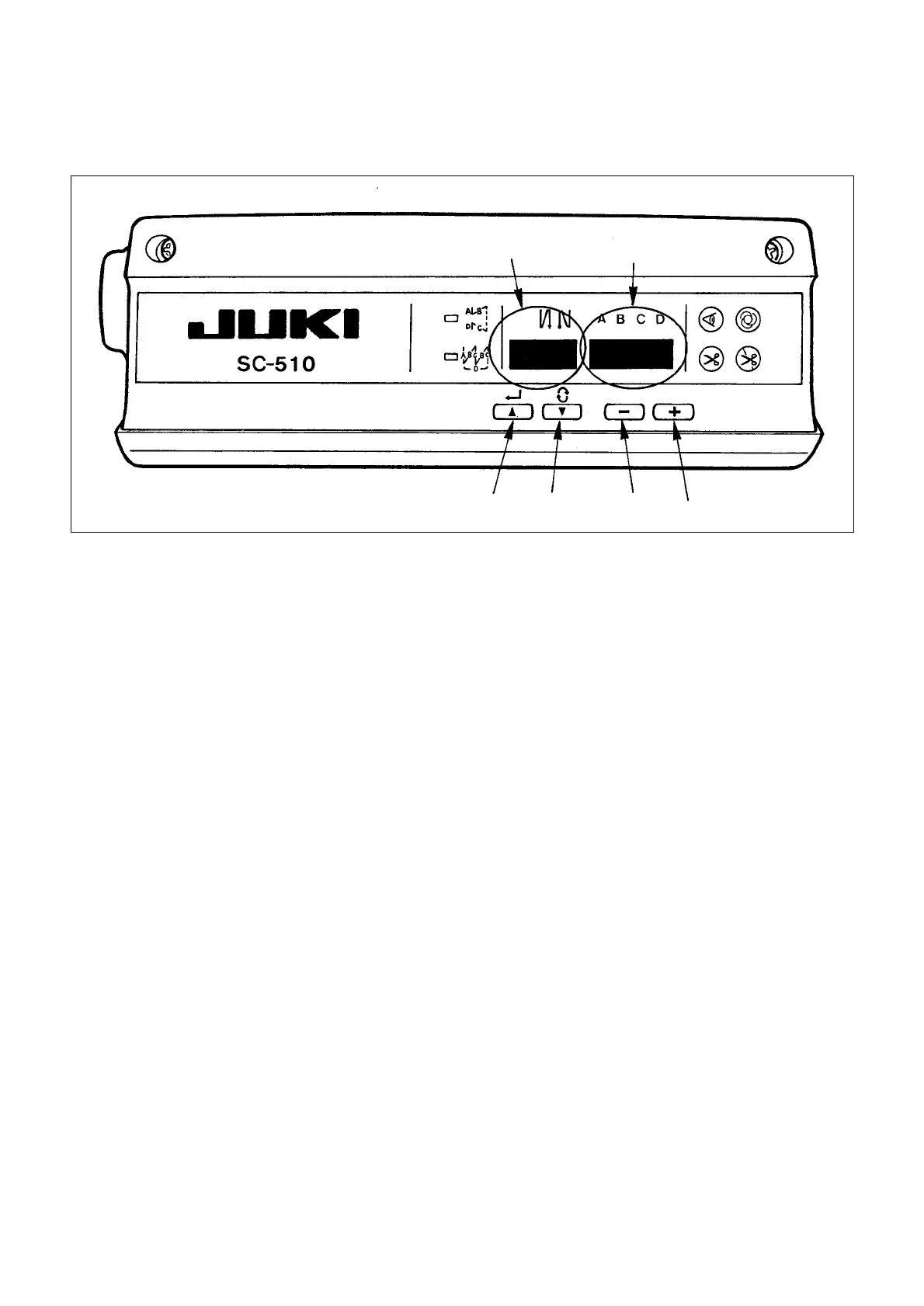– 10 –
•
Setting procedure of position of the sewing machine controller
1) Pressing "+" switch 4, turn ON the power switch.
2) Press "▲" switch 1 or "▼" switch 2, and set display section 5 to "10" (specifying needle bar position at the
time of stop).
3) Press "–" switch 3 or "+" switch 4, and set display section 6 to "0" or "1".
"0" . . . DOWN position stop, "1" . . . UP position stop
4) After setting, press " ▲ " switch 1 or " ▼ " switch 2, and turn OFF the power.
1
234
5
6
