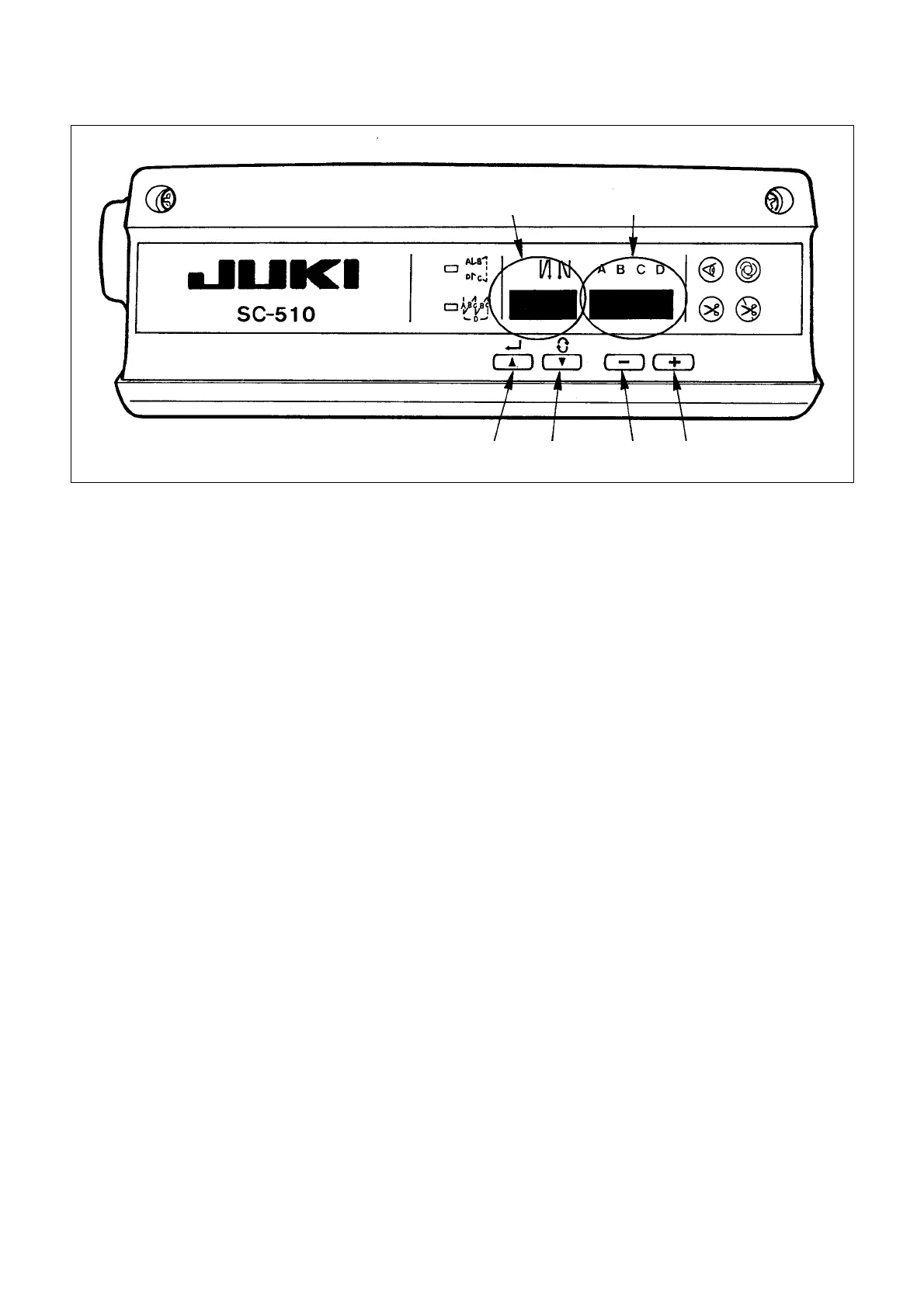– 6 –
(2) Setting the mounted machine head
1
234
5
6
1) Pressing "+" switch 4, turn ON the power switch.
2) Press " ▲ " switch 1 and make display section 5 "95" (mounted machine head).
3) Press "–" switch 3 or "+" switch 4, and select the mounted machine head. At this time, the mounted machine
head is displayed in display section 6.
For the relation between the mounted machine head and the display, refer to the list 1.
4) After selecting the mounted machine head, press " ▲ " switch 1 or " ▼ " switch 2, and turn OFF the power.
