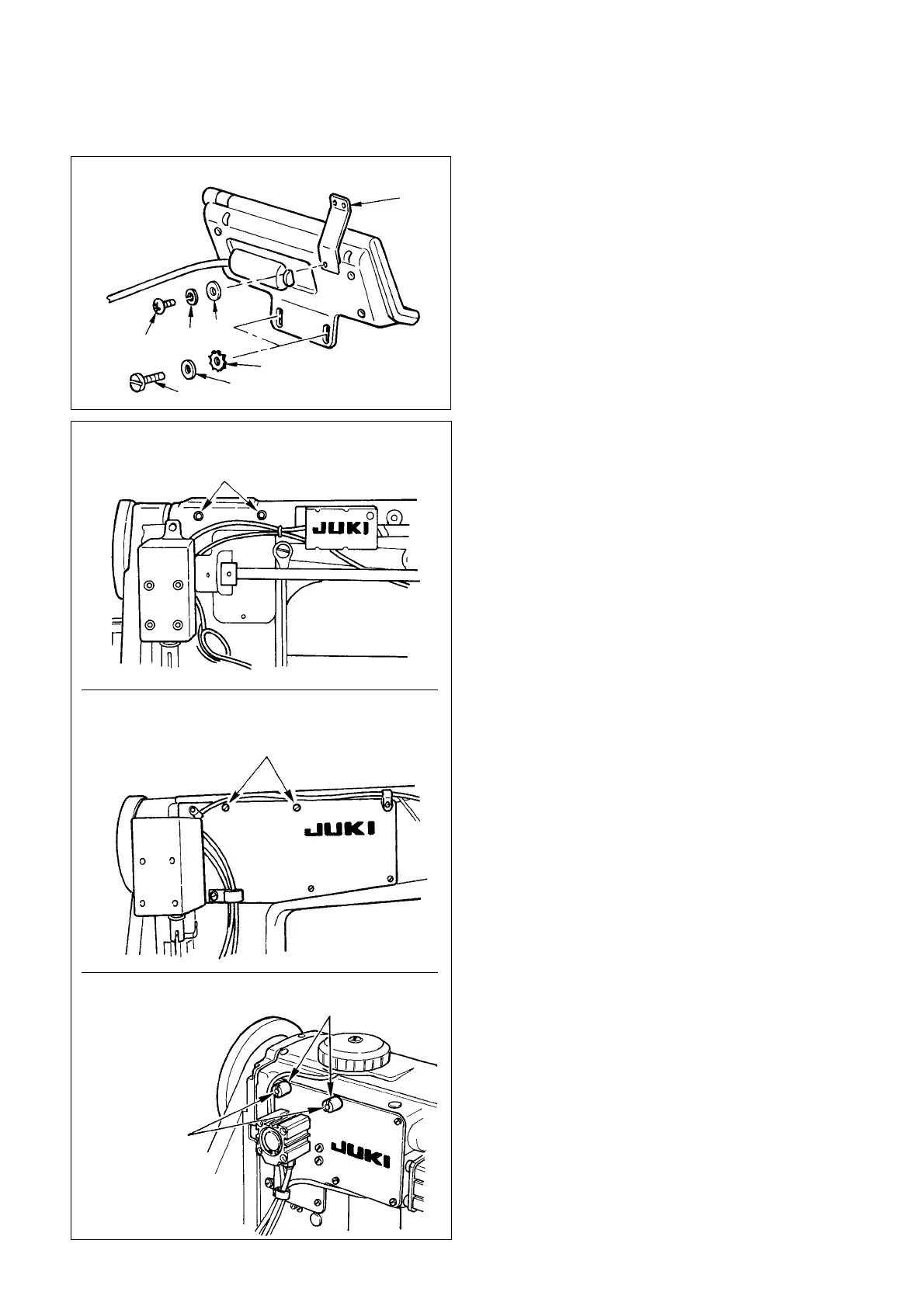– 11 –
3.INSTALLING THE OPERATION BOX
[DSU,DSC,LZH-1290-7]
DSU, DSC
DU-141H-7
LU-1500N
LS-1342-7
DNU-1541-7
1) Install panel thread guide 1 to the installing plate
with screw 2, spring washer 3 and washer 4
supplied as accessories. However, panel thread
guide 1 is not installed to LU-1500N series, LS-
1342-7, and DUN-1541-7.
2) Install the operation box to the sewing machine
using screws 5, washers 6 and toothed lock
washers 7 supplied as accessories.
Installing position
Installing position
Stud
CP-160
1
2
3
4
5
6
7
LZH-1290-7
Installing position
