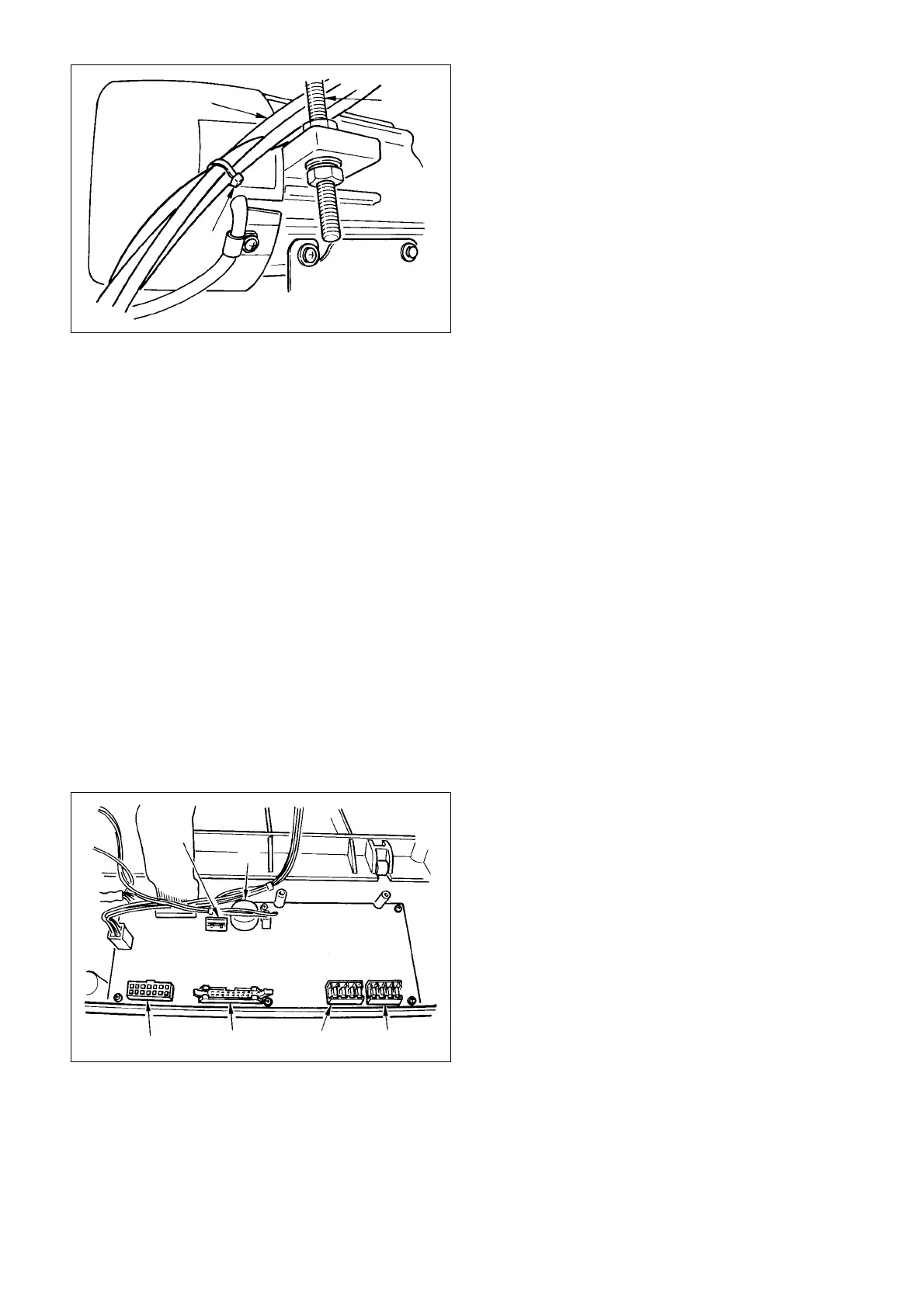– 17 –
3
1
2
2) Pass the cords 3 coming from the sewing machine
between belt tension adjusting bolt 1 and the motor
taking care not to allow the cords to come in contact
with the belt.
3) Connect the cords coming from the sewing machine
to control box. For the sewing machine which uses
the relay cord, connect the cords coming from the
sewing machine to the relay cord and connect to
the control box.
4) Bundle cords coming from the sewing machine with
clip band 2. Bundle unused connectors with other
cords taking care not to allow the connectors to
come in contact with driving part and operating part.
3
4
5
6
1
2
1 CN33
2 CN43
3 CN36
4 CN38
5 CN50-1 to 4
6 CN51-1 to 4
Connector for synchronizer installed after
set-up
Connector for built-in type synchronizer
Connector for sewing machine
Connector for operation box
Connector for OP-OUT
Connector for OP-IN
