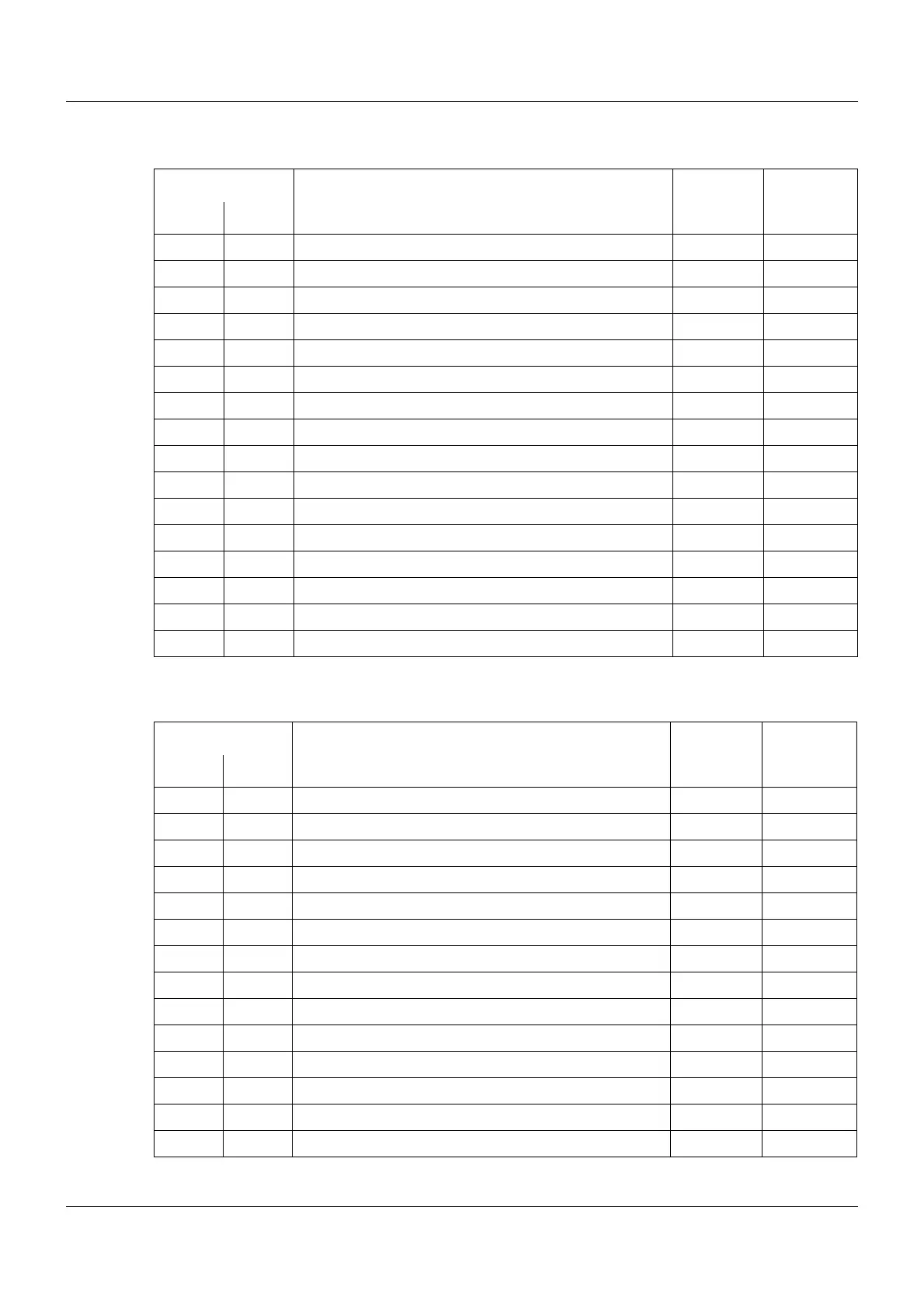7 Modbus address tables
76
7.3.14 Analog and digital flag
7.3.15 Device operation
Modbus address Signal designation Data type Access
Hex. Dec.
0x1327 4903 Analog flag 1 FLOAT R/O
0x1329 4905 Analog flag 2 FLOAT R/O
0x132B 4907 Analog flag 3 FLOAT R/O
0x132D 4909 Analog flag 4 FLOAT R/O
0x132F 4911 Analog flag 5 FLOAT R/O
0x1331 4913 Analog flag 6 FLOAT R/O
0x1333 4915 Analog flag 7 FLOAT R/O
0x1335 4917 Analog flag 8 FLOAT R/O
0x1337 4919 Digital flag 1 BOOL R/O
0x1338 4920 Digital flag 2 BOOL R/O
0x1339 4921 Digital flag 3 BOOL R/O
0x133A 4922 Digital flag 4 BOOL R/O
0x133B 4923 Digital flag 5 BOOL R/O
0x133C 4924 Digital flag 6 BOOL R/O
0x133D 4925 Digital flag 7 BOOL R/O
0x133E 4926 Digital flag 8 BOOL R/O
Modbus address Signal designation Data type
Hex. Dec.
0x134B 4939 Operation, tune start, controller 1 BOOL R/W
0x134C 4940 Operation, tune stop, controller 1 BOOL R/W
0x134D 4941 Operation, tune start, controller 2 BOOL R/W
0x134E 4942 Operation, tune stop, controller 2 BOOL R/W
0x134F 4943 Operation, manual mode, controller 1 BOOL R/W
0x1350 4944 Operation, automatic, controller 1 BOOL R/W
0x1351 4945 Operation, manual mode, controller 2 BOOL R/W
0x1352 4946 Operation, automatic, controller 2 BOOL R/W
0x1353 4947 Operation, manual output level, controller 1 FLOAT R/W
0x1355 4949 Operation, manual output level, controller 2 FLOAT R/W
0x1357 4951 Operation, actuator drive on controller 1 BOOL R/W
0x1358 4952 Operation, actuator drive for controller 1 BOOL R/W
0x1359 4953 Operation, actuator drive on controller 2 BOOL R/W
0x135A 4954 Operation, actuator drive for controller 2 BOOL R/W