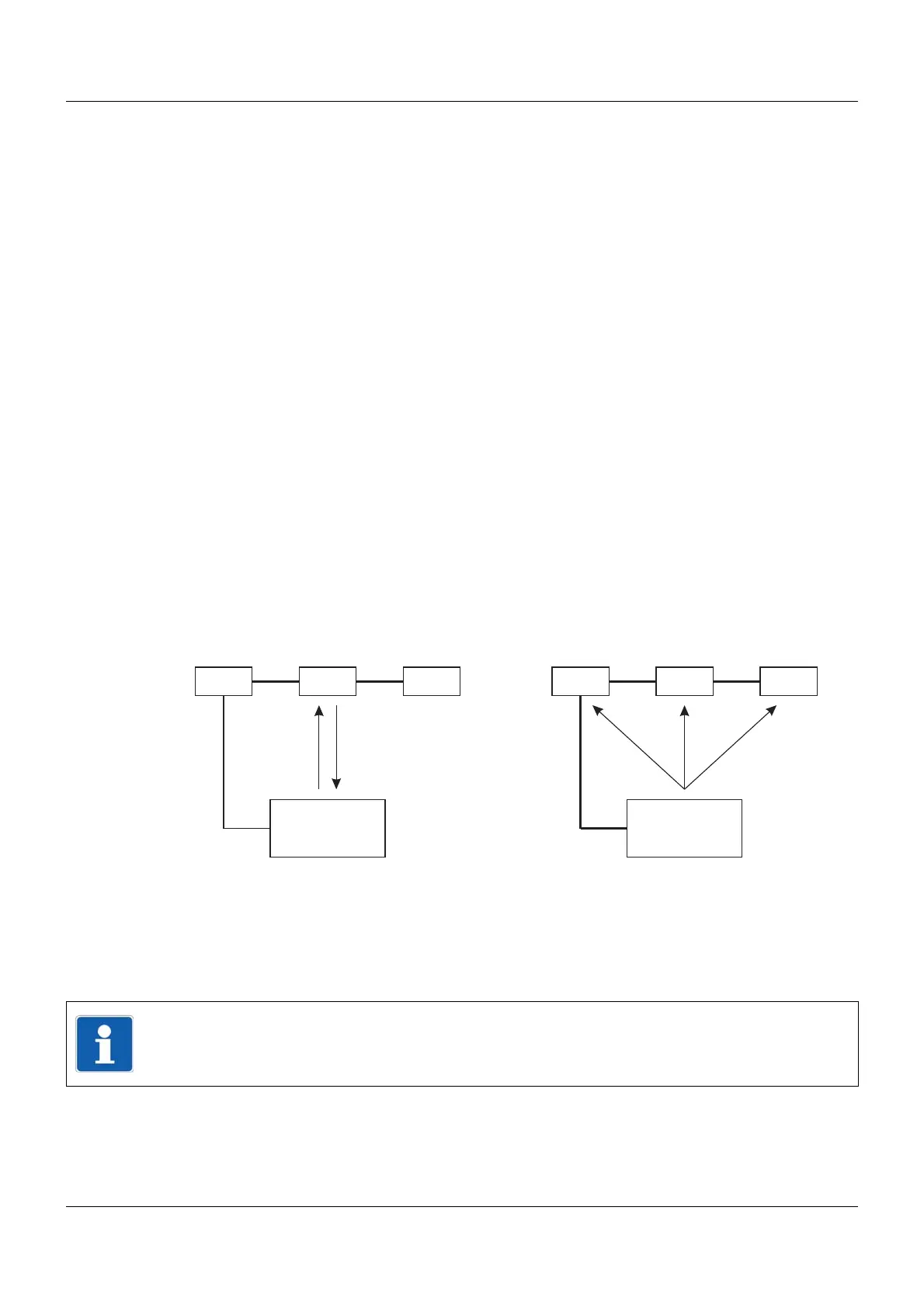9
2 Modbus protocol description
2.1 Master-slave principle
Communication between a master (e.g. a SCADA system or PLC) and a device type 703571
as slave takes place on the basis of the master-slave principle in the form of a data query –
response. Depending on the transmission technology, the bus users (master and slaves) are
addressed as follows:
• For Modbus via a serial interface, all slaves are identified by their device address
(1 to 254). Master devices do not need an address.
• For Modbus via Ethernet, users are identified by their IP address. Slave responses are
sent to the IP address for the master.
Chapter 4 "Modbus via a serial interface", page 37
Chapter 5 "Modbus and other protocols over Ethernet", page 41
The master controls data exchange by cyclically querying the slaves on the overall bus. The
slaves (for example, device type 703571) have a response function only. The master has write
and read access to the slaves. This enables data to be communicated between master and
slave devices in real-time. Slaves cannot communicate with one another directly. In order to
transmit data from slave to slave, the master must extract data from one slave and transfer it
to the next.
As a rule, the master directs its queries to individual slaves. For this, it must communicate with
the individual slaves by means of their Unicast address. Queries can also be directed to all
slaves on the bus in the form of a broadcast. In this case, the broadcast address is used as the
slave address. To avoid data collisions, slaves do not respond to broadcast queries. For this
reason, function codes are only used for writing data. Broadcasts cannot be used with function
codes for reading data.
Master
Slave
Slave Slave
Abfrage
Antwort
Master
Slave
Slave Slave
Abfragen
Unicast
Broadcast
TIP!
Device type 703571 can be operated as a master or slave.