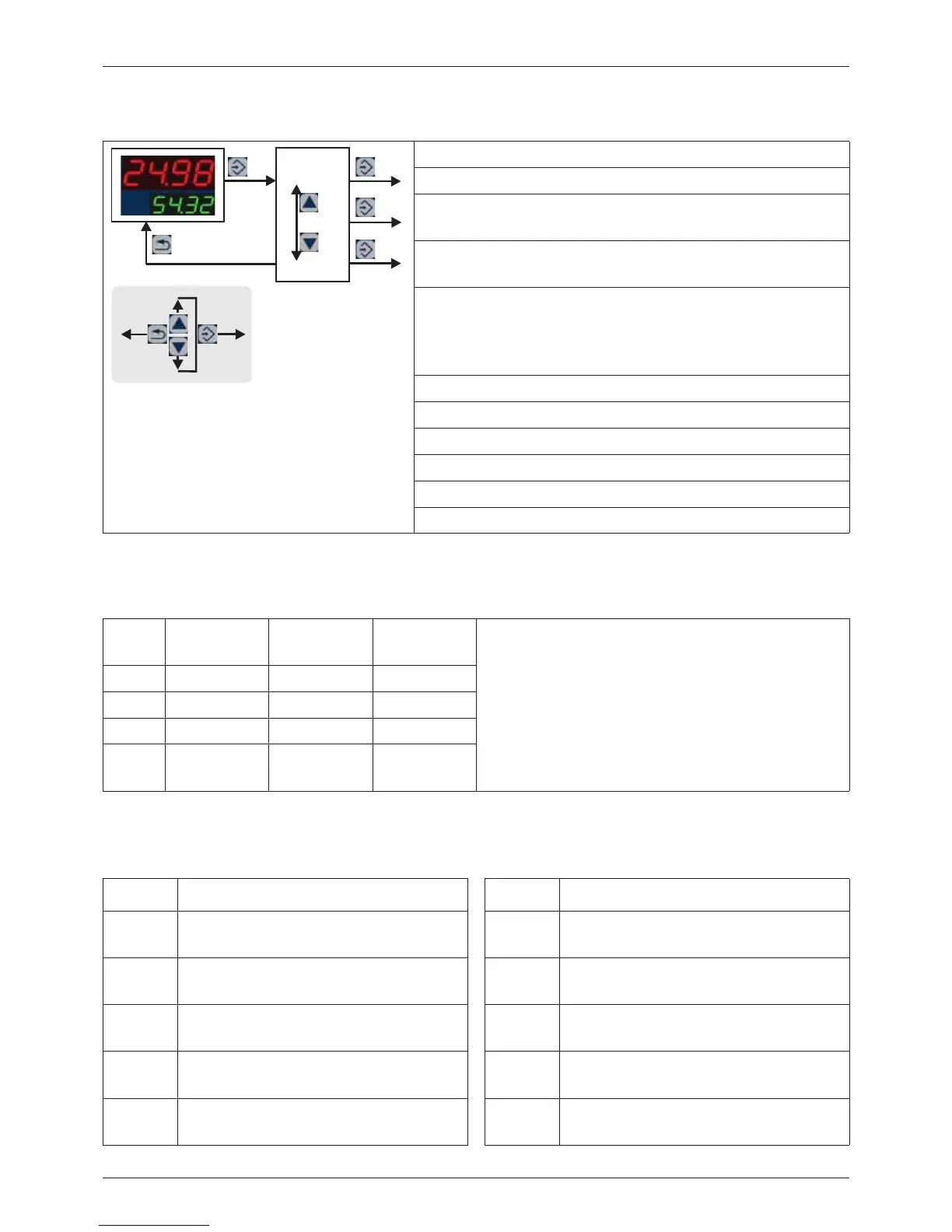3 Operation - Configuration - Parameterization
14
3.1.4 Level concept
The parameters for device setting are organized at different levels.
The various levels are also accessible in manual mode.
Level inhibit (factory-setting: all levels are free):
3.1.5 Operator level (OPr)
Depending on the configuration, the following parameters are available:
(1) Changeover from normal display to the levels
(2) Changeover between levels
(3) Changeover to the operator level (setpoints,
process values, timer value and time)
(4) Changeover to the parameter level (controller
parameters)
(5) Changeover to configuration level (analog input,
controller, ramp function, limit value monitoring,
timer, outputs, binary functions, display and
operation, interface)
(6) Return to the normal display
(10) Navigation principle:
If no key is pressed for 180 s (factory-
setting), the device will return to its
normal display. This time period can
be configured.
(11) - one level deeper
(12) - next parameter / increase value
(13) - previous parameter / reduce value
(14) - one level back
Code Operator
level
Parameter
level
Configura-
tion level
1. Simultaneously press (A) and (B) (> 5 s)
2. Press (A) (display flashes)
3. Enter code using (B) or (C)
4. Use (D) to return to the normal display
(or automatically after 180 s)
(key designation in brackets;
see chapter 3.1.1)
0 free free free
1 free free inhibited
2 free inhibited inhibited
3 inhibited inhibited inhibited
Symbol Description Symbol Description
SP1 Setpoint 1 (can be edited) rASL Ramp rate (for firing curve; can be
edited)
SP2 Setpoint 2 (can be edited) SPr Current ramp setpoint (for ramp
function or firing curve)
t1 Timer value (if timer or firing curve
are inactive; can be edited)
InP1 Measured value at analog input
tL Timer run time (if timer or firing
curve are active)
y Output level
tr Residual timer run time (if timer or
firing curve are active)