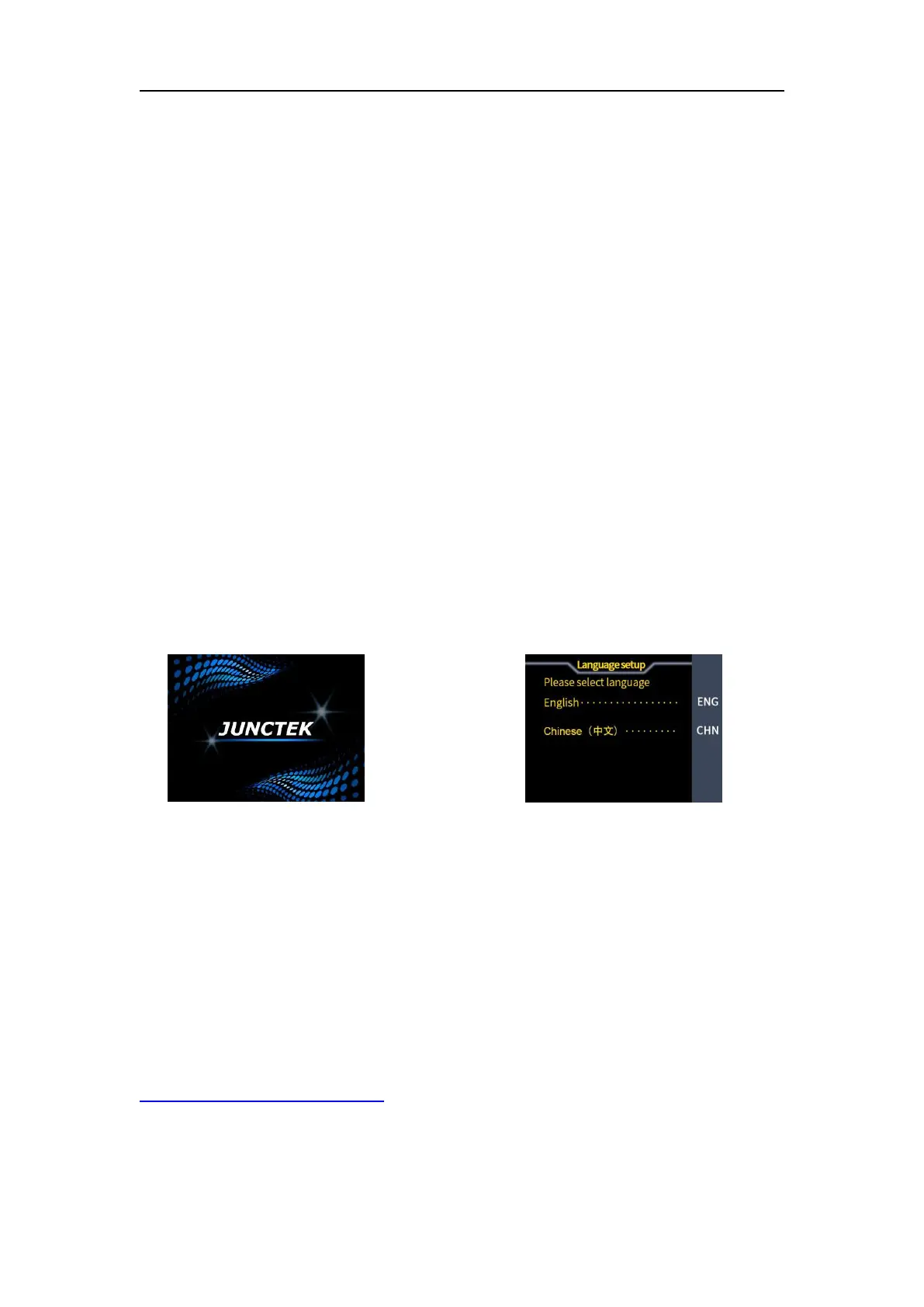JUNCTEK
JDS8000 Series User’s Manual
Chapter
Ⅲ
Basic Operations Of the Instrument
1. Power On and Inspection
Two power supply methods
Please use the power cord provided to connect the signal generator to the AC
power supply for power supply. The input voltage of the power cord is:
AC85-264V, 47-63Hz. It can also be powered by a DC5V±0.5V 3A power
adapter.
Power-on
After the power supply is correctly connected, press the power key at the front
panel to turn on the generator. During the start-up, the instrument executes
initialization and self-test. After that, the default interface is displayed. If the
instrument does not start normally, please refer to the introduction in
“Troubleshooting”.
To Set the System Language
After entering the booting interface, you can press the corresponding soft key
to select the desired system language. You don't need to select the language
when you turn it on again, the main interface can be directly entered.
Language selection interface
2.To Output Basic Waveform
JDS8000 function arbitrary generator can output basic waveforms ( include
Sine, square, triangle and pulse) from one of the channels separately or from
the two channels at the same time. At start-up, the dual channels are
configured to output a sine waveform with 10kHz frequency and 5Vpp
amplitude by default. Users can configure the instrument to output various
basic waveforms.
Output basic waveforms video link:
https://youtu.be/kkEN0Xvnj3o