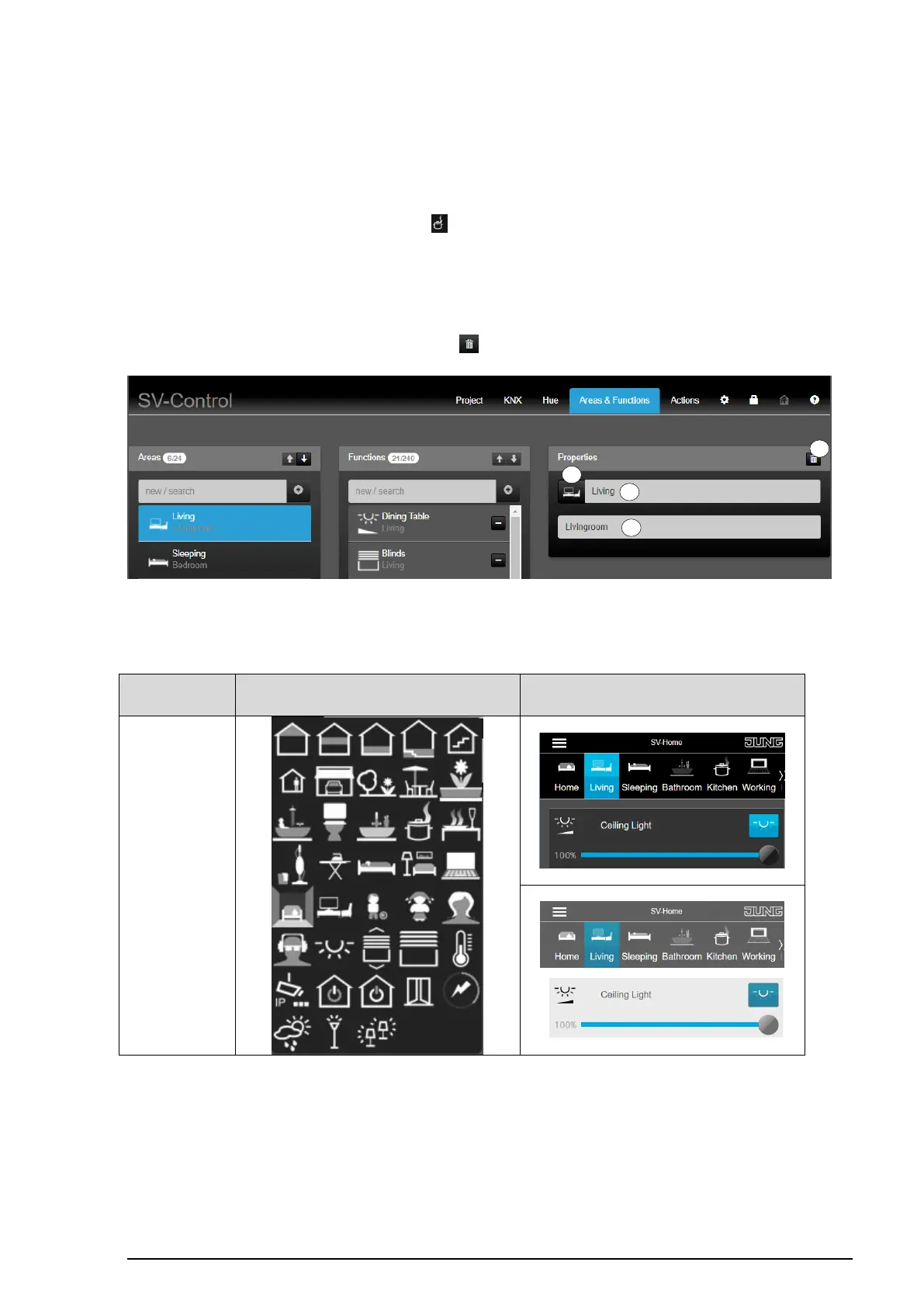8.4.2 Editing or deleting areas
Select an area to edit or delete it. The "Areas" column lists all the existing areas.
In the "Properties" column, it is possible to assign an alternative icon to the selected area
by pressing the currently selected icon " " (3), edit the name of the area (4) and, beneath
that, add a description (5).
The changes are saved automatically and briefly displayed by a green display "Save
successful".
To fully delete the selected area, press the " " button (7).
Figure 81: Editing or deleting areas
The area possesses individualization options within the icon library (5).
