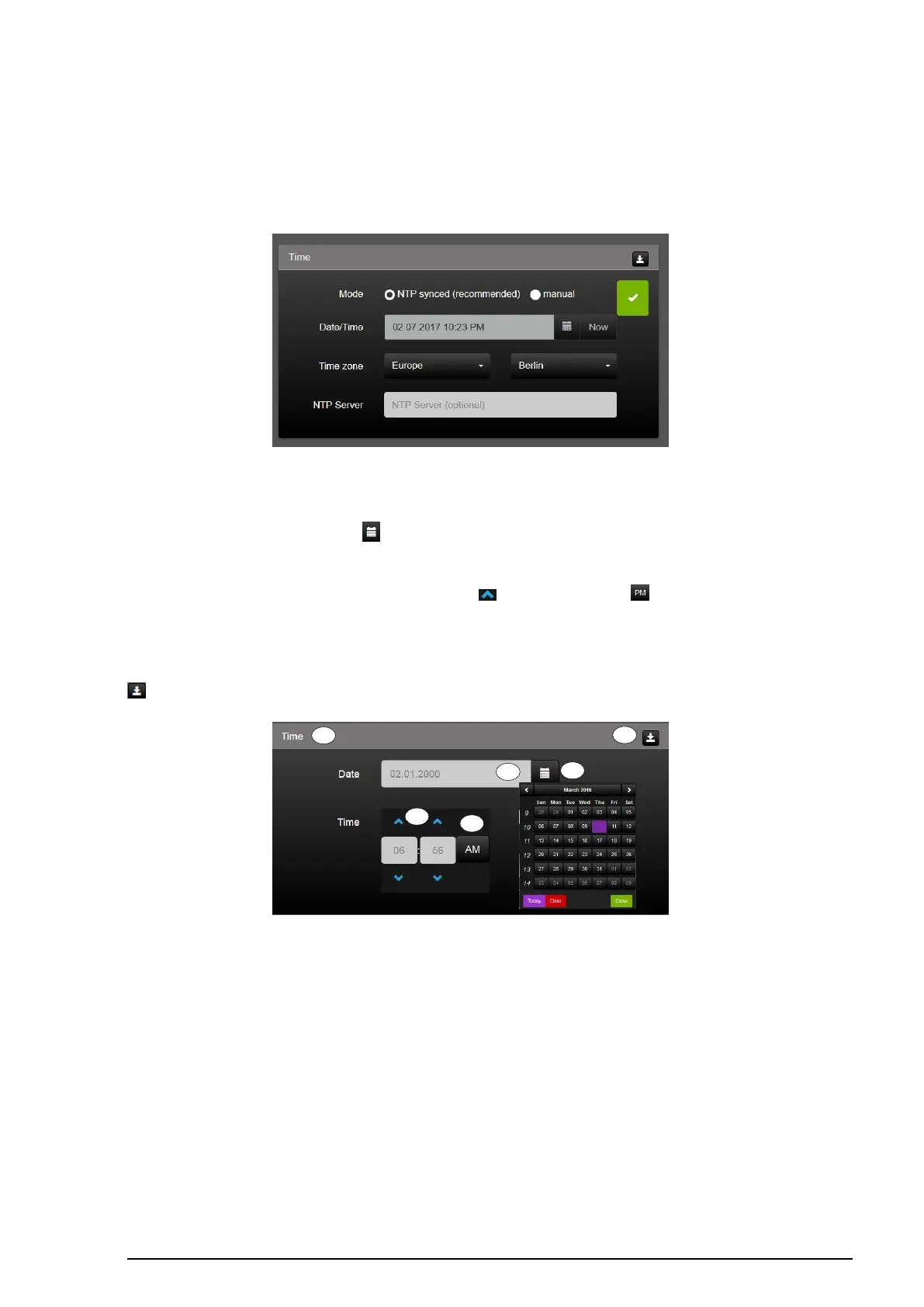8.6.2 Setting the system time and date
The system time and the current date can be edited in the "Time" field (3) in the
configuration management of SV-Control. The time synchronization can be performed both
by ntp time server and manually.
Figure 125: Timeserver
In the input field (3a), it is possible to enter the current date in the format "dd.mm.yyyy".
Alternatively, you can use the " " button (3b) at the end of the input field, in order to show
a calendar field, to be able to select the current date.
Set the current system time using the arrows " " (3c). Using the " " button (3d), you can
switch the time between "AM" and "PM". For example, the setting shown, "03:26 PM" is
15:26.
To apply the time settings permanently in the Smart Visu Server, you must then press the "
" button (3e).
Figure 126: Parameters for setting the time
