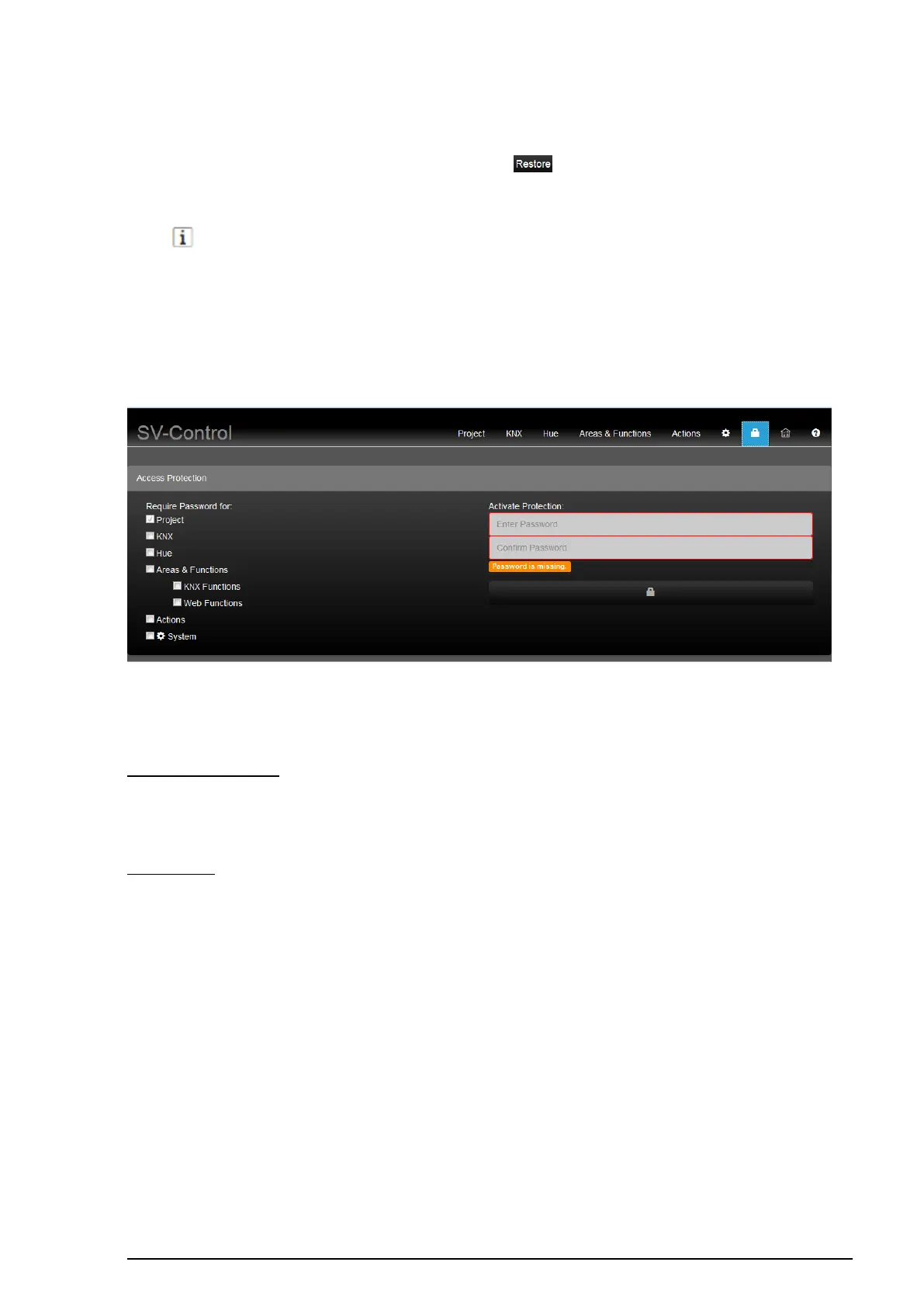8.1.4 Restoring a project
A previous project state can be restored using the " " button (4). This operation can
take a couple of minutes to complete.
8.1.5 Password protection
After project design has been completed, access to the elementary project design
functions can be protected with a password (5).
Figure 74: SV-Control Access Protection
In SV-Control, a distinction is made between the Administrator and User profiles.
Administrator rights:
- Complete access to all tabs
User rights:
User access rights are determined by the check boxes of the respective tab / category.
When a password is set the user has no access within the “Project” tab.
Additional check boxes:
INFORMATION
The Smart Visu Server can only manage one project. If a project is
downloaded using the "Restore" button, any existing project will be deleted.
