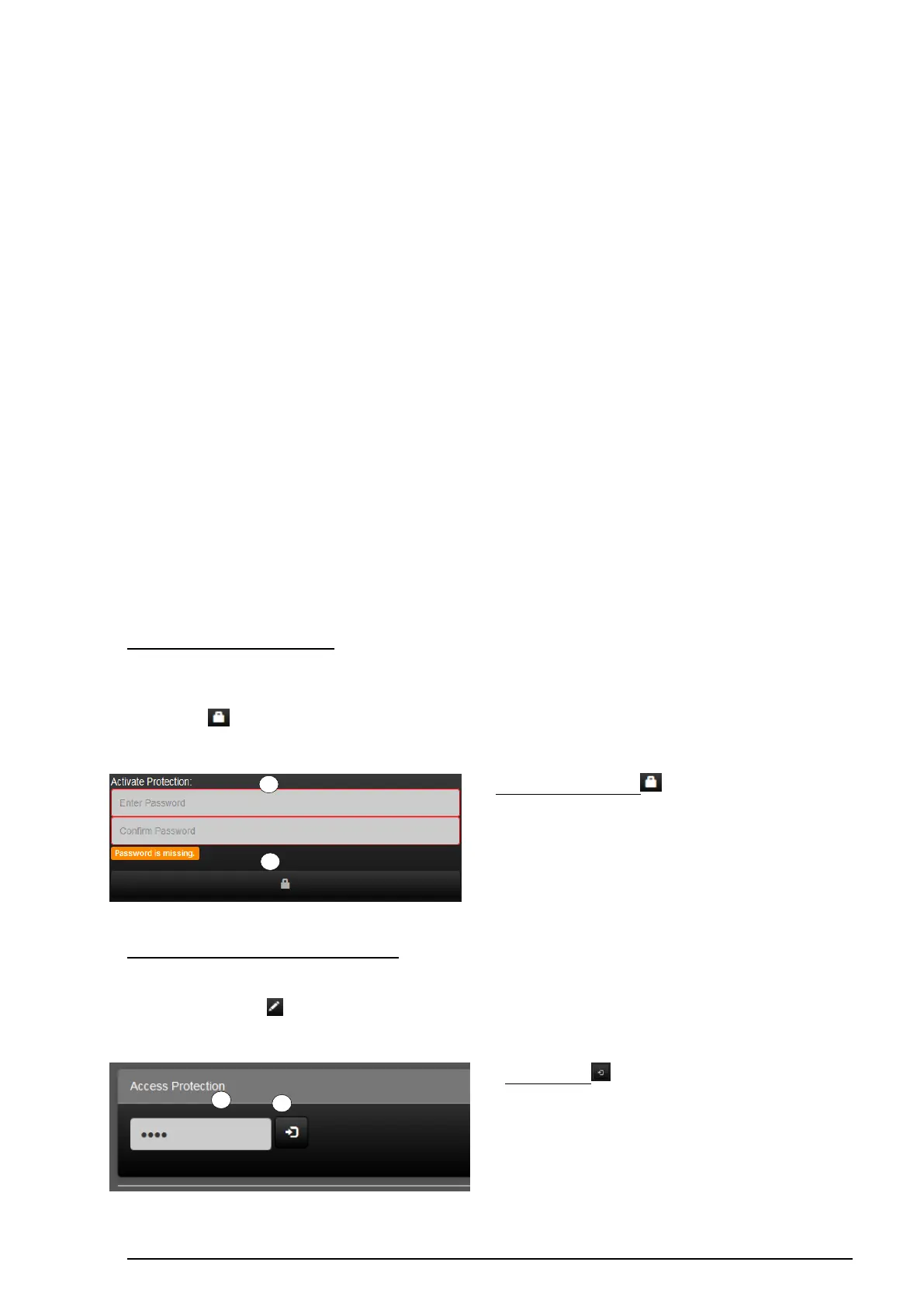SV- SERVER / SV-SERVER-INT 93 / 187
Activating the "User" profile
It is possible to specify an Administrator password using the optional assignment of a
password in the input fields (1). To activate the "User" profile and apply the password,
press the " " button (2).
Activating the "Administrator" profile
To activate the "Administrator" profile, enter the administrator password in the input field
(1) and press the " " button (2).
- No access within “KNX” tab
- No access within “Hue” tab
- No access within “Areas & Functions” tab
Exclusively
KNX functions
- Right to create, change and delete areas
- Right to add or delete “Hue functions” from areas
- No right to delete “KNX functions” completely or to edit group
addresses of KNX functions.
- Only names and icons of KNX functions can be edited and they
can be assigned to additional areas or deleted from assigned
areas.
- Right to create, change and delete areas
- Right to add or delete “Hue functions” from areas
- No right to delete “Web functions” or to edit the URL of Web
functions
- Only names and icons of Web functions can be edited and they
can be assigned to additional areas or deleted from assigned
areas.
- No access within “Actions” tab
- No access within “System” tab
- Limited access within “Access protection” tab
- Full access within “SV-Home” tab
- Full access within “Help” tab
Administrator active:
The "User" profile is activated after optional
assignment of a password.
User active:
The "Administrator" profile is activated after
any set password is input.
