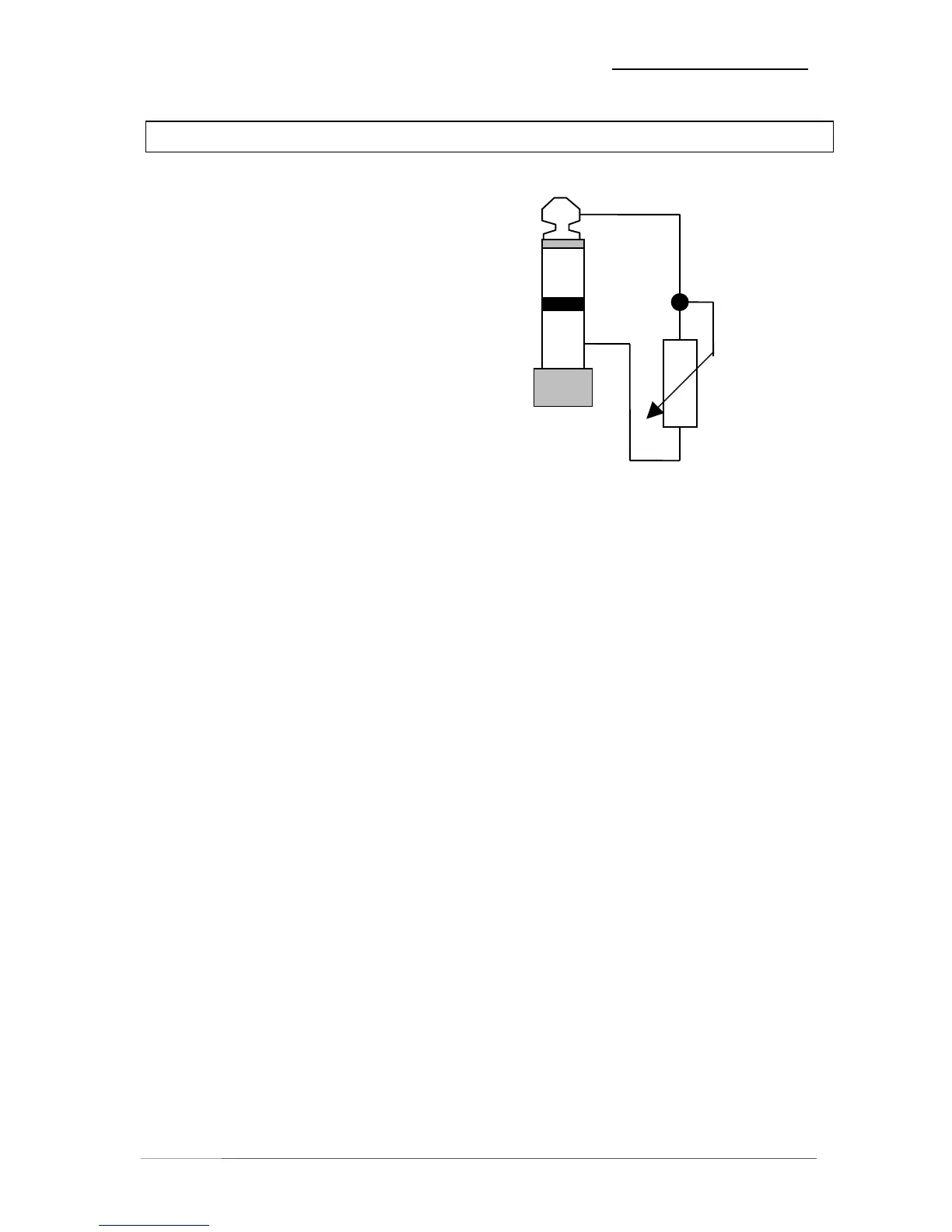2. FUNCTION DESCRIPTION
If a fade is performed before the ACCENT, the
compressor will try to increase the level as the
fader decreases. Therefore the fade must be
done after the compressor. ACCENT is
supporting the performance of hand-fades by
using a remote fader. These fades are
calculated in digital domain. If the maximum
range for the fader is selected the minmum
fader position is digital zero. Activating and
calibration of the fader is to do in the SETUP
menu (see chapter 5).
We recommend to use the MasterFader of
t.c. electronic a/s.
REMOTE FADER 2.8
potentiometer
50kOhm, linear
operation manual accent2, chapter 2 -Function description- page 2-7