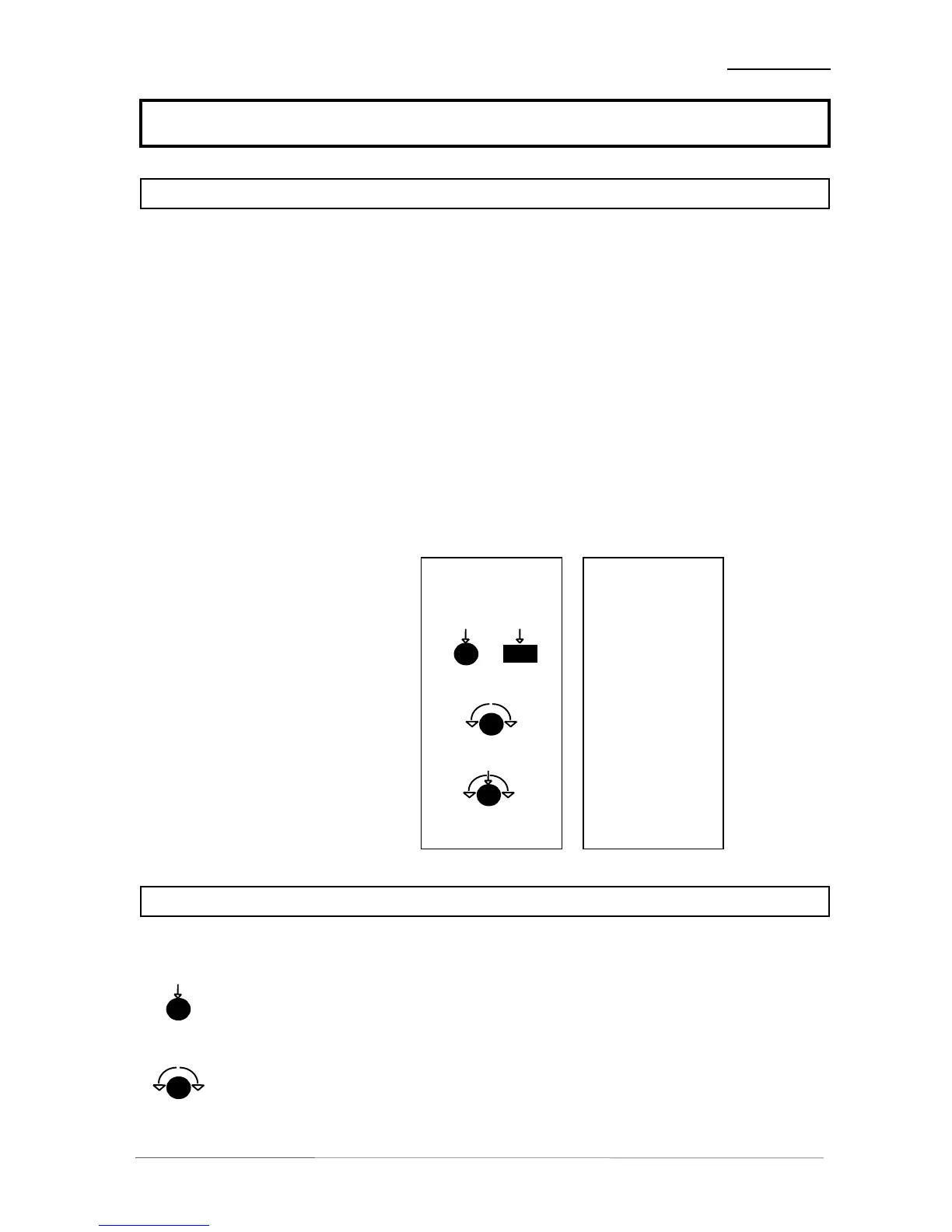5. OPERATION
OPERATION 5
DESCRIPTION OF OPERATIONS 5.0
The use of the digital dynamics processor ACCENT is very easy.
The setup or the programming of the digital dynamics processor ACCENT is made by adjustment of
various parameters and settings.
The description is made related to the functions in the menus.
5.1 adjustment of parameters
5.2 level display
5.3 gain menu
5.4 config menu
5.5 compressor menu
5.6 limiter menu
5.7 expander menu
5.8 filter menu
5.9 setup menu
5.10 recall and storage of presets
Following syntax is used: SYMBOL ACTIVITY
describes
action or function of
button or
rotary knob
ADJUSTMENT OF PARAMETERS in all menus 5.1
After selection of one of the menus by pushing any of the buttons GAIN, CONFIG, COMPRESSOR,
LIMITER, EXPANDER, FILTER, PRESET or SETUP one can adjust displayed parameters.
SELECT switches between parameter selection and
parameter adjustment mode, selected
parameter or value is highlighted by arrows on display
SELECT change of parameter selection or
adjustment of selected parameter value (see menu explanation)
Each time SETUP button is pushed it opens next setup menu.
describes
how to use
button or
rotary knob
push
turn
