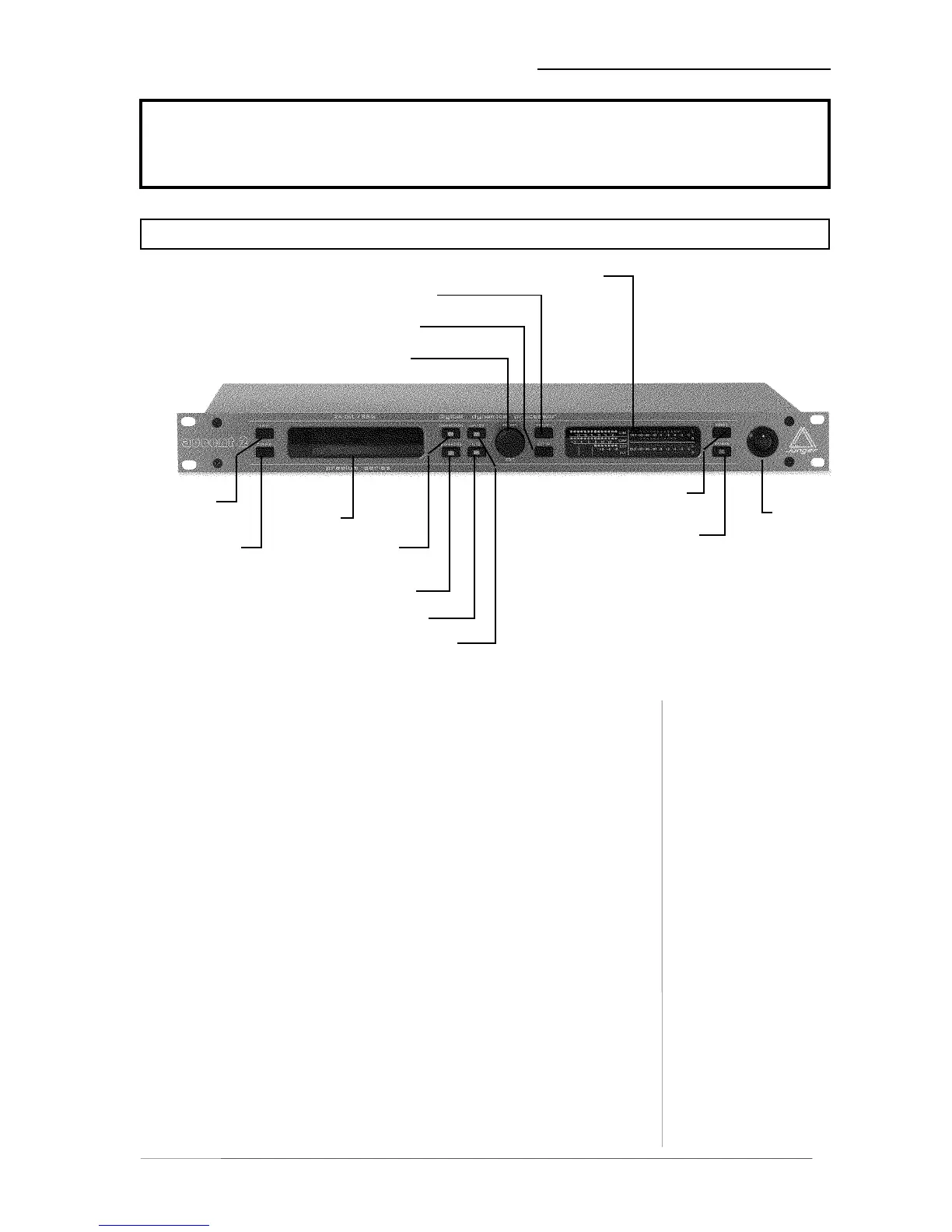4. LOCATION OF PARTS AND CONTROLS
LOCATION OF PARTS AND
CONTROLS 4
FRONT PANEL 4.1
fig1: front panel accent2
SELECT /EDIT knob
RESET
mains
switch
multiview display
BYPAS
FILTER
GAIN
CONFIG
COMPRESSOR
EXPANDER
EDIT
display
SETUP
PRESET
LIMITER
GAIN selection/adjustment of gain and balance
CONTROL
ELEMENTS
CONFIG selection of audio path configuration
COMPRESSOR selection of compressor menu
green LED in button lits if compressor is on
EXPANDER selection of expander menu
green LED in button lits if expander is on
LIMITER selection of limiter menu
green LED in button lits if limiter is on
FILTER selection of filter menu
green LED in button lits if filter is on
SELECT/EDIT selection and adjustment (push or turn)
of processing and setup parameters
PRESET selection of preset menu
SETUP selection of setup and utility menus
RESET reset for peak hold and overload indicators
BYPASS switch for general bypass of the unit
Operation manual ACCENT2, chapter 4 -location of parts and controls - page 4-1