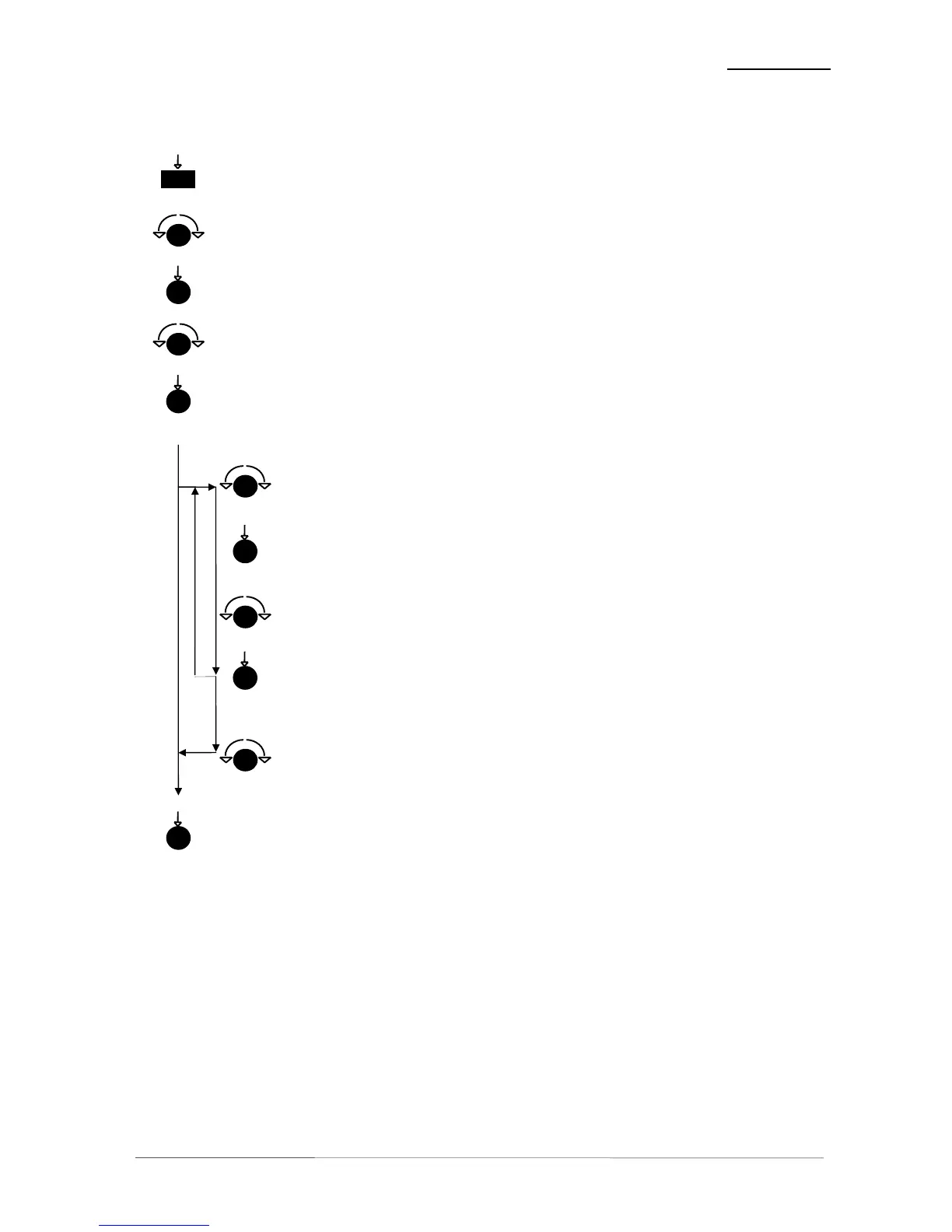ush
SELECT selection of SAVE mode
SELECT switches to preset number selection
turn
SELECT selection of preset number for saving preset
push
SELECT switches to name edit window
ok position, default preset name
turn
SELECT selection of character edit position
SELECT switches to character position
SELECT selection of character
SELECT switches to ok or character position selection
SELECT selection of OK
push
turn
push
turn
push
turn
SELECT executes saving of preset,
exit preset menu
push
Push any other function button for leaving the preset menu without saving presets.
Operation manual accent2, chapter 5 -Operation- page 5-7