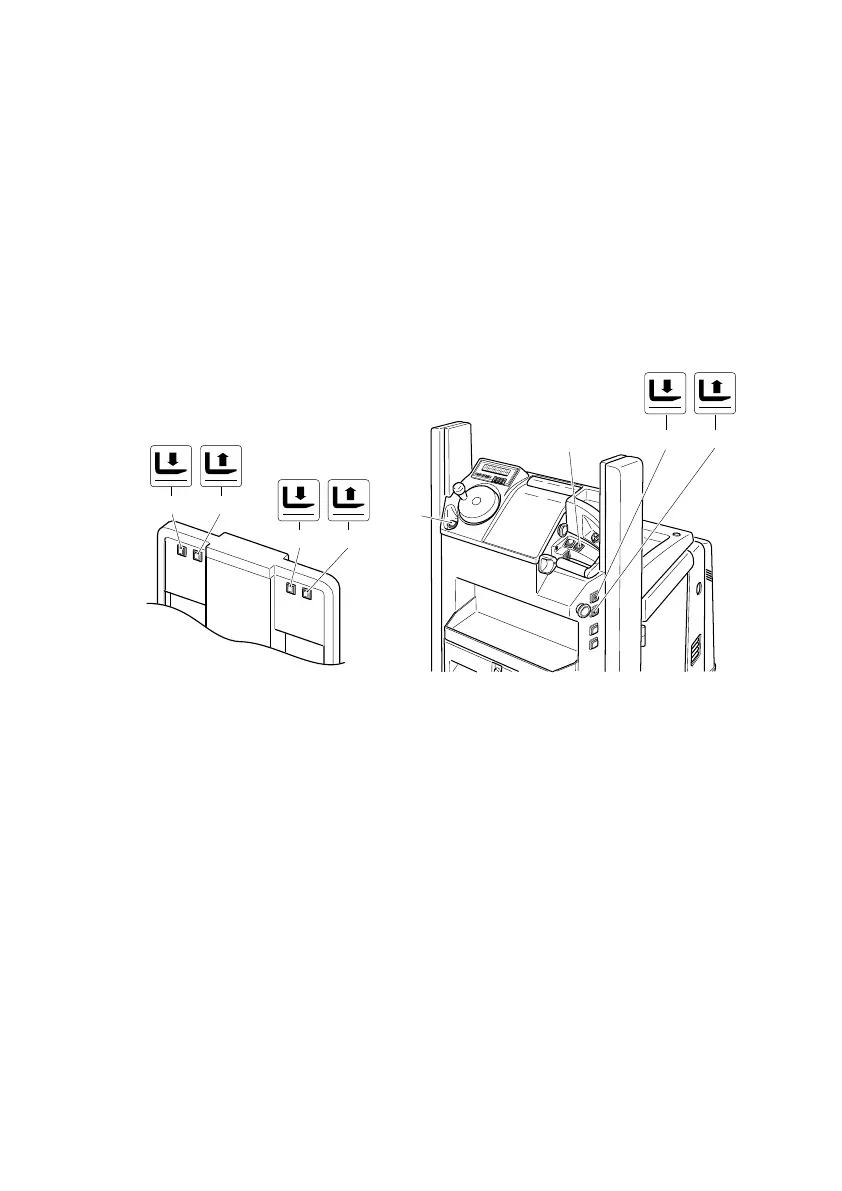E 17
0803.GB
4.5 Auxiliary lift (o)
A
The controls for operating the auxiliary lifting function are integrated in the lifting unit.
The auxiliary lifting function allows the fork to be lifted without lifting the driver stand
platform.
Lifting
– Press the “Lift fork” key (31 and 33) until the required lifting height has been rea-
ched.
Lowering
– Press the “Lower fork” key (32 and 34); the fork is lowered.
A
For trucks with auxiliary lift (ZG) and an FEM fork, lowering the driver standing plat-
form (pushbutton “Lowering” (35)) is only possible in connection with the release but-
ton “Two-hand operation”.
2
13
12
34 33
32 31
35
E 17
0803.GB
4.5 Auxiliary lift (o)
A
The controls for operating the auxiliary lifting function are integrated in the lifting unit.
The auxiliary lifting function allows the fork to be lifted without lifting the driver stand
platform.
Lifting
– Press the “Lift fork” key (31 and 33) until the required lifting height has been rea-
ched.
Lowering
– Press the “Lower fork” key (32 and 34); the fork is lowered.
A
For trucks with auxiliary lift (ZG) and an FEM fork, lowering the driver standing plat-
form (pushbutton “Lowering” (35)) is only possible in connection with the release but-
ton “Two-hand operation”.
2
13
12
34 33
32 31
35
