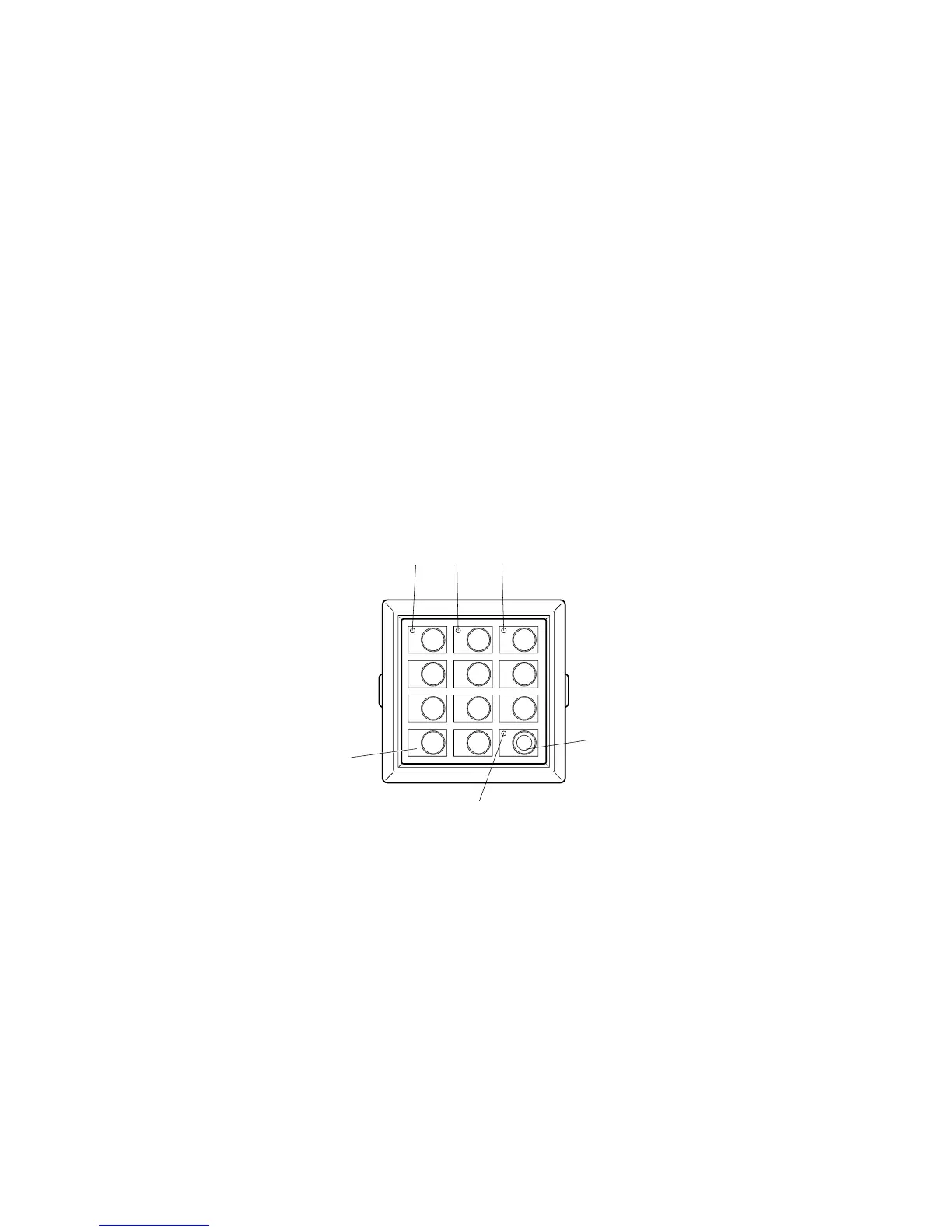E 35
0705.USA
First use
When the main switch and the switch latch (if applicable) are turned on, the LED (22)
lights up red.
When the correct operating code (factory setting 2-5-8-0) is entered, the LED (22)
lights up green.
If an incorrect code is entered, the LED (22) will flash red for two seconds. You will
then need to re-enter the code.
NOTICE In user mode, the Set key (23) has no function.
Switching off
The vehicle is switched off by pressing the
o key (27).
NOTICE The vehicle can be programmed to switch off after a predefined time. This
requires the corresponding code lock parameter to be set
(see Section 5.4)
1 2 3
4 5 6
7 8 9
0
Set
24
23
22
27
2625
