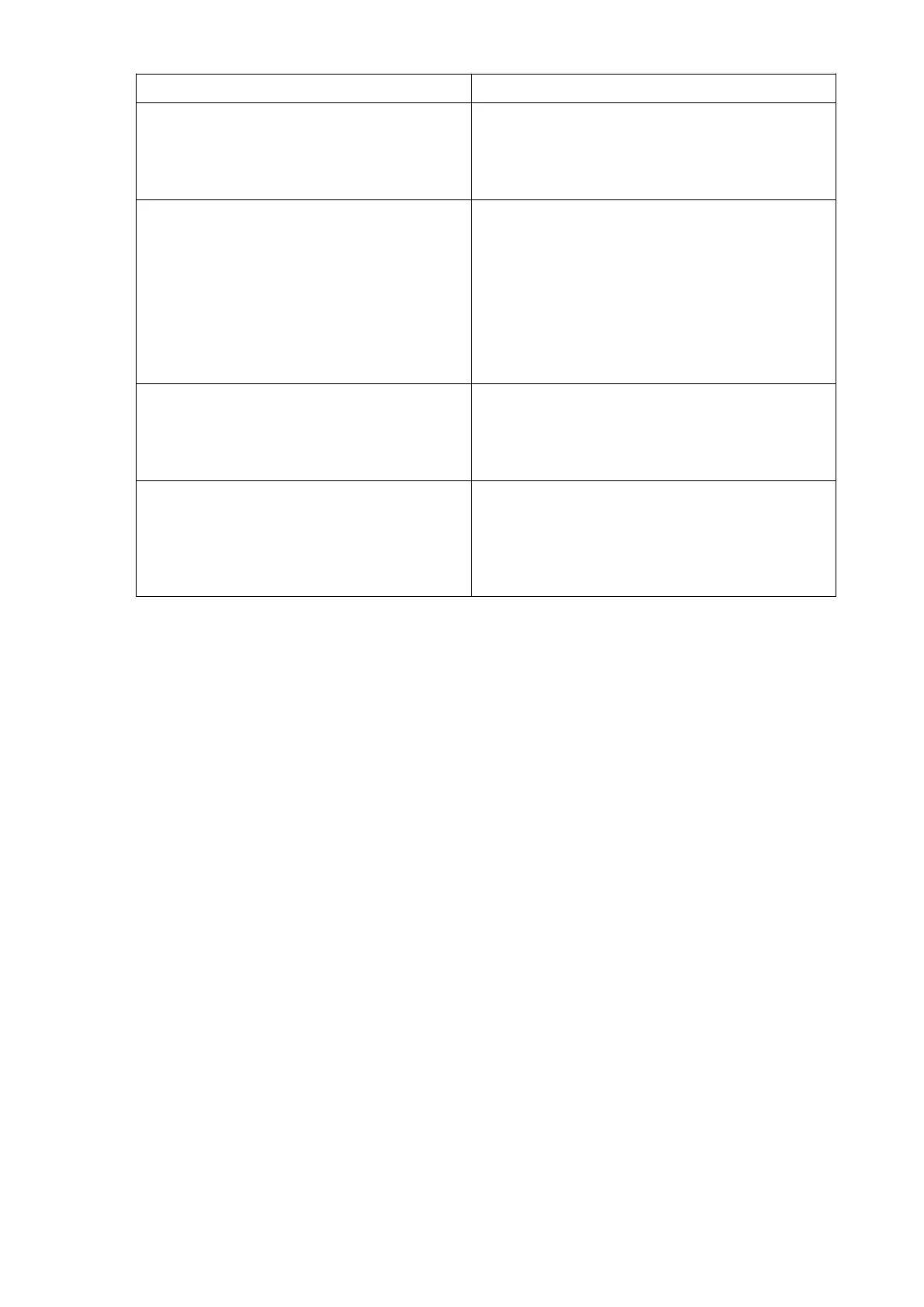Possible cause Actions
Tiller not in brake position when truck
switched on (for CanDis (o) or the
display unit (2-inch display) (o), event
message E0914 appears)
Set the tiller to the top or bottom brake
zone, see page 76
Travel switch actuated for more than
0.5 seconds with the tiller folded up,
without release via the tiller switch or
the "slow travel" button.
The operating sequence has not been
observed. (for CanDis (o) or on the
display unit (2-inch display) (o), event
message E1953 appears)
Follow the operating sequence:
1st Swivel the tiller into the travel zone (F)
or press the "slow travel" button.
2nd Actuate the travel switch see page 68
"Slow travel" button actuated when
truck switched on (for CanDis (o) or
the display unit (2-inch display) (o),
event message E-1925 appears)
Do not actuate the "slow travel" button
see page 68
Switch in mast not plausible (for
CanDis (o) or on the display unit (2-
inch display) (o), event message
E2124 appears)
– Lowering and travelling up to 1.5 km/h
possible
– Park the truck securely, see page 70.
– Contact the manufacturer's customer
service department.
97
04.19 en-GB
