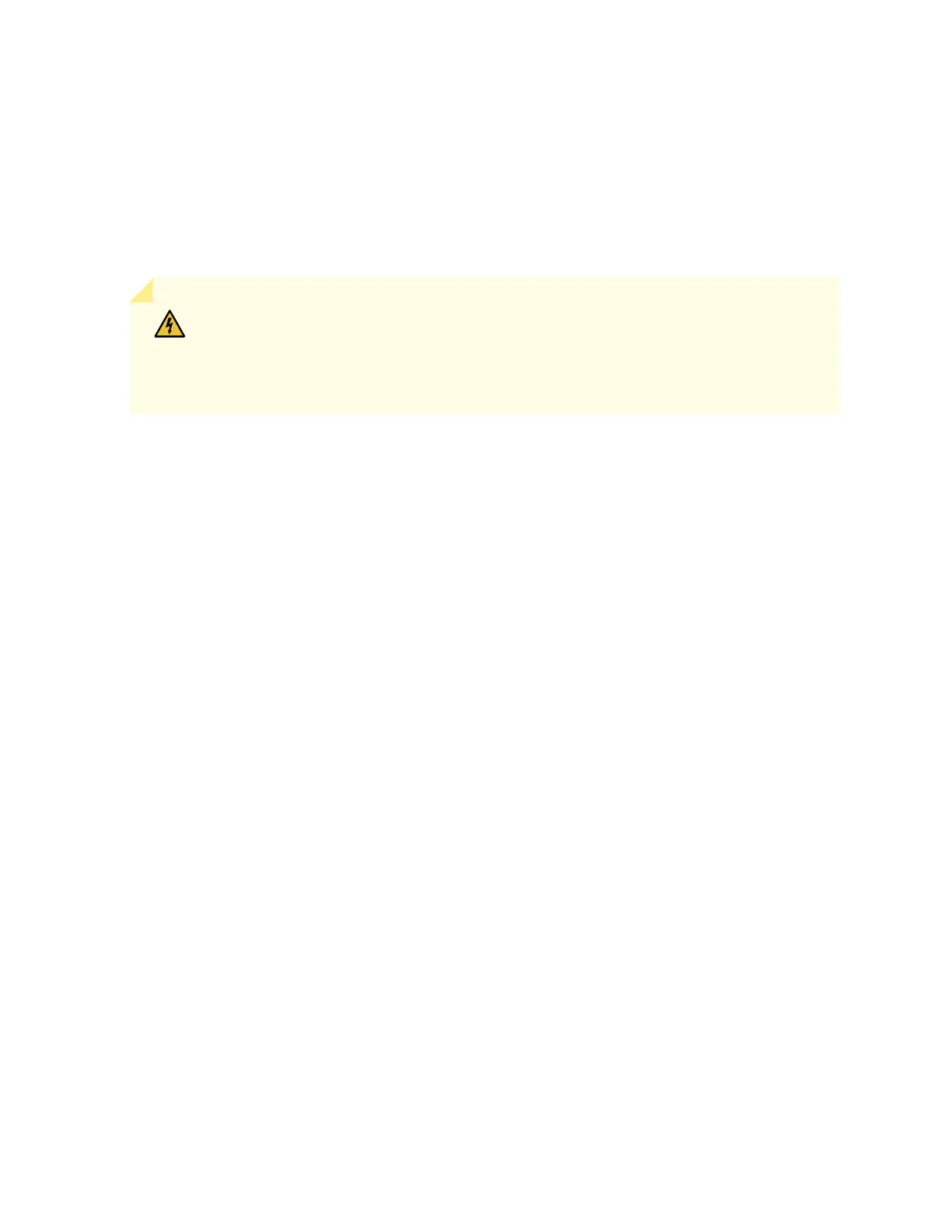ACX2000 and ACX2100 Quick Start Description
This Quick Start contains information you need to install and configure the router quickly. For complete
installation instructions, see the ACX2000 and ACX2100 Universal Access Routers Hardware Guide at
https://www.juniper.net/documentation/.
WARNING: This Quick Start contains a summary of safety warnings in “Safety Warnings”
on page 25. For a complete list of warnings for this router, including translations, see the
ACX2000 and ACX2100 Universal Access Routers Hardware Guide at
https://www.juniper.net/documentation/.
The ACX Universal Metro Routers are Ethernet-optimized mobile backhaul routers that provide both
switching and carrier-class Ethernet routing. The ACX Series routers enable a wide range of business and
residential applications and services, including microwave cell site aggregation, MSO mobile backhaul
service cell site deployment, and service provider or operator cell site deployment. The ACX2000 routers
have high-density Ethernet interfaces and high-capacity switching throughput.
The routers are single-board routers with a built-in Routing Engine and one Packet Forwarding Engine.
The Packet Forwarding Engine has one “pseudo” Flexible PIC Concentrator (FPC 0). Because there is no
switching fabric, the single Packet Forwarding Engine takes care of packet forwarding.
The compact routers are one rack unit (U; that is, 1.75 in., or 4.45 cm) tall. Several routers can be stacked
in a single floor-to-ceiling rack for increased port density per unit of floor space.
The ACX2000 router contains sixteen T1/E1 ports and eight copper Gigabit Ethernet ports. The ACX2000
router also contains two ports for installing Gigabit Ethernet SFP and two ports for installing 10-Gigabit
Ethernet SFP+ transceivers.
The ACX2100 router contains sixteen T1/E1 ports, and four copper Gigabit Ethernet ports. The ACX2100
router also contains two ports for installing Gigabit Ethernet SFP transceivers and two ports for installing
10-Gigabit Ethernet SFP+ transceivers. The ports labeled COMBO PORTS provide an additional four
copper Gigabit Ethernet ports or four Gigabit Ethernet SFP ports. You can only use one set of combination
ports at a time.
Figure 1 on page 4 shows the front panel of the ACX2000 router. Figure 2 on page 4 and
Figure 3 on page 5 show the front panel of the AC-powered and DC-powered ACX2100 routers.
3