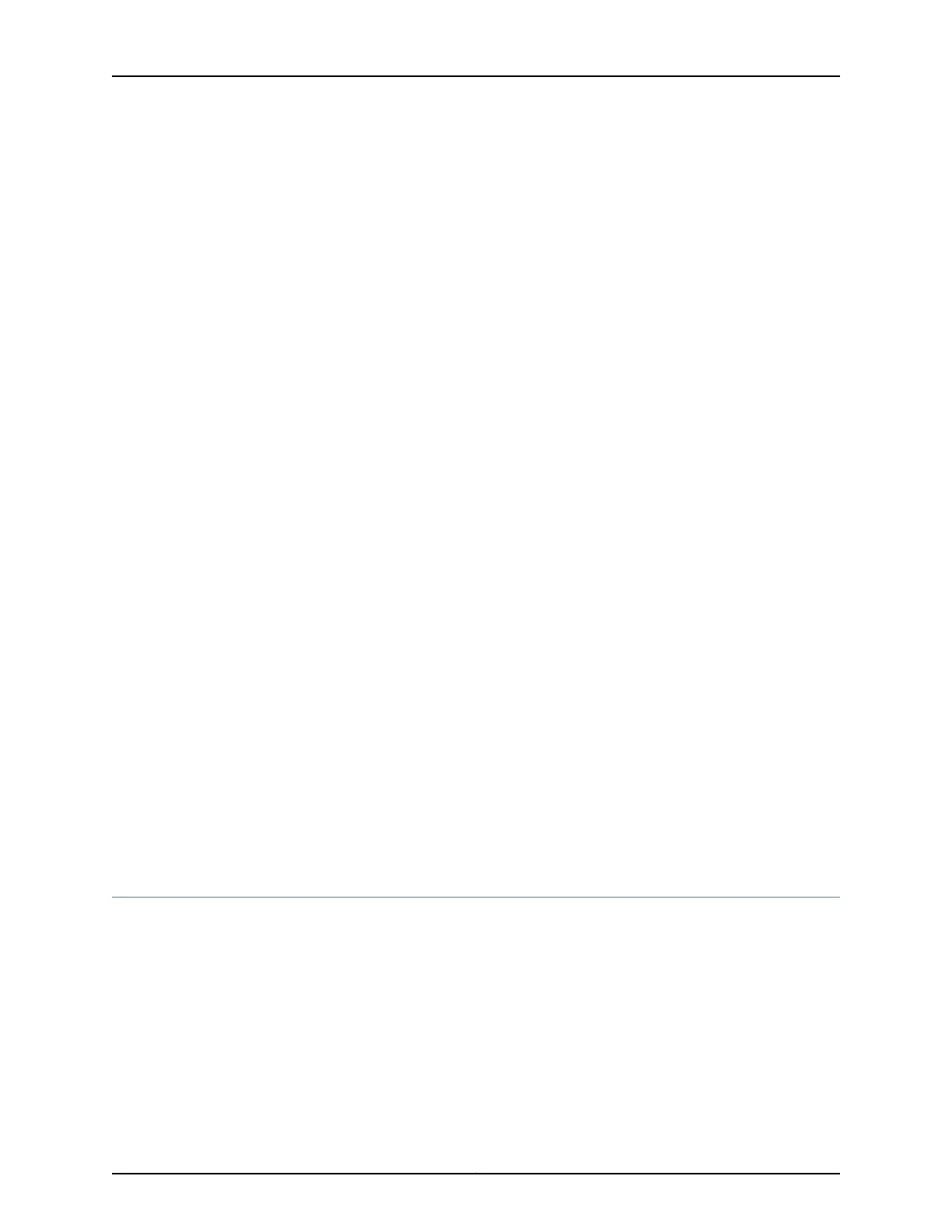Ethernet ring port parameters for protection group pg102
Interface Control Channel Forward State Ring Protection Link End
ge-1/2/1 ge-1/2/1.1 forwarding No
ge-1/0/2 ge-1/0/2.1 discarding No
Signal Failure Admin State
Clear IFF ready
set IFF ready
Note that the failed interface (ge-1/0/2.1) is not forwarding. Router 3 will see almost
identical information.
user@router2> show protection-group ethernet-ring node-state
Ethernet ring APS State Event Ring Protection Link Owner
pg102 idle NR-RB No
Restore Timer Quard Timer Operation state
disabled disabled operational
Note that Router 2 is not the owner. Router 3 will see almost identical information.
user@router2> show protection-group ethernet-ring statistics group-name pg102
Ethernet Ring statistics for PG pg102
RAPS sent : 1
RAPS received : 1
Local SF happened: : 1
Remote SF happened: : 0
NR event happened: : 0
NR-RB event happened: : 1
Note that the R-APS messages have recorded the remote failure. Router 3 will see almost
identical information.
Related
Documentation
Ethernet Interfaces Feature Guide for Routing Devices•
• Ethernet Ring Protection
• Example: Configuring Ethernet Ring Protection for MX Series Routers
• Example: Viewing Ethernet Ring Protection Status—Normal Ring Operation on page 127
Guidelines for Ethernet Ring Protection Switching on ACX Series Routers
You can configure Ethernet ring protection switching (ERPS) on ACX Series routers to
achieve high reliability and network stability. Links in the ring will never form loops that
fatally affect the network operation and services availability. The basic idea of an Ethernet
ring is to use one specific link to protect the whole ring. This special link is called a ring
protection link (RPL). If no failure happens in other links of the ring, the RPL blocks the
traffic and is not used. The RPL is controlled by a special node called an RPL owner.
A ring with only one port is supported. In such a scenario, only one port is configured for
a ring when two nodes are present. Use the interface-none statement to designate a port
131Copyright © 2017, Juniper Networks, Inc.
Chapter 4: Configuring Interfaces and Chassis
