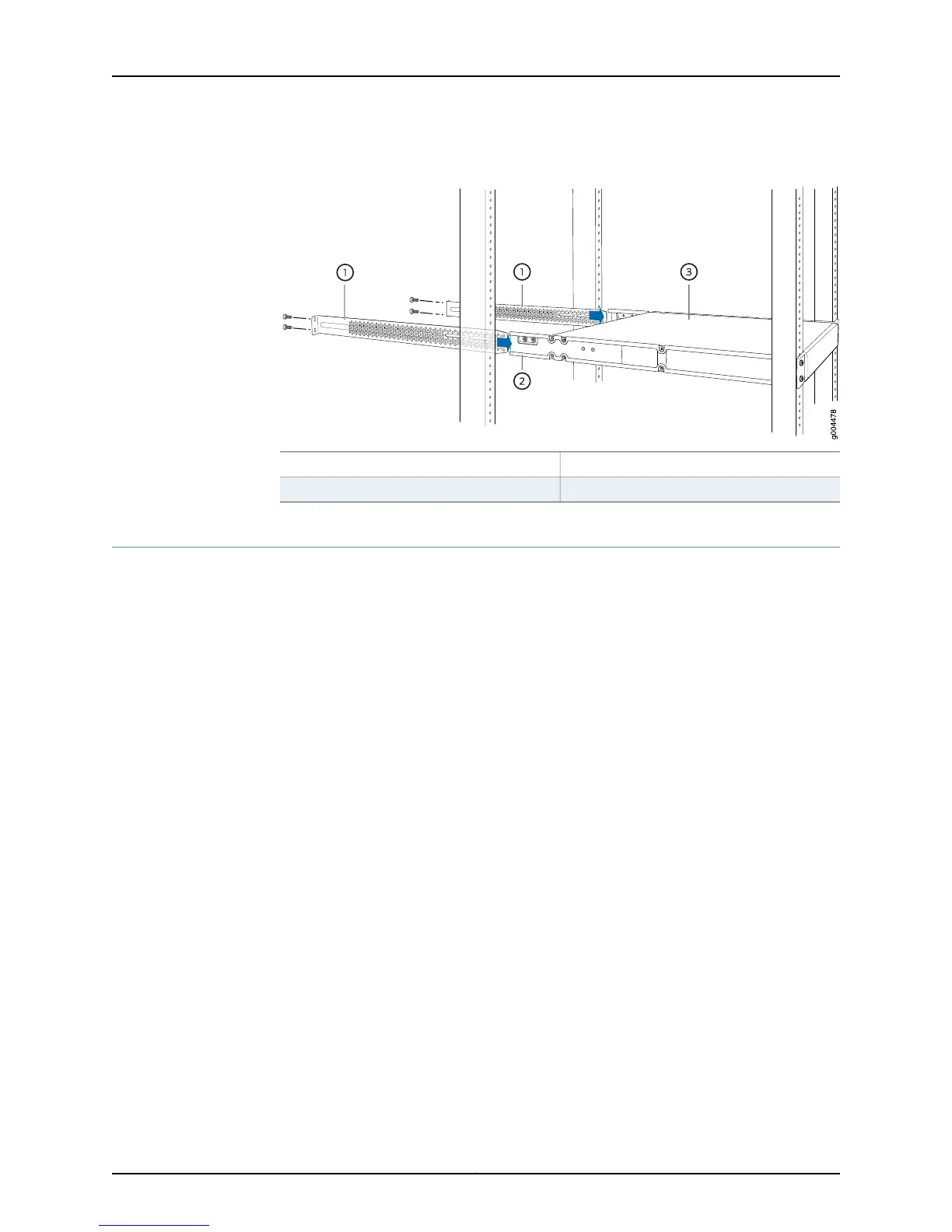Figure 4: Sliding the Mounting-Blades into the Mounting-Rails
3—1— Router chassisRear mounting-blades
2—Side mounting-rails
Step 3: Ground the ACX5048 Router
You must ground the router before connecting power. The grounding point location for
the ACX5048 routers is the same for both the AC and the DC variant.
•
Tools Required to Ground the ACX5048 Router on page 6
•
Connect the Grounding Cable on page 7
Tools Required to Ground the ACX5048 Router
Ensure that you have the following parts and tools available:
•
Protective earthing terminal bracket—This bracket attaches to the ACX5048 router
chassis through the left front mounting bracket, providing a protective earthing terminal
for the router.
•
Grounding cable for your ACX5048 router—The grounding cable must be 14 AWG
(2 mm²), minimum 90° C wire, or as permitted by the local code.
•
Grounding lug for your grounding cable—The grounding lug required is a Panduit
LCD10-10A-L or equivalent.
•
Two M4 hex nuts with integrated washers—Two nuts and washers are used to secure
the grounding lug to the protective earthing terminal bracket. Four nuts are provided
in the accessory kit.
•
7-mm wrench or socket with driver to attach the two nuts.
Copyright © 2015, Juniper Networks, Inc.6
ACX5048 Universal Access Routers Quick Start
