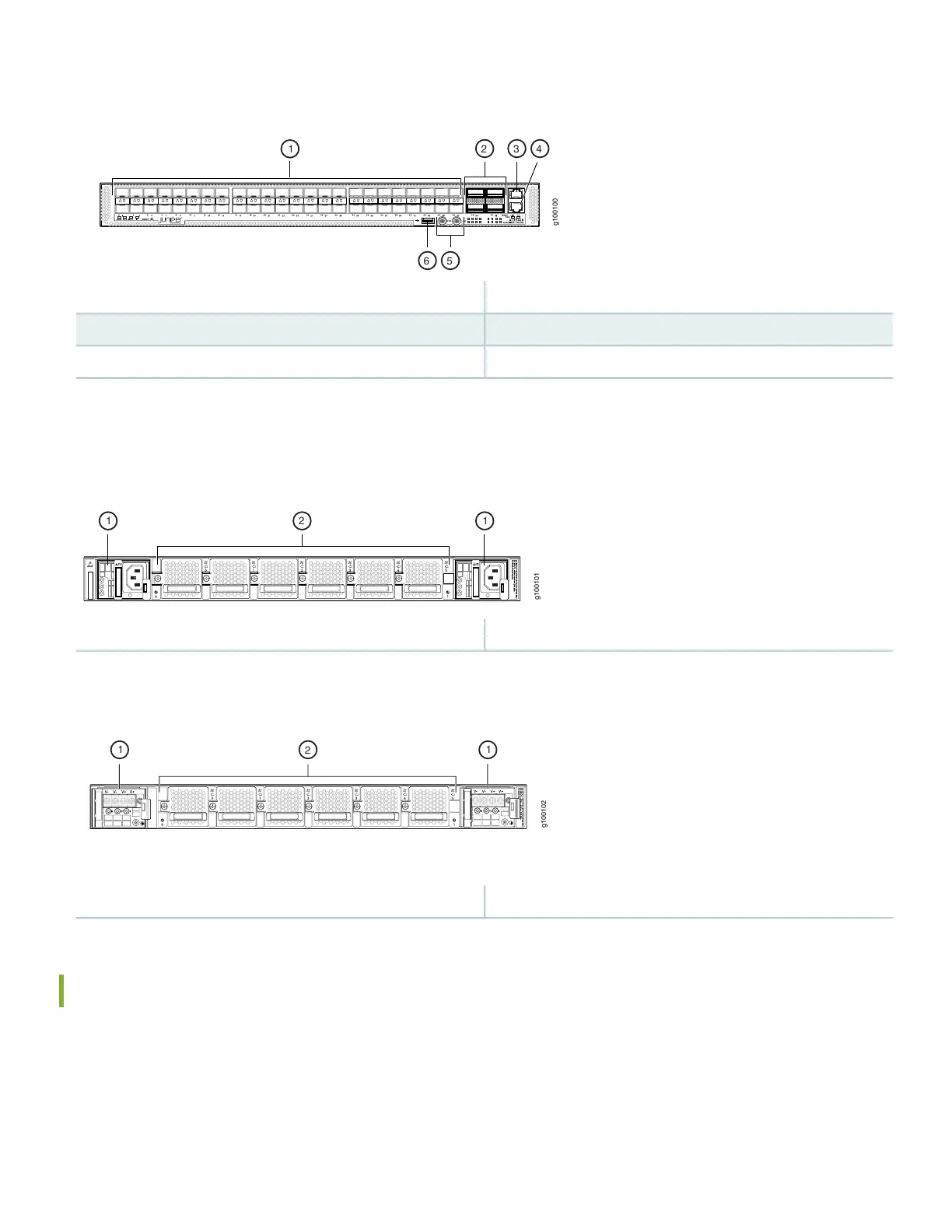Figure 1: Front View of the ACX5448 Router
4—1— Console (CON) port1-Gigabit/10–Gigabit Ethernet ports (48 SFP+ or SFP ports)
5—2— 1–PPS and 10–MHz GPS output ports100–Gigabit Ethernet ports (4 QSFP28 ports)
6—3— USB portManagement (MGMT) port
Figure 2 and Figure 3 present rear views of the fully configured ACX5448 routers, one with AC power and the other with
DC power.
Figure 2: Rear View of the AC-Powered ACX5448 Router
2—1— Fan modulesPower supply modules (AC)
Figure 3: Rear View of the DC-Powered ACX5448 Router
2—1— Fan modulesPower supply modules (DC)
ACX5448-D System Overview
The ACX5448-D router provides a system throughput of up to 800 Gbps through the following port configurations:
•
Thirty-six 10-Gigabit or 1-Gigabit Ethernet ports (0 through 35, mapped to CLI PIC 0) that support SFP+ transceivers.
These ports can also operate at 1-Gbps speed when you use 1-gigabit SFP optics.
3