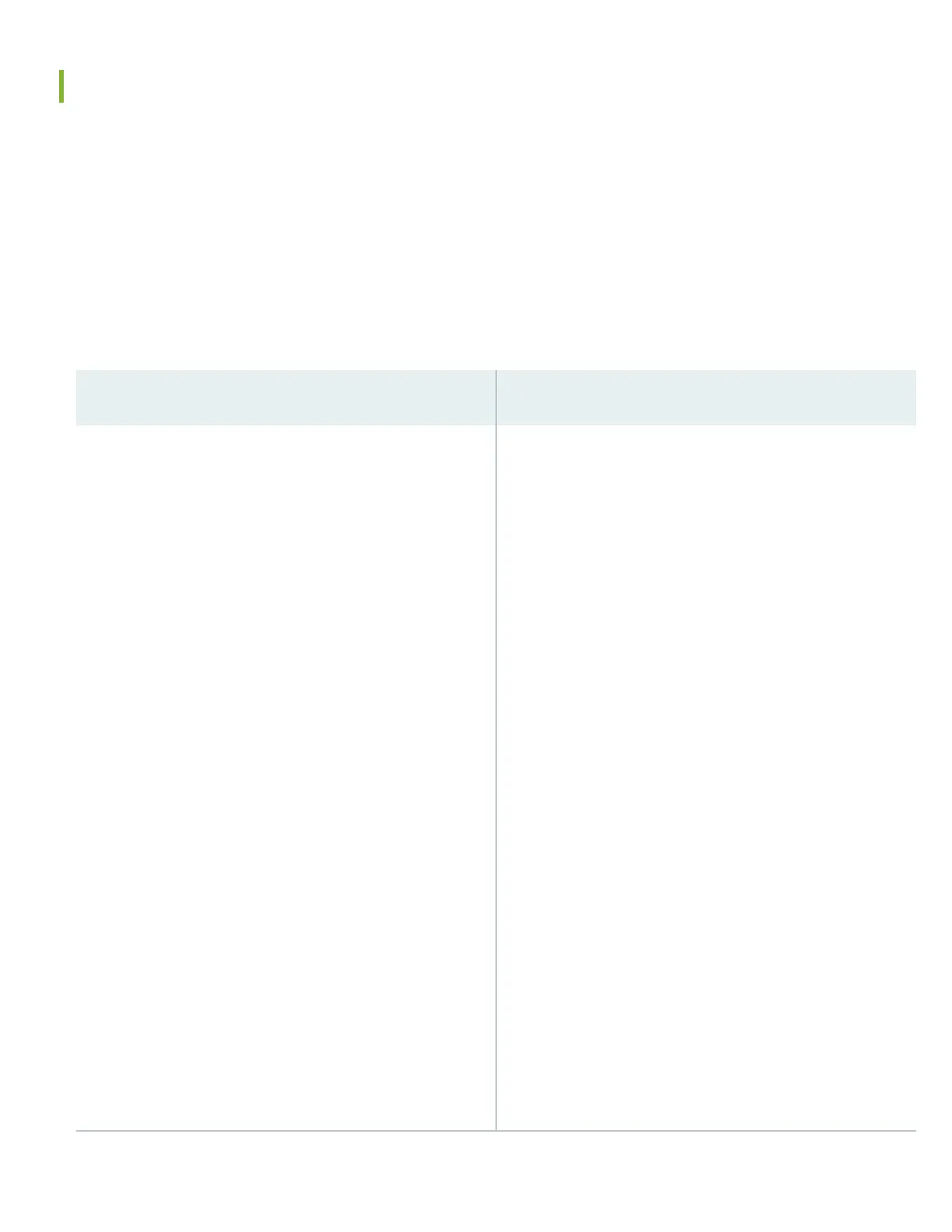Congure GNSS Receiver
The Furuno TB-1 GNSS receiver is designed to operate with mulple constellaons. When connected to an external
GNSS antenna, the receiver contains all the circuitry necessary to automacally acquire GNSS satellite signals, track
GNSS satellites, and acquire precise posion and ming soluons. It provides 1 pulse-per-second (PPS) precision ming
and stable 10-MHz frequency output.
To opmize the GNSS capability, establish a common me scale and coordinated system between all the systems. This
coordinated system simplies network synchronizaon, provides exibility and resiliency.
Table 1 describes the steps to congure GNSS receiver on ACX7024 router.
Table 1: GNSS Receiver Conguraon
Conguraon Step Command
Step 1: (Mandatory) Enable GNSS receiver and grandmaster clock
funconality.
Enable the GNSS receiver by using the gnss-receiver 0 interface
statement at the edit chassis synchronization hierarchy level. By
enabling the GNSS receiver, you establish communicaon
between the ACX7024 router and the GNSS receiver.
Congure the satellite constellaon by using the gnss-receiver 0
constellation statement at the edit chassis synchronization
hierarchy level. Various constellaons are available. Through this
conguraon, you can congure the GNSS receiver to explicitly
use a specic constellaon or combinaon of constellaons.
For more informaon, see clock-mode, prole-type, transport-
ieee-802.3, gnss-receiver, and ptp-mode.
1. Set clock mode.
[edit protocols ptp]
user@host# set clock-mode ordinary
2. Set G.8275.1 prole type.
[edit protocols ptp]
user@host# set profile-type g.8275.1
3. Set transport protocol as IEEE 802.3.
[edit protocols ptp master interface
interface name
multicast-
mode]
user@host# set transport ieee-802.3
4. Set the GNSS receiver interface.
[edit chassis synchronization gnss-receiver
number
]
user@host# set interface
5. Congure the GNSS receiver type as TB-1.
[edit chassis synchronization gnss-receiver
number
]
user@host# set receiver-type
tb-1
6. Set the GNSS receiver constellaon.
[edit chassis synchronization gnss-receiver
number
]
user@host# set constellation
7.Set PTP mode for FPC and PIC.
[edit chassis fpc 0 pic 0]
user@host# set ptp-mode
12