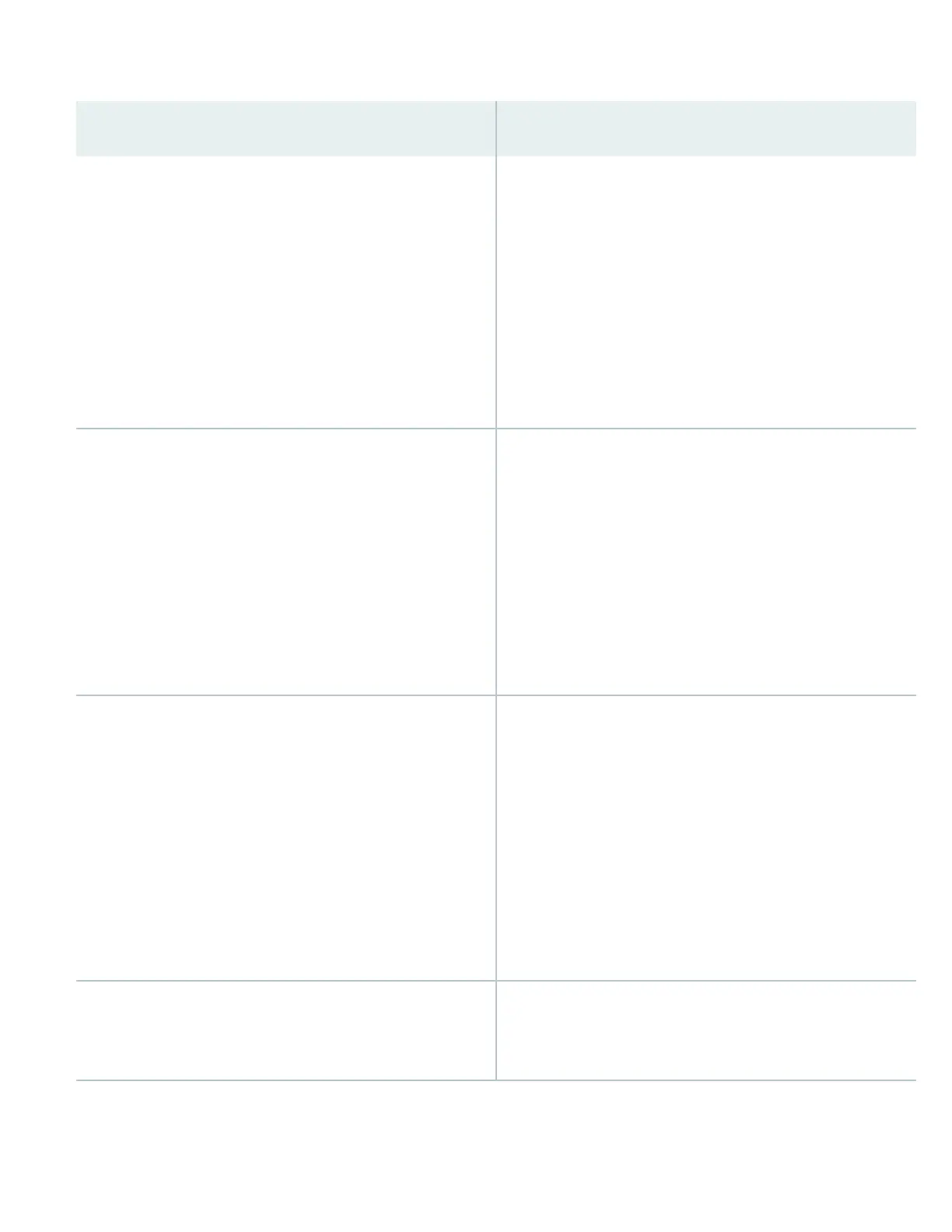Table 1: GNSS Receiver Conguraon
(Connued)
Conguraon Step Command
Step 2: (Oponal) Specify the posion mode. TB-1 as ming
receiver has two dierent posion modes— posion-x-mode
and survey-mode. The default posion mode is survey-mode if no
specic mode is congured.
• posion-x-mode: Use this mode when you know the
accurate antenna locaon.
• survey-mode: Use this mode when you do not know the xed
locaon of the antenna.
For more informaon about posion mode, see gnss-receiver.
[edit chassis synchronization gnss-receiver
number
]
user@host# set position-mode
Step 3: (Oponal) Specify the cable delay compensaon value.
This conguraon is used to compensate the delay introduced
due to RF cable which is routed from Antenna to TB-1 RF input.
You can also use this command to compensate the PPS cable
delay by adding both RF cable and PPS cable delays.
For long cable runs, this delay can be signicant. The range is
from -1000000 to 1000000 nanoseconds.
For more informaon about cable delay compensaon, see gnss-
receiver.
[edit chassis synchronization gnss-receiver
number
]
user@host# set cable-delay-compensation
value
Step 4: (Oponal) Specify the Signal-to-Noise Rao (SNR)
threshold value.
The SNR is the rao of the signal power to the noise power.
GNSS receiver measures SNR value to indicate the signal strength
of the received satellite signal and the noise density. You can
congure the SNR threshold value. Satellites with the signal level
equal to or above the threshold value can only be used for
posioning.
•
range: 0 - 99 dBHz
For more informaon about SNR threshold, see gnss-receiver.
[edit chassis synchronization gnss-receiver
number
]
user@host# set snr-threshold
value
Step 5: Commit the conguraon.
[edit]
user@host# commit
13