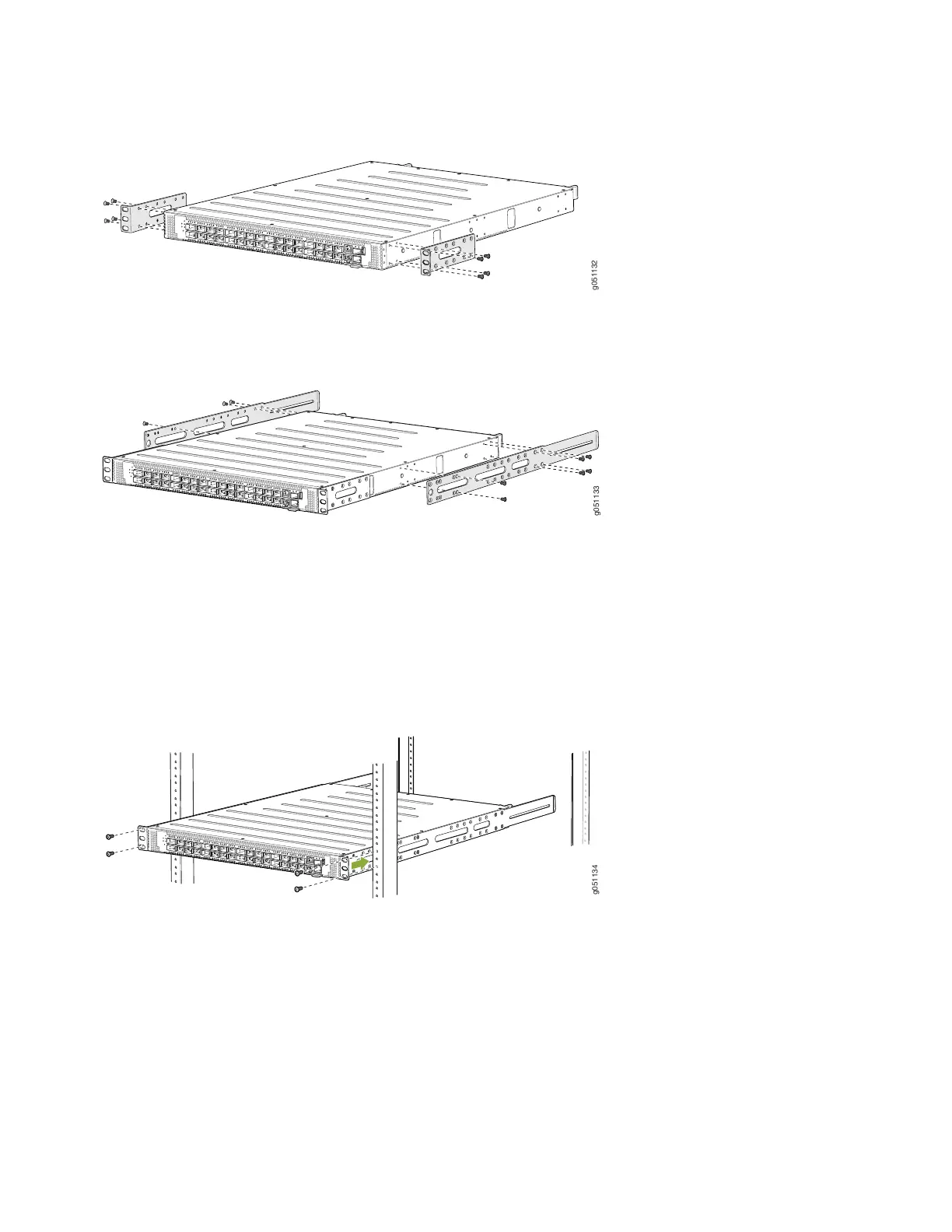4. Attach the front mounting brackets to the switch.
5. Attach the side mounting rails to the switch.
6. Lift the switch and position it in the rack. Line up the bottom hole in each mounting bracket with a hole in each rack
post, making sure the switch is level.
7. While you’re holding the switch in place, have a second person insert and tighten the rack mounting screws to secure
the mounting rails to the rack posts. Make sure to tighten the screws in the two bottom holes first, and then tighten
the screws in the two top holes.
8. Continue holding the switch in place, and have the second person slide the rear mounting brackets into the side
mounting rails.
4