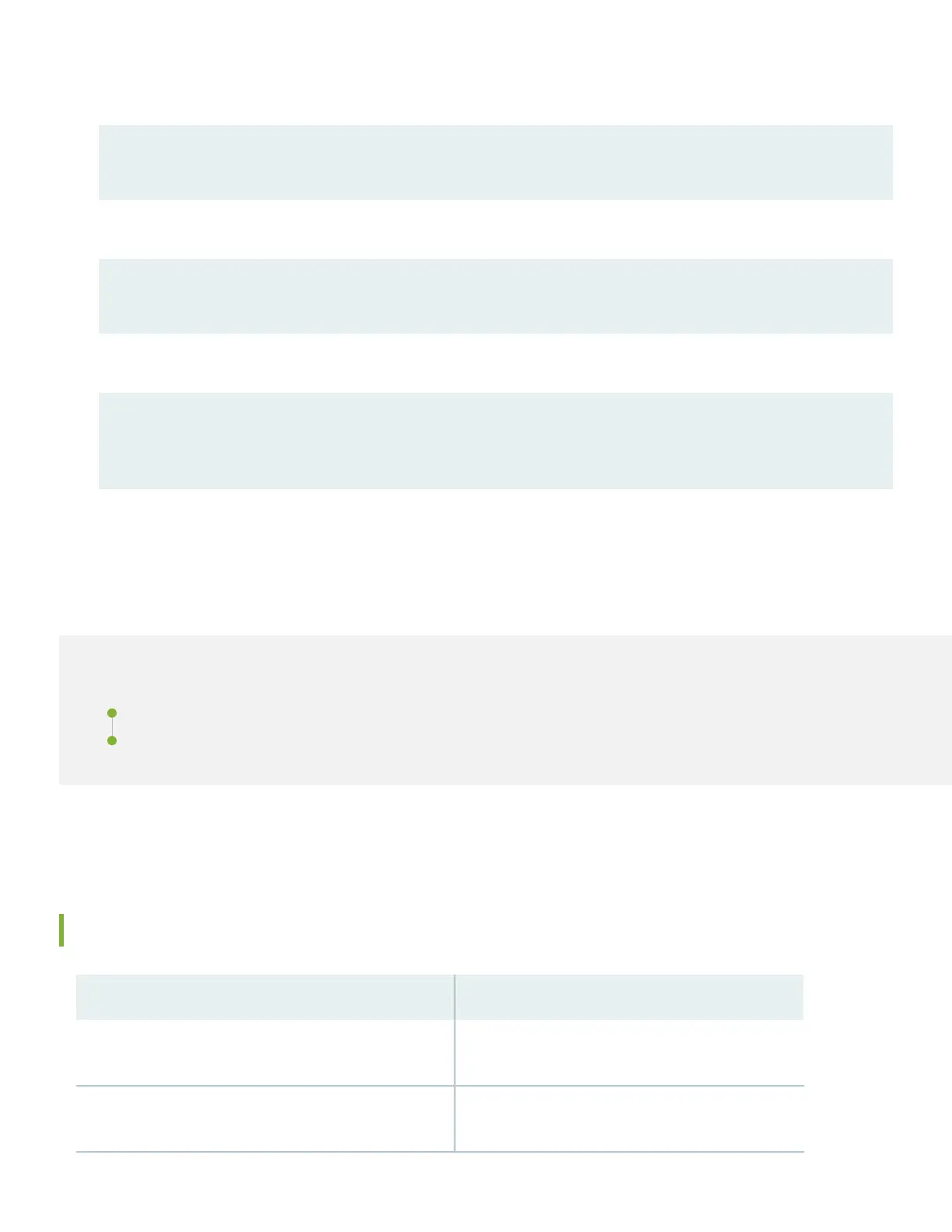10. Configure the SSH service.
[edit]
root# set system services ssh root-login allow
11. Commit the configuration to activate it on the switch.
[edit]
root# commit
12. When you’ve finished configuring the switch, exit the configuration mode.
[edit]
root# exit
root>
Step 3: Keep Going
IN THIS SECTION
What’s Next? | 10
Learn With Videos | 11
Congratulations! Your 5120-32C is configured and ready to go. Here are some things you can do next.
What’s Next?
ThenIf you want to
See Activate Junos OS Licenses in the Juniper Licensing
Guide
Download, activate, and manage your software licenses to
unlock additional features for your QFX series switch
See the QFX5120 Documentation in the Juniper
Networks TechLibrary
See all documentation available for the QFX5120
10
