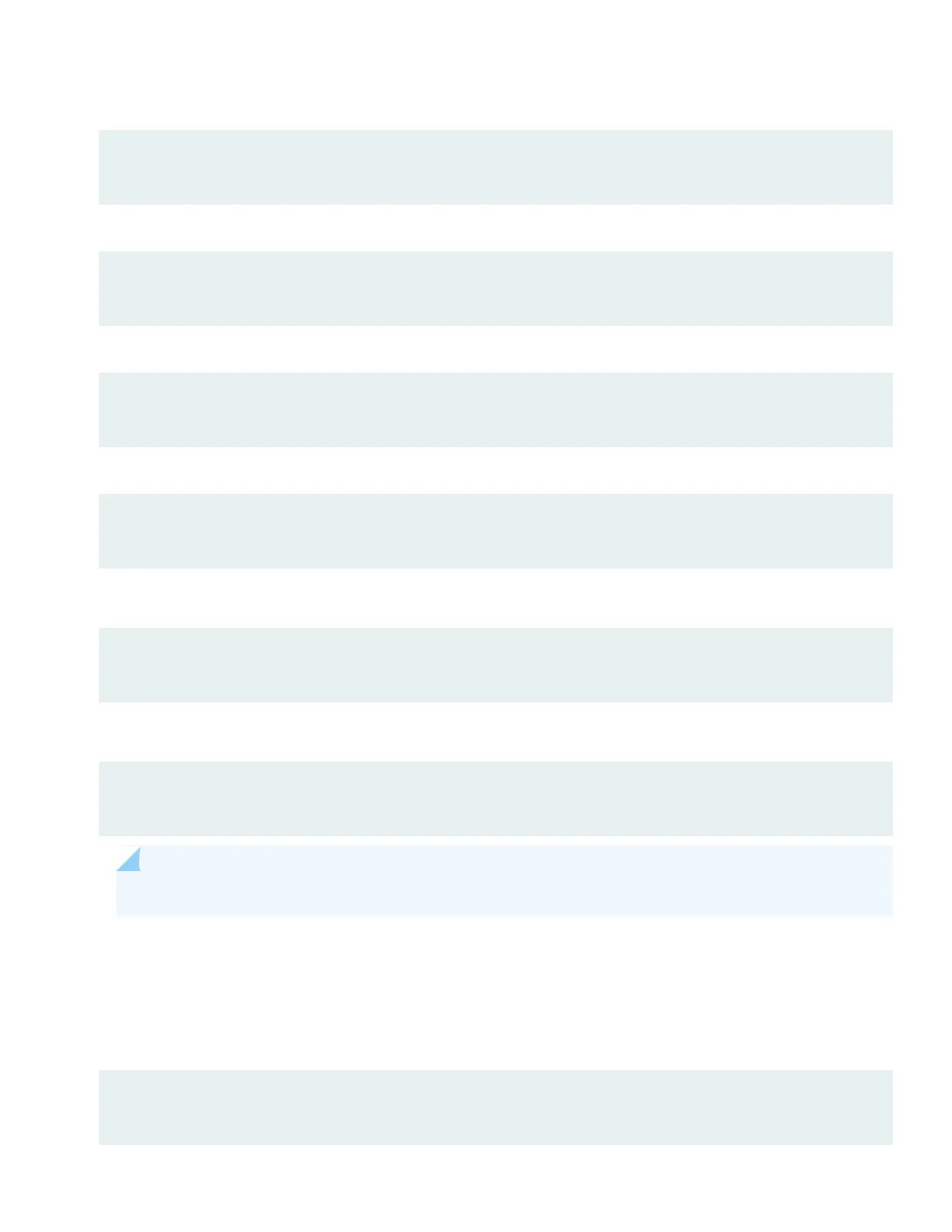Encrypted password:
[edit]
root# set system root-authentication encrypted-password encrypted-password
SSH-ECDSA password:
[edit]
root# set system root-authentication ssh-ecdsa public-key
SSH-ED25519 password:
[edit]
root# set system root-authentication ssh-ed25519 public-key
SSH-RSA password:
[edit]
root# set system root-authentication ssh-rsa public-key
7. Configure the default gateway.
[edit]
root# set routing-options static route 0/0 next-hop address
8. Configure the IP address and prefix length for the management interface on the switch.
[edit]
root# set interfaces em0 unit 0 family inet address address/prefix-length
NOTE: The management port em0 (labeled MGMT) is on the front panel of the QFX5120-32C.
The management interface provides a dedicated out-of-band management channel to manage devices on the network.
If you need to configure in-band management, see Configure Junos OS on the QFX5120 in the QFX5120 Switch Hardware
Guide.
9. Configure the IP address of a DNS server.
[edit]
root# set system name-server address
9
