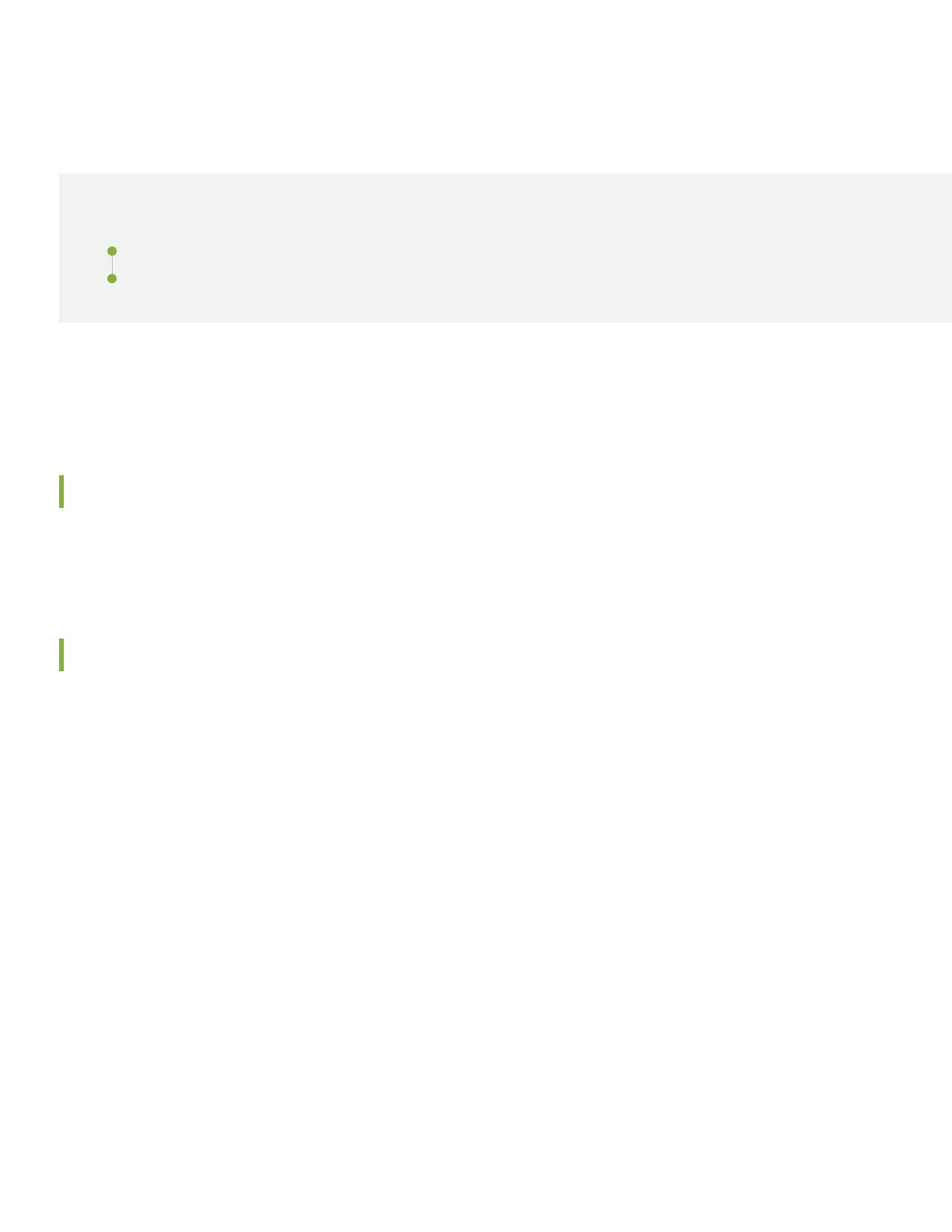Step 2: Up and Running
IN THIS SECTION
Plug and Play | 7
Customize the Basic Configuration | 7
Now that the QFX5120-32C is powered on, let’s do some initial configuration to get it up and running on the network.
It’s simple to configure and manage the QFX5120-32C using the CLI.
Plug and Play
The QFX5120-32C switch ships with factory-default settings that enable plug-and-play operation. These settings load as
soon as you power on the switch.
Customize the Basic Configuration
You can easily customize the factory-default configuration with just a few commands. When you commit changes to the
configuration, a new configuration file is created. This becomes the active configuration. You can always revert to the
factory-default configuration anytime you want.
Have the following information ready before you begin customizing the switch:
•
Root authentication password
•
Management port IP address
•
Default gateway IP address
•
DNS server IP address
7