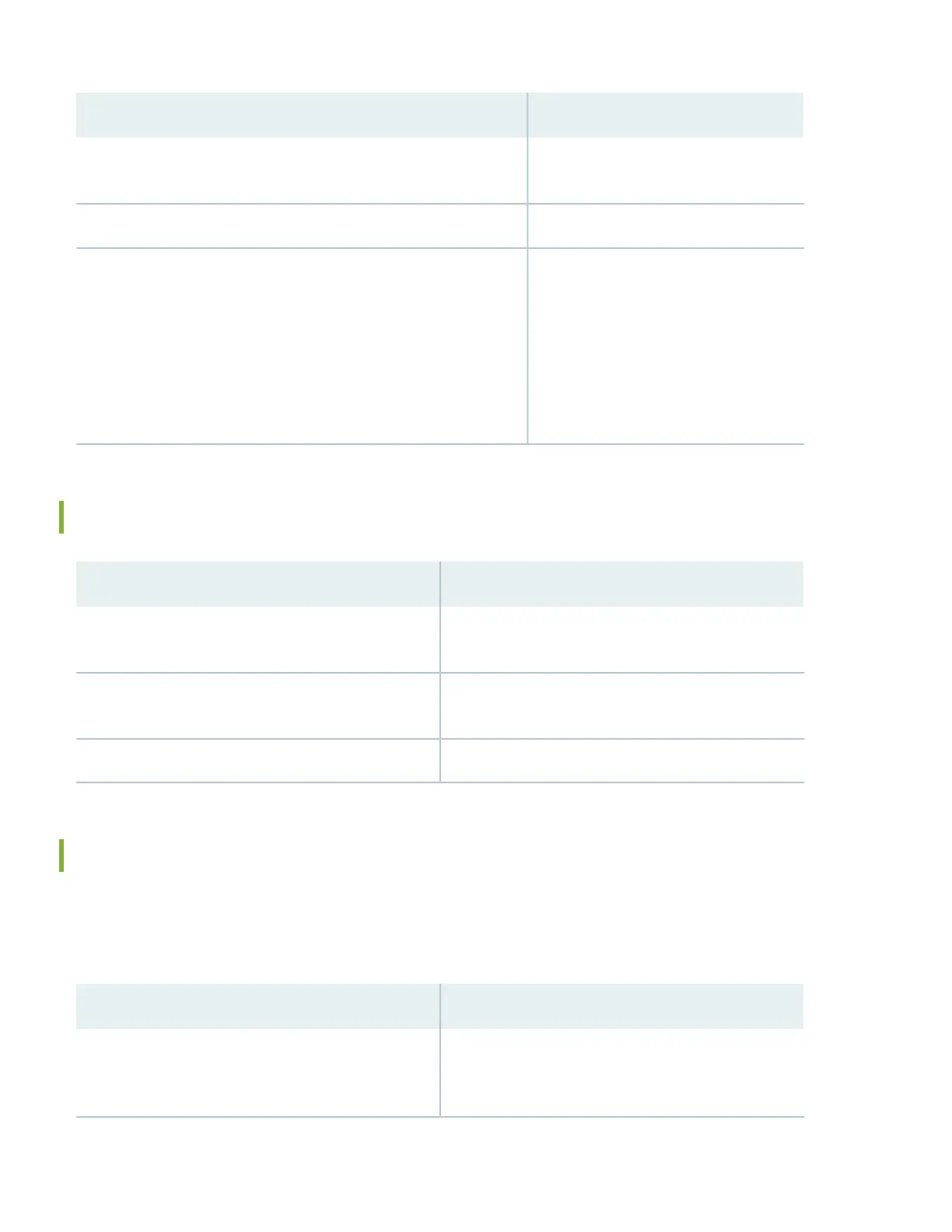ThenIf you want to
Start with the Day One+ for Junos OS guideJump in and start configuring your EX Series switch with the Junos OS
CLI
Visit the Security Design CenterSee, automate, and protect your network with Juniper Security
Visit Juniper Networks Virtual Labs and
reserve your free sandbox. You’ll find the
Junos Day One Experience sandbox in the
stand alone category. EX switches are not
virtualized. In the demonstration, focus on
the virtual QFX device. Both the EX and
QFX switches are configured with the same
Junos commands.
Get hands-on experience with the procedures covered in this guide
General Information
ThenIf you want to
Visit EX3400 Documentation in the Juniper Networks
TechLibrary
See all documentation available for the EX3400 switches
See Junos OS Release NotesStay up-to-date on new and changed features and known
and resolved issues
See Installing Software on EX Series SwitchesManage software upgrades on your EX Series switch
Learn With Videos
Our video library continues to grow! We’ve created many, many videos that demonstrate how to do everything from
install your hardware to configure advanced Junos OS network features. Here are some great video and training resources
that will help you expand your knowledge of Junos OS.
ThenIf you want to
Watch the EX3400 Ethernet Switch Overview and
Deployment (WBT) video
View a Web-based training video which provides an
overview of the EX3400 and describes how to install and
deploy it
11