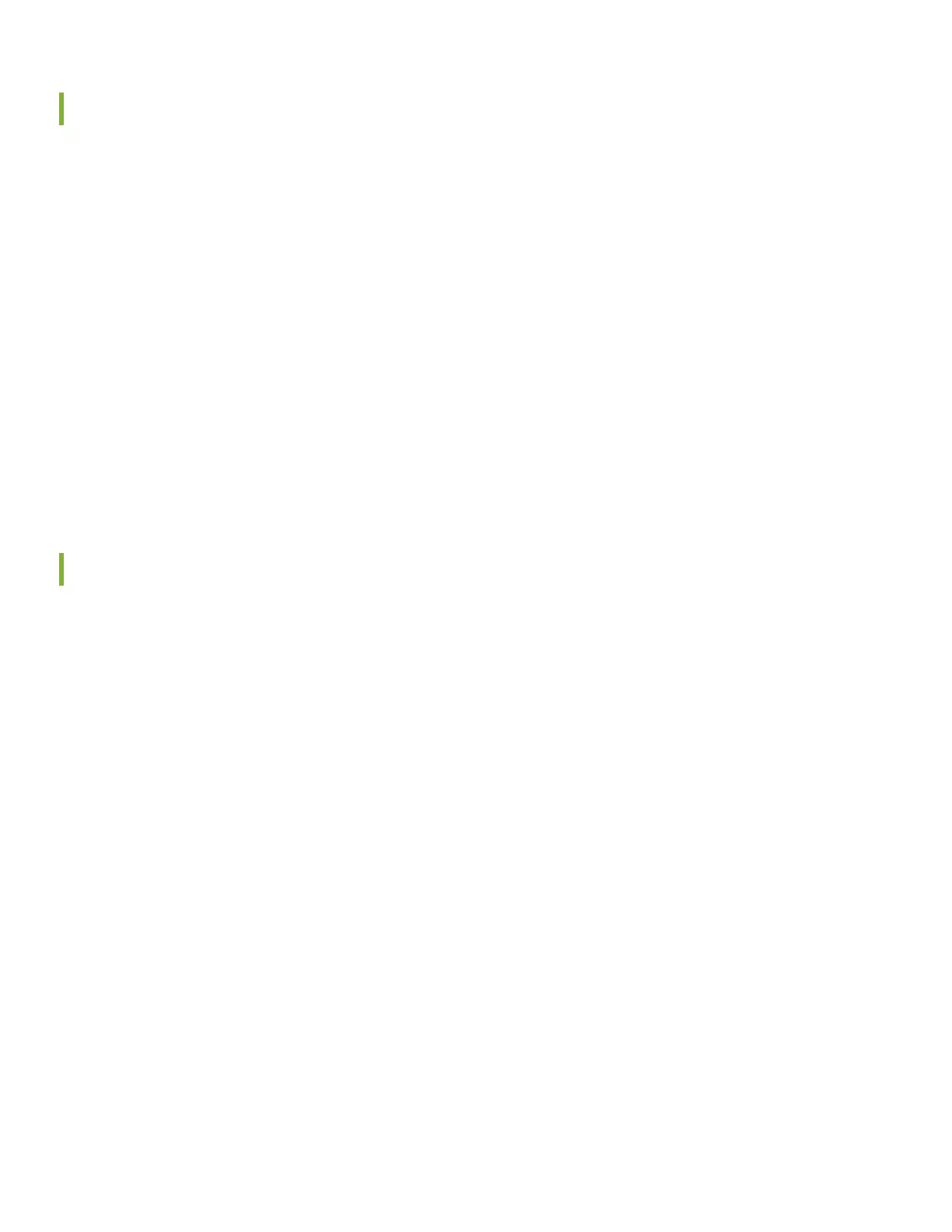Plug and Play
EX3400 switches already have factory-default settings configured right out of the box to make them plug-and-play devices.
The default settings are stored in a configuration file that:
•
Sets Ethernet switching and storm control on all interfaces
•
Sets Power over Ethernet (PoE) on all RJ-45 ports of models that provide PoE and PoE+
•
Enables the following protocols:
•
Internet Group Management Protocol (IGMP) snooping
•
Rapid Spanning Tree Protocol (RSTP)
•
Link Layer Discovery Protocol (LLDP)
•
Link Layer Discovery Protocol-Media Endpoint Discovery (LLDP-MED)
These settings are loaded as soon as you power on the EX3400 switch. If you want to see what’s in the factory-default
configuration file for your EX3400 switch, see EX3400 Switch Default Configuration.
Customize the Basic Configuration Using the CLI
Have these values handy before you begin customizing settings for the switch:
•
Hostname
•
Root authentication password
•
Management port IP address
•
Default gateway IP address
•
(Optional) DNS server and SNMP read community
1. Verify that the serial port settings for your laptop or desktop PC are set to the default:
•
Baud rate—9600
•
Flow control—None
•
Data—8
•
Parity—None
•
Stop bits—1
•
DCD state—Disregard
2. Connect the console port on the EX3400 switch to a laptop or desktop PC using the Ethernet cable and the RJ-45 to
DB-9 serial port adapter that came in the box with the switch. If your laptop or desktop PC doesn't have a serial port,
use a serial-to-USB adapter (not provided).
7
