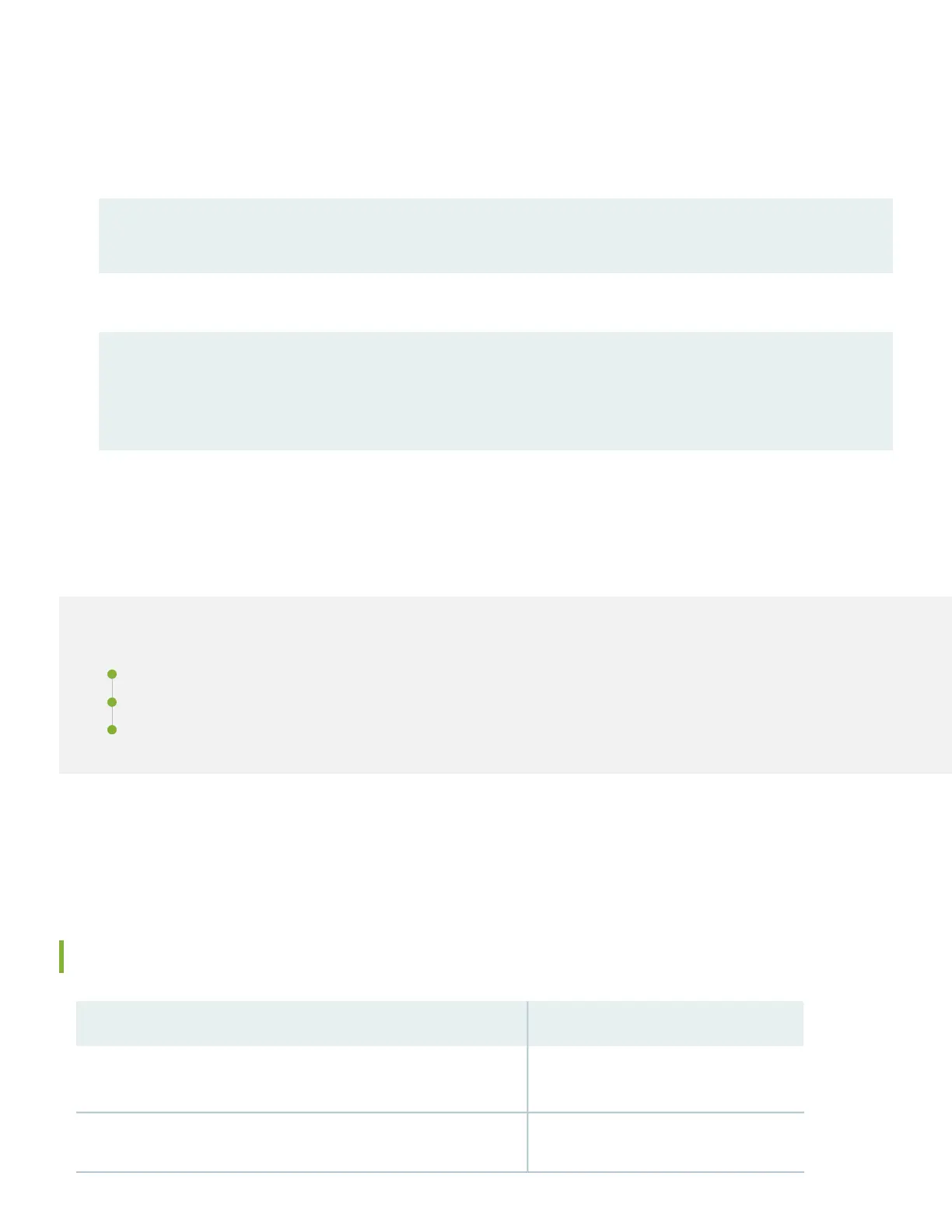15. Optional: Continue customizing the configuration using the CLI. See the Getting Started Guide for Junos OS for more
details.
16. Commit the configuration to activate it on the switch.
{master:0}[edit]
root# commit
17. When you’ve finished configuring the switch, exit configuration mode.
{master:0}[edit]
root# exit
{master:0}
root@name
Step 3: Keep Going
IN THIS SECTION
What’s Next? | 10
General Information | 11
Learn With Videos | 11
Congratulations! Now that you’ve done the initial configuration, your EX3400 switch is ready to use. Here are some things
you can do next:
What’s Next?
ThenIf you want to
See Activate Junos OS Licenses in the
Juniper Licensing Guide
Download, activate, and manage your software licenses to unlock
additional features for your EX series switch
Browse through the EX3400 Switch
Hardware Guide
Find more in-depth information about installing your EX3400 series
switch
10