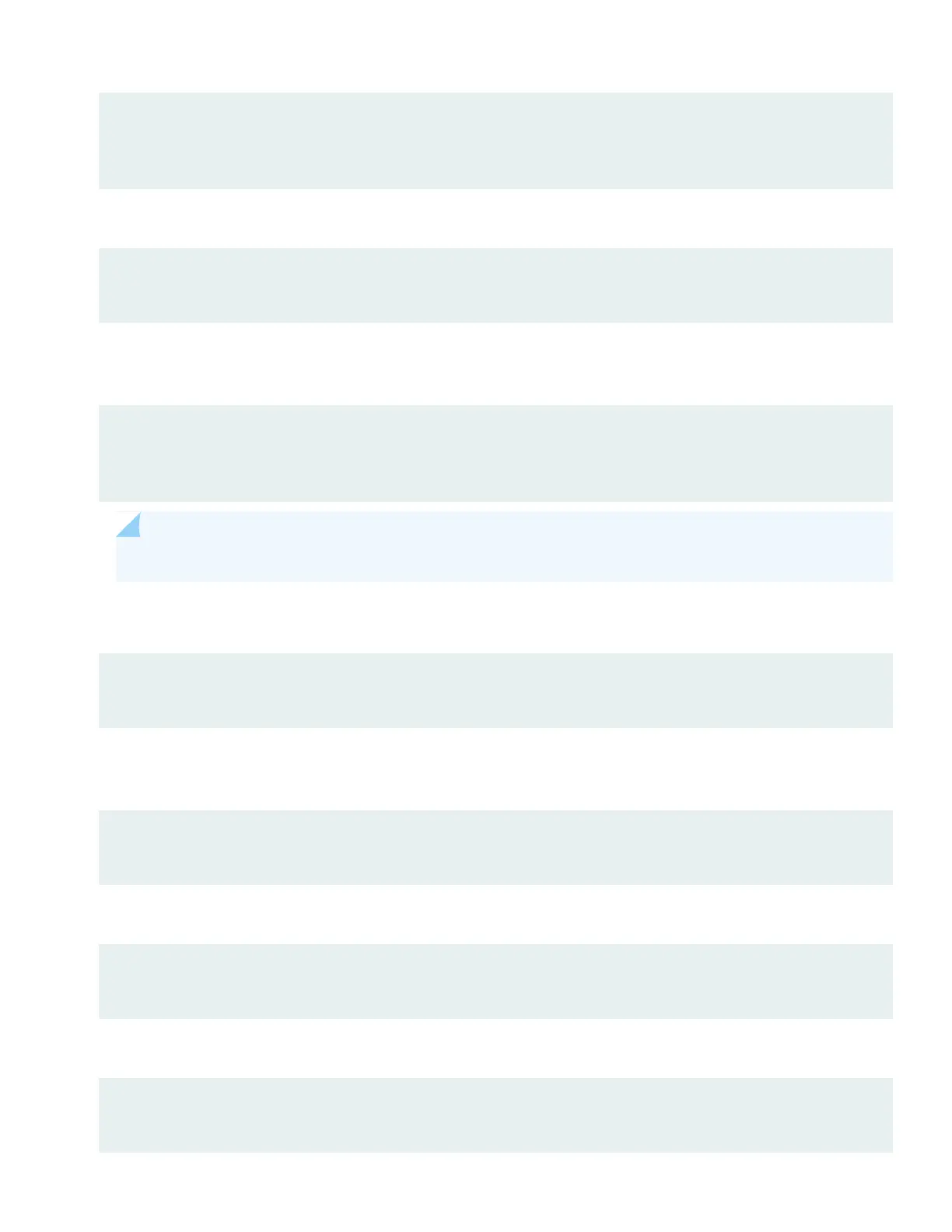root# commit
configuration check succeeds
commit complete
9. Configure the hostname.
{master:0}[edit]
root# set system host-name name
10. Configure the IP address and prefix length for the management interface on the switch. As part of this step, you remove
the factory default DHCP setting for the management interface.
{master:0}[edit]
root# delete interfaces vme unit 0 family inet dhcp
root# set interfaces vme unit 0 family inet address address/prefix-length
NOTE: The management port vme (labeled MGMT) is on the front panel of the EX3400 switch.
11. Configure the default gateway for the management network.
{master:0}[edit]
root# set routing-options static route 0/0 next-hop address
12. Configure the SSH service. By default the root user cannot login remotely. In this step you enable the SSH service and
also enable root login via SSH.
{master:0}[edit]
root# set system services ssh root-login allow
13. Optional: Configure the IP address of a DNS server.
{master:0}[edit]
root# set system name-server address
14. Optional: Configure an SNMP read community.
{master:0}[edit]
root# set snmp community community_name
9