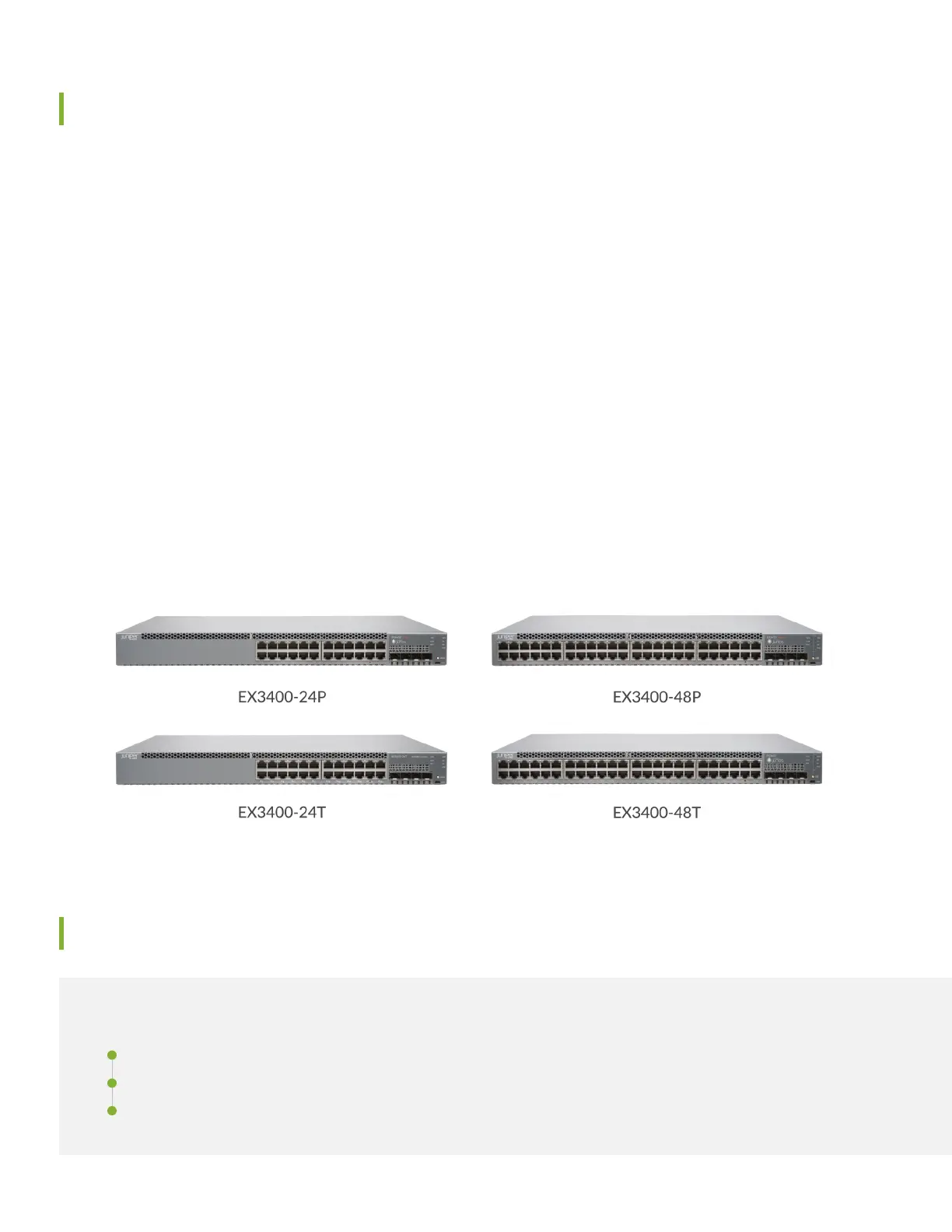Meet the EX3400 Ethernet Switch
The Juniper Networks EX3400 Ethernet Switches are a cost-effective solution for today’s most demanding converged
data, voice, and video enterprise access networks. The fixed-configuration 1-RU switches are perfect for campus wiring
closet deployments. They offer levels of performance and management previously available only with high-end access
switches.
The EX3400 switches support Power over Ethernet (PoE) and Power over Ethernet Plus (PoE+) ports for powering attached
network devices.
You can interconnect up to 10 EX3400 switches to form a Virtual Chassis and thus manage these switches as a single
logical device.
In this guide, we show you how to install the following EX3400 AC-powered switch models:
•
EX3400-24T: 24 10/100/1000BASE-T ports, four SFP+ uplink ports
•
EX3400-24P: 24 10/100/1000BASE-T PoE/PoE+ ports, four SFP+ uplink ports
•
EX3400-48T: 48 10/100/1000BASE-T ports, four SFP+ uplink ports
•
EX3400-48P: 48 10/100/1000BASE-T PoE/PoE+ ports, four SFP+ uplink ports
Install the EX3400 Switch
IN THIS SECTION
What’s in the Box? | 3
What Else Do I Need? | 3
Install the EX3400 in a Two-Post Rack | 3
2