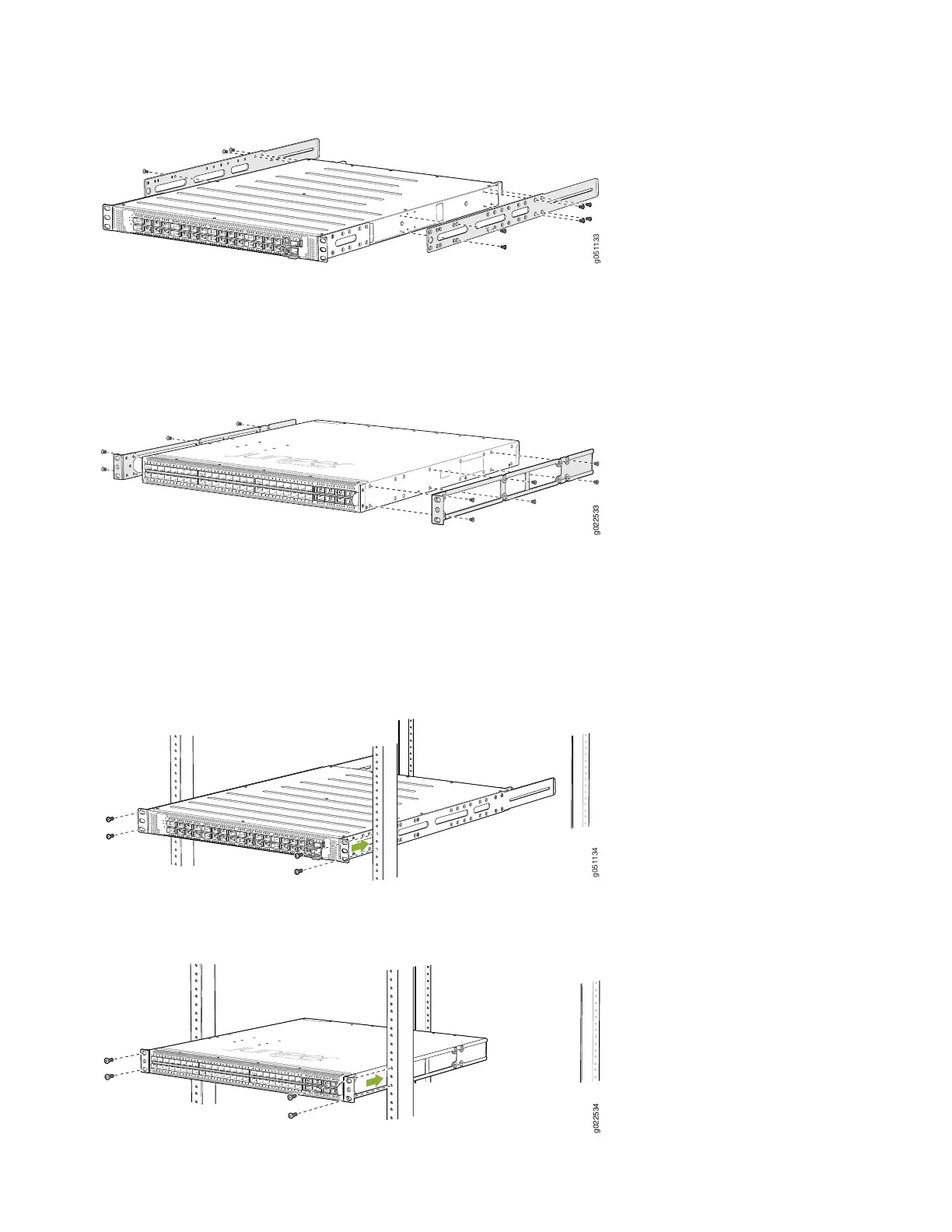Figure 8: Aligning the Holes for Mounting Rail and Attaching with Screws to the QFX5120-32C Chassis
5. Position the mounting brackets along the side panels of the chassis, aligning them with the front panel.
Figure 9: Attaching Front-Mounting Brackets to the QFX5120-48Y Chassis
6. Have one person grasp both sides of the switch, lift the switch, and position it in the rack, aligning the mounting bracket
holes with the threaded holes in the rack rail. Align the bottom hole in each mounting bracket with a hole in each rail,
making sure that the chassis is level (see Figure 10 and Figure 11).
Figure 10: Connecting the Front-Mounting Brackets to the rack for the QFX5120-32C Switch
Figure 11: Connecting the Front-Mounting Brackets to the rack for the QFX5120-48Y Switch
8
