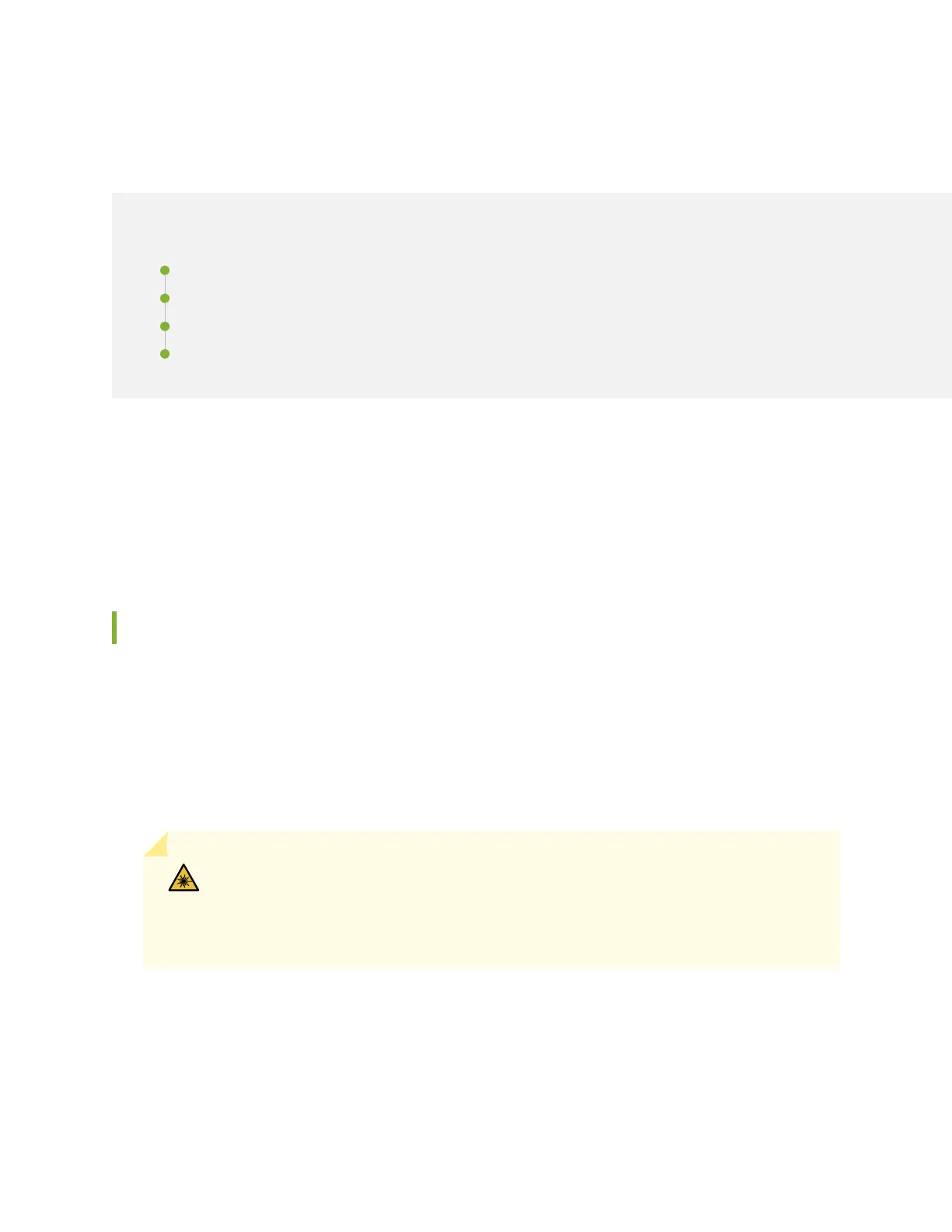Laser and LED Safety Guidelines and Warnings
IN THIS SECTION
General Laser Safety Guidelines | 178
Class 1 Laser Product Warning | 179
Class 1 LED Product Warning | 180
Laser Beam Warning | 181
Juniper Networks devices are equipped with laser transmitters, which are considered a Class 1 Laser
Product by the U.S. Food and Drug Administration and are evaluated as a Class 1 Laser Product per EN
60825-1 requirements.
Observe the following guidelines and warnings:
General Laser Safety Guidelines
When working around ports that support optical transceivers, observe the following safety guidelines to
prevent eye injury:
•
Do not look into unterminated ports or at fibers that connect to unknown sources.
•
Do not examine unterminated optical ports with optical instruments.
•
Avoid direct exposure to the beam.
WARNING: Unterminated optical connectors can emit invisible laser radiation. The
lens in the human eye focuses all the laser power on the retina, so focusing the eye
directly on a laser source—even a low-power laser—could permanently damage the
eye.
178
