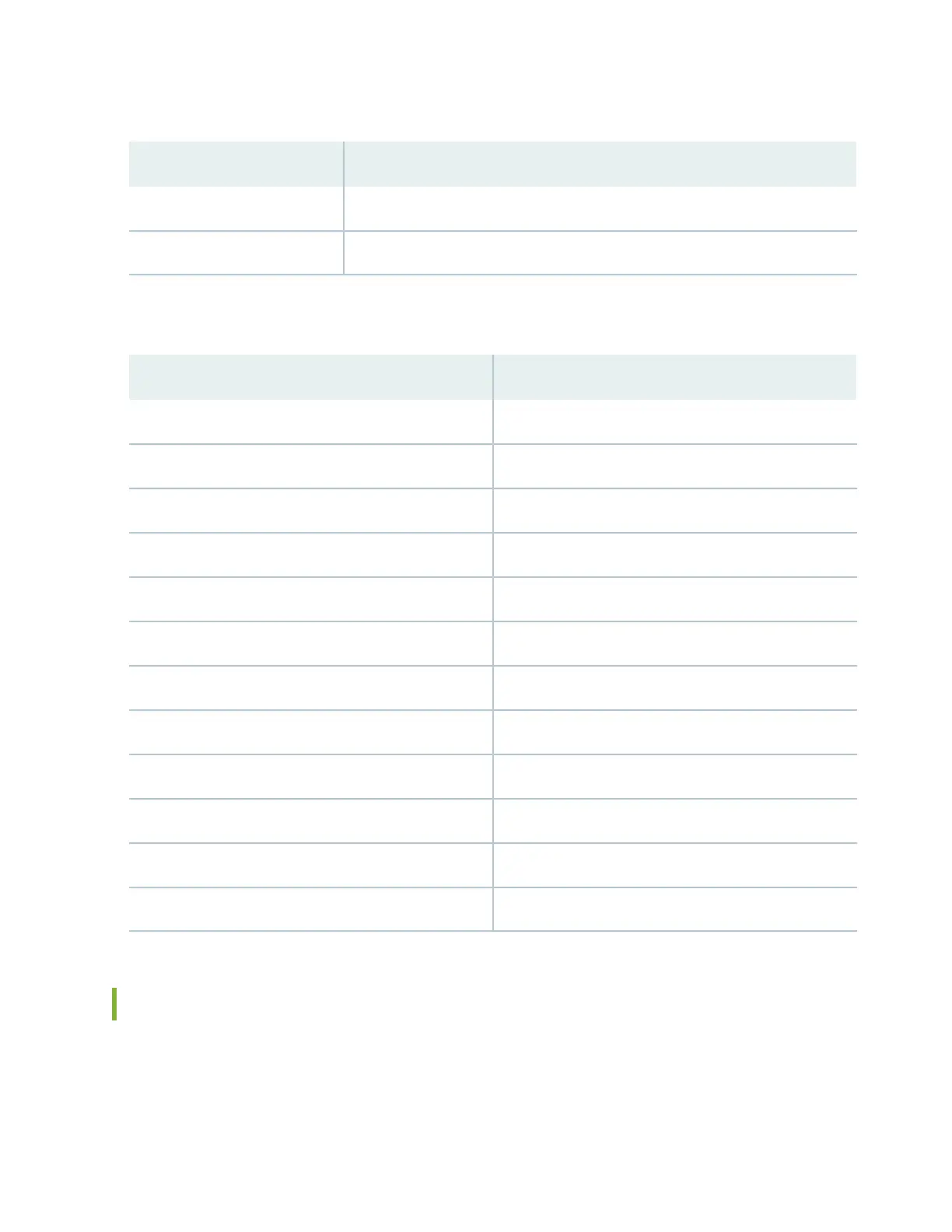Table 29: QSFP+ and QSFP28 MPO Cable Signals (continued)
SignalFiber
Rx1 (Receive)11
Rx0 (Receive)12
Table 30 on page 78 shows the pin-to-pin connections for proper polarity
Table 30: QSFP+ and QSFP28 MPO Fiber-Optic Crossover Cable Pinouts
PinPin
121
112
103
94
85
76
67
58
49
310
211
112
Calculating the Fiber-Optic Cable Power Budget for QFX Series Switches
Calculate the fiber-optic data link's power budget when planning fiber-optic cable layout and distances to
ensure that fiber-optic connections have sufficient power for correct operation. The power budget is the
maximum amount of power the link can transmit. When you calculate the power budget, you use a
78
