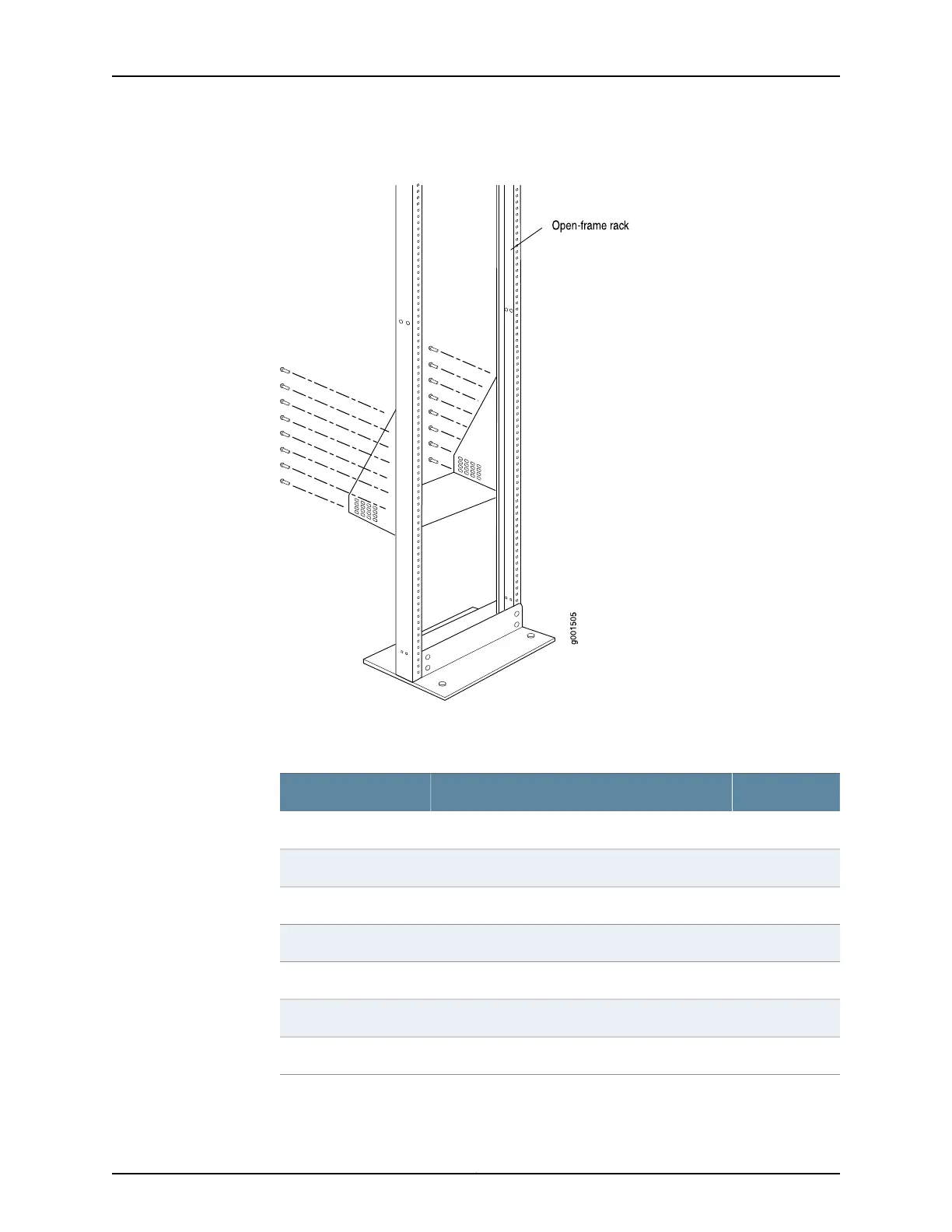Figure 3: Mounting Hardware for an Open-Frame Rack
An x in Table 2 on page 10 indicates a mounting hole location.
Table 2: Open-Frame Rack Mounting Hole Locations
Large ShelfDistance Above U DivisionHole
x19.5 U34.13 in. (86.7 cm)59
x17.5 U30.63 in. (77.8 cm)53
x16.5U28.88 in. (73.3 cm)50
x14.5 U25.38 in. (64.5 cm)44
x13.5 U23.63 in. (60.0 cm)41
x11.5 U20.13 in. (51.1 cm)35
x10.5 U18.38 in. (46.7 cm)32
Copyright © 2015, Juniper Networks, Inc.10
T640 Core Router Quick Start