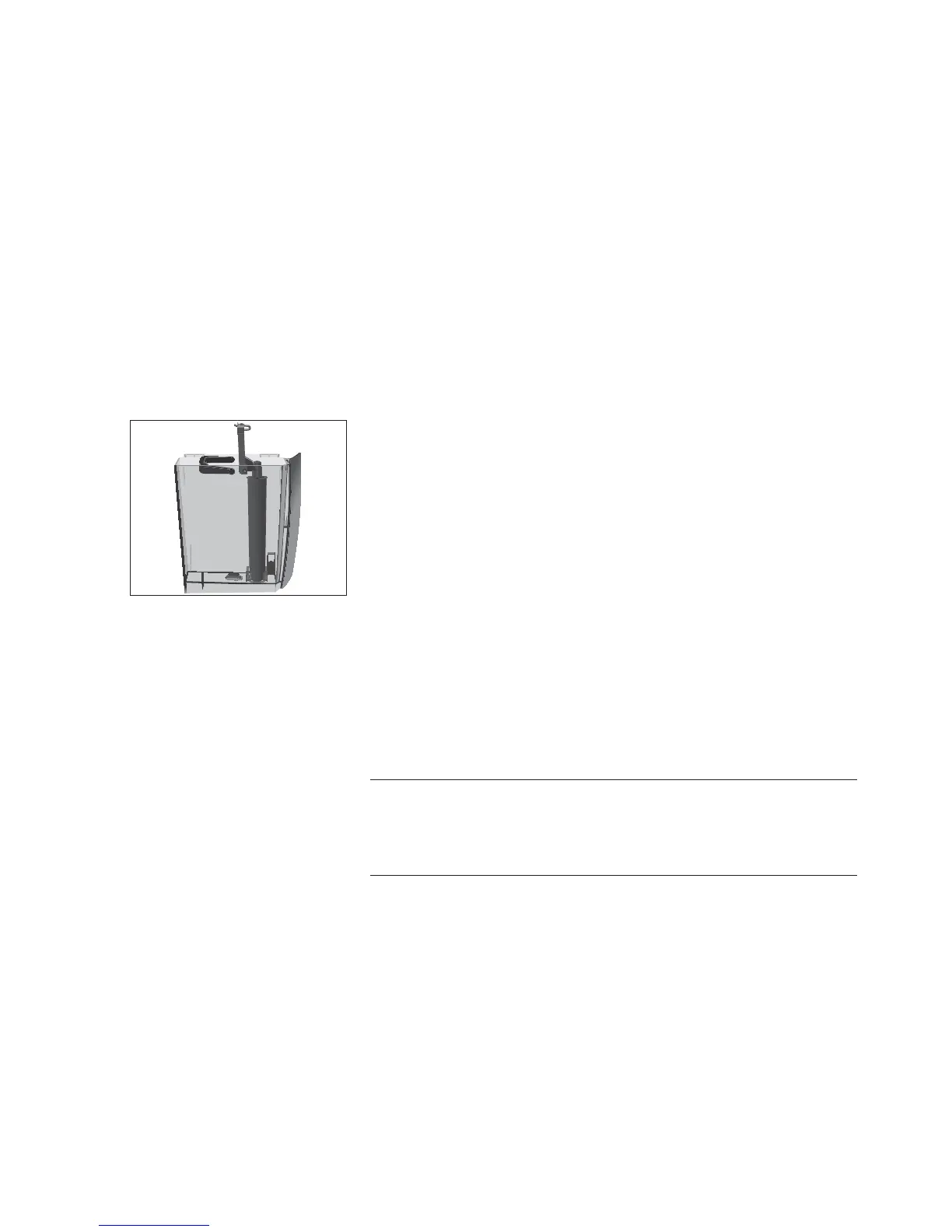34
5 Maintenance
E Once the filter cartridge stops working (depending on the
water hardness setting), the JURA will prompt you to change
the filter.
E CLARIS Pro Smart filter cartridges are available from special-
ised dealers.
Precondition:The filter symbol at the bottom of the display lights
up red.
T Remove and empty the water tank.
T Open the filter holder and remove the old CLARIS Pro Smart
filter cartridge.
T Insert the filter cartridge into the water tank.
T Close the filter holder. It will click into place audibly.
T Fill the water tank with fresh, cold water and reinsert the
tank.
‘Saved’ appears briefly on the display. The machine has
automatically detected that you have just changed the filter
cartridge.
‘Filter is beingrinsed’, the water flows directly into the drip
tray.
Rinsing of the filter stops automatically.
After 180preparations or 80switch-on rinses, the JURA will prompt
you to clean it.
If the wrong cleaning agent is used, the machine could be damaged
and/or traces could be left behind in the water.
T Use only original JURA maintenance products.
E The cleaning programme lasts approximately 20 minutes.
E Do not interrupt the cleaning programme. The quality of
cleaning will be impaired if you do so.
E JURA cleaning tablets are available from specialised dealers.
Precondition:
‘Clean machine’ is displayed.
T Press the
‘Pc’ button (red Maintenance symbol).
T Press the
‘Start’ button.
T Press the
‘Next’ button.
‘Empty coffee grounds container’
Changing the filter
Cleaning the machine
CAUTION
