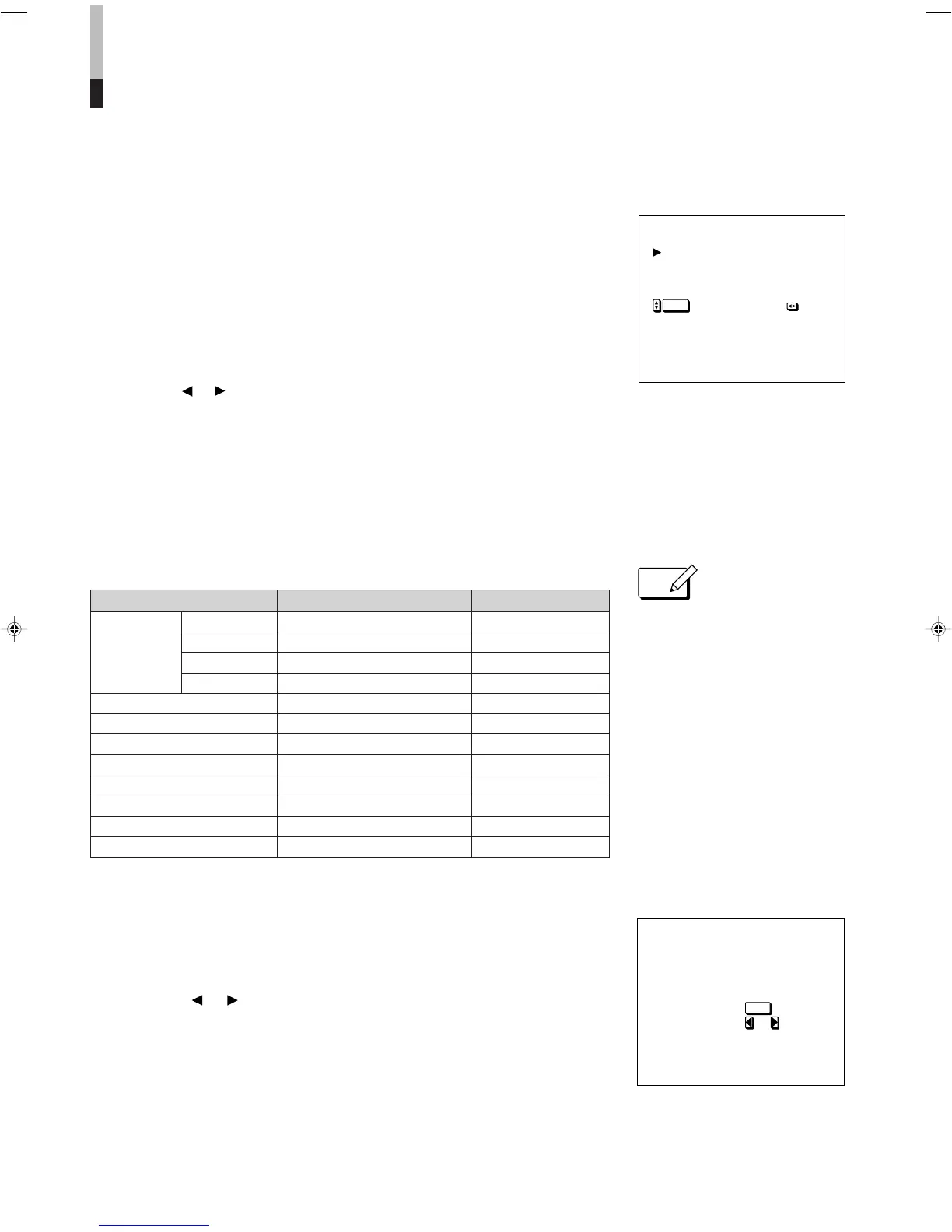13
q
MEMORY MODE REVISE
Are you sure ?
g
Yes
h
then
g
No
h
then or
q
MEMORY MODE REV I SE
CONTRAST
BR I GHT
CHROMA
PHASE
:0
:0
:0
:0
:
NOTE
MEMORY MODE (continued)
3. Press the ▲ or ▼ button to select a function to be revised.
Press the ENTER button after selecting PICTURE ADJUSTMENT to call up
display
22
22
2.
After making all settings on screen, press the MENU button to make display
11
11
1 appear.
4. Press the or button to change the set level.
Adjustable CONTRAST, BRIGHT, CHROMA or PHASE range depends on
each set level previously stored in memory. MAX appears to indicate maximum
level that cannot be increased. MIN appears to indicate minimum level that
cannot be decreased.
5. With display
11
11
1 on screen, press the MENU button to make display
33
33
3
appear.
●Press the ENTER button to program.
●Press the or button to cancel.
● If the ENTER button is pressed after
a function other than PICTURE
ADJUSTMENT is selected, the on-
screen display changes into a
single-line one. To select another
function after making a change in
function, press the MENU button to
restore display
11
11
1.
ENTER
ENTER
22
22
2
33
33
3
●Variable setting range
Function Variable setting range Default set level
CONTRAST -20 to +20 0
BRIGHT -20 to +20 0
CHROMA -20 to +20 0
PHASE -20 to +20 0
ASPECT RATIO 4:3 16:9 4:3
FILTER SELECT COMB BOTH NOTCH COMB
PEAKING FREQ. 2.6MHz 5.0MHz 2.6MHz
PEAKING LEVEL 0dB + 1dB · · · + 9dB 0dB
AFC NORMAL FAST SLOW NORMAL
COLOR TEMP 9300 6500 6500
NTSC SET UP 0 7.5 0
COMPO. LEVEL SMPTE BETA00 BETA75 SMPTE
PICTURE
ADJUST-
MENT
