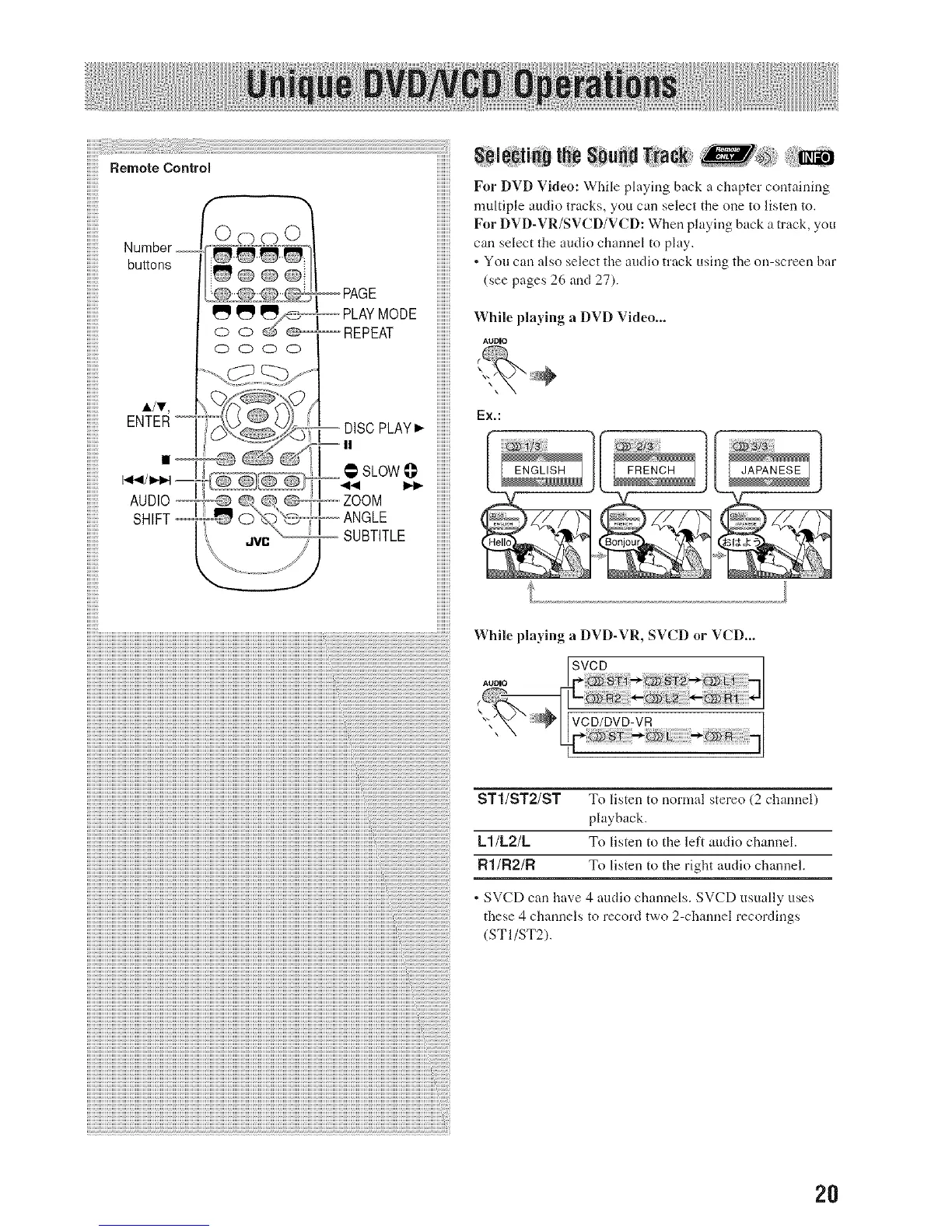_l@_i_,,t_ Si_u_iid_,ii_,i_i,_:i__iiiii!i:i_iili_,_¸¸,_!i!/_
For DVD Video: While playing back a chapter containing
multiple audio tracks, you can select the one to listen to.
For DVD-VR/SVCD/VCD: When playing back a track, you
can select the audio channel to play.
, You can also select the audio track using the on-screen bar
(see pages 26 and 27).
While playing a DVD Video...
AUDIO
While playing a DVD-VR, SVCD or VCD...
[svc_............................................
AUDIO
............................................................
" B _B
m
ST1/ST2/ST To listen to nomml stereo (2 channel)
playback.
1.1/1.2/!.. To listen to the left audio channel.
R1/R2/R To listen to the right audio channel.
. SVCD can have 4 audio channels. SVCD usually uses
these 4 channels to record two 2-channel recordings
(STI/ST2).
2O
