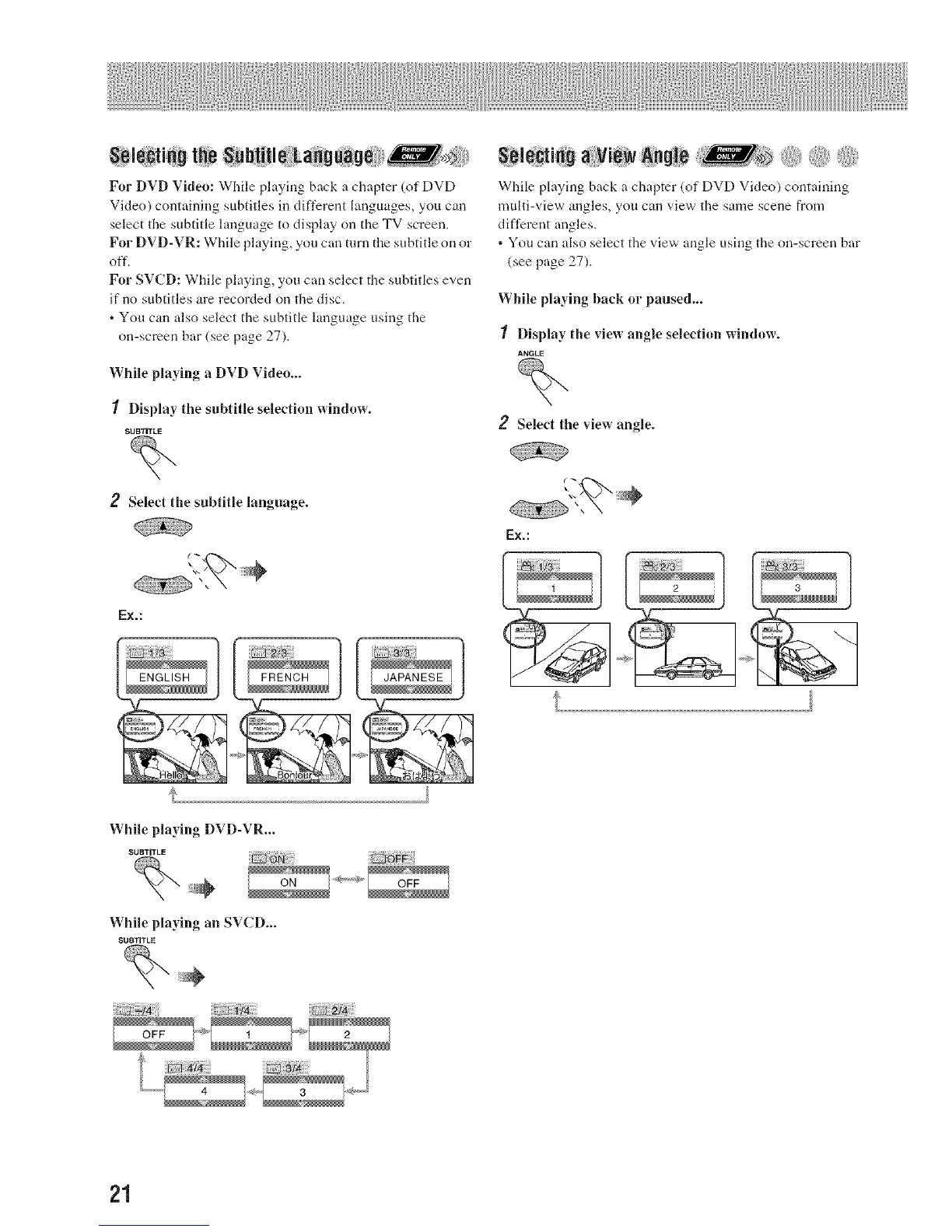For DVD Video: While playing back a chapter (of DVD
Video) containing subtitles in different languages, you can
select the subtitle language to display on the TV screen.
For DVD-VR: While playing, you can mm the subtitle on or
off.
For SVCD: While playing, you can select the subtitles even
if no subtitles are recorded on the disc.
• You can also select the subtitle language using the
on-screen bar (see page 27).
While playing a DVD Video...
Display the subtitle selection window.
SUBTITLE
While playing back a chapter (of DVD Video) containing
multi-view angles, you can view the same scene from
different angles.
. You can also select the view angle using the on-screen bar
(see page 27).
While playing back or paused...
Display the view angle selection window.
ANGLE
Select the view angle.
Select the subtitle language.
Ex.:
EX.:
l
While playing DVD-VR...
While playing an SVCD...
SUBTITLE
21
