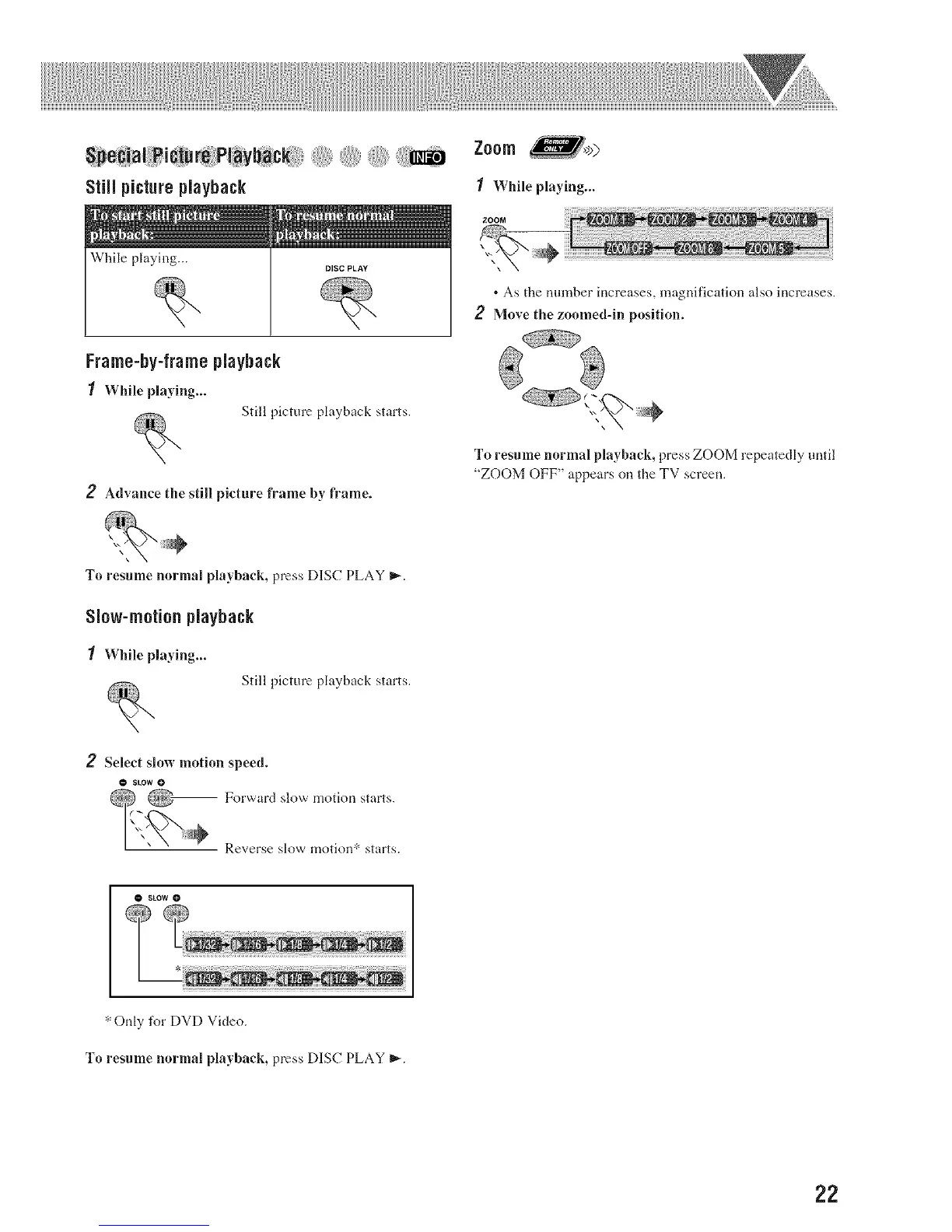icture zoom
Still picture playback 1 While playing.°°
DISC PLAY
Frame-by-frame playback
1 While playing...
Still picture playback starts.
2 Advance the still picture frame by fi'ame.
. As the number increases, magnification also increases.
2 Move the zoomed-in position.
To resmne normal playl)ack, press ZOOM repeatedly until
"ZOOM OFF" appears on the TV screen.
To resume normal playback, press DISC PLAY _.
Slow-motion playback
1 While playing...
Still picture playback starts.
2 Select slow motion speed.
@stow0
-- Forward sh)w motion starts.
Reverse slow 12qotion ':_starts.
SLOW 0
* Only for DVD Video.
To resume normal playback, press DISC PLAY _.
22
