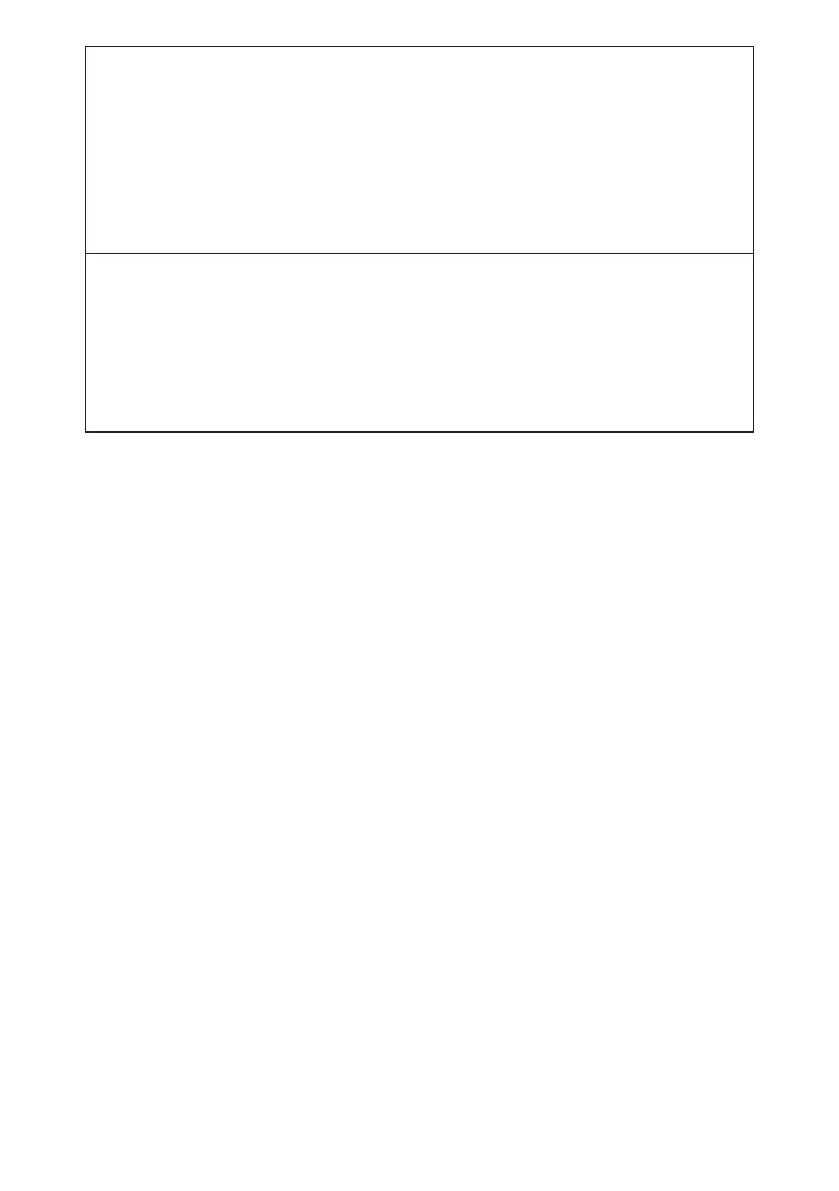- 10 -
NOTE 1
U
T
is the a.c. mains voltage prior to application of the test level.
NOTE 2 At 80 MHz and 800 MHz, the higher frequency range applies.
NOTE 3 Guidelines regarding conducted disturbances induced by RF elds or radiated RF
elds may not apply in all situations. Electromagnetic propagation is aected by
absorption and reection from structures, objects and people.
NOTE 4 The IBM (industrial, scientic and medical) bands between 0.15 MHz and 80 MHz are
6.765 MHz to 6.795 MHz; 13.553 MHz to 13.567 MHz; 26.957 MHz to 27.283 MHz; and
40.66 MHz to 40.70 MHz. The amateur radio bands between 0.15 MHz and 80 MHz
are 1.8 MHz to 2.0 MHz, 3.5 MHz to 4.0 MHz, 5.3 MHz to 5.4 MHz, 7 MHz to 7.3 MHz,
10.1 MHz to 10.15 MHz, 14 MHz to 14.2 MHz, 18.07 MHz to 18.17 MHz, 21.0 MHz to
21.4 MHz, 24.89 MHz to 24.99 MHz, 28.0 MHz to 29.7 MHz and 50.0 MHz to 54.0 MHz.
a
Field strengths from xed transmitters, such as base stations for radio (cellular/cordless)
telephones and land mobile radios, amateur radio, AM and FM radio broadcast and TV
broadcast cannot be predicted theoretically with accuracy. To assess the electromagnetic
environment due to xed RF transmitters, an electromagnetic site survey should be
considered. If the measured eld strength in the location in which the model CL-S50 0 is
used exceeds the applicable RF compliance level above, the model CL-S500 should be
observed to verify normal operation. If abnormal performance is observed, additional
measures may be necessary, such as reorienting or relocating the model CL-S500.
b
Over the frequency range 150 kHz to 80 MHz, eld strengths should be less than 10 V/m.
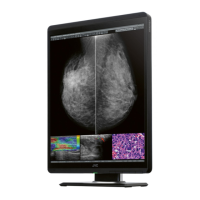