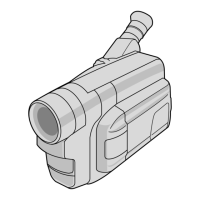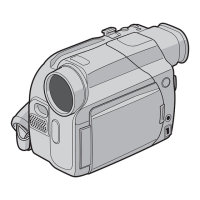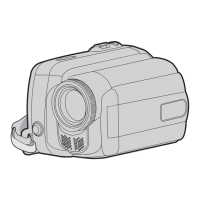Color Matrix
For setting the color matrix.
0
Natural:
Sets to a brighter and more natural color matrix
than the standard. Effective for shooting under
a strong single color light source such as stage
lightings.
0
Cinema Subdued:
Sets to a subdued color matrix that is similar to
the screen characteristics of movies.
0
Cinema Vivid:
Sets to a vivid color matrix that is similar to the
screen characteristics of movies.
0
Standard:
Sets to a standard color matrix.
0
Off:
Sets the color matrix function to Off.
[Setting Values: Natural, Cinema Subdued,
Cinema Vivid, RStandard, Off]
Memo :
0
This item cannot be configured when [Color
Space] is set to “J-Log1” or “HLG”.
0
This item cannot be configured when [Infrared]
is set to “On”.
9
Adjust
This item is used to adjust
[Color Matrix
] to a color
according to the user’s preference.
The adjusted values of “Natural”, “Standard”,
“Cinema Vivid”, and “Cinema Subdued” in [Color
Matrix] can be stored individually.
0
The saturation
and hue of Red, Green and Blue
can be configured individually.
[Setting range for Saturation: -10 to +10] (roughly
± 10%)
[Setting range for Hue: -10 to +10]
(A P178 [Adjusting Color Matrix] )
Memo :
0
This item cannot be configured when [Color
Space] is set to “J-Log1”.
0
This item cannot be selected when [
Color
Matrix] is set to “Off”.
0
This item cannot be configured when [Infrared]
is set to “On”.
Color Gain
For adjusting the video signal color level.
Increasing the value deepens the color.
[Setting Values: +15 to -50, Off (R0)]
Memo :
0
Images are displayed in black-and-white when
this is set to “Off”.
0
This item cannot be configured when [Color
Space] is set to “J-Log1”.
0
The setting value of this item is stored separately
when [Color Space] is set to “HLG”.
0
This item cannot be configured when [Infrared]
is set to “On”.
Reverse Picture
For recording images correctly by setting this item
to “Rotate” when the lens image appears upside
down or laterally inverted.
0
Rotate:
Enables horizontal/vertical inversion of the
image.
0
Off:
Disables horizontal/vertical inversion of the
image.
[Setting Values: Rotate, ROff]
DNR
For configuring
the DNR (Digital Noise Reduction)
settings.
0
High:
High DNR
effect level. Increases suppression of
video noise.
0
Middle:
Normal DNR effect level. Suppresses video
noise.
0
Low:
Low DNR effect level. Reduces suppression of
video noise but at the same time enhances the
details of the subject at small signal levels.
[Setting Values: High, RMiddle, Low]
Reset Process
Restores all items in the [Camera Process
] menu
to their default settings.
Camera Process Menu
123
Menu Display and Detailed Settings

