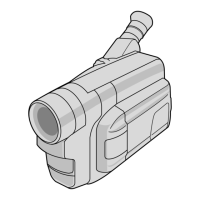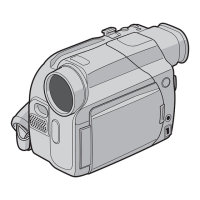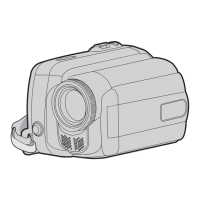Names of Parts
.
A
Shoe
For mounting separately sold lights and
accessories.
B
Tally Lamp
(A P47 [Tally Lamp and LED] )
(
A P253 [Blinking of the Tally Lamp] )
C
Built-in Microphone
(A P74 [Audio Recording] )
D
Monitor Speaker
(A P100 [Audio Output during Playback] )
E
Cross-Shaped Button (JKHI)/Set Button (R)
0
For operating the menu and cursor and for
confirming a setting, as well as for configuring
the settings for time code and user’s bit.
0
When a function is assigned to the cross-
shaped button, it functions as a user button.
(A P46 [Assignment of Functions to User
Buttons] )
F
Tripod Mounting Screw Hole
(A P33 [Attaching the Tripod (Sold
Separately)] )
G
[FIX/VAR/OFF] zoom speed switch
(A P59 [Zoom Operation] )
For switching the zoom speed of the zoom lever
X at the handle.
H
Accessory Mounting Screw Hole
.
I
Wireless LAN Antenna Terminal A
(A P34 [Attaching the Wireless LAN
Antennas (Supplied) A] )
J
Viewfinder
(A P43 [Adjusting the LCD Monitor and
Viewfinder] )
K
Eyecup
Prevents external light from entering the
viewfinder screen and cameraman’s vision.
L
Visibility Adjustment Lever
(A P43 [Adjusting the LCD Monitor and
Viewfinder] )
M
[x] Headphone Jack (Φ3.5 mm)
(A P76 [Monitoring Audio Sound During
Recording Using a Headphone] )
N
[TC IN/OUT] switch
(A P81 [Synchronizing Time Code on
Another Camera] )
O
[TC] TC Input/Output Terminal
(A P76 [Time Code and User’s Bit] )
P
[REC] Record Trigger Button
Starts/stops recording.
Memo :
This switch is interlocked with the [REC/HOLD]
button W at the top of the handle.
Q
[EXP.FOCUS/9] Expanded Focus Assist/User
9 Button
0
For switching the expanded focus ON or
OFF.
(A P62 [Expanded Focus Function] )
0
You can also use it as a user button by
assigning a specific feature in the menu
setting to this button.
R
Zoom Lever at the Grip
(A
P59 [Using the Zoom Lever at the Grip] )
26
Names of Parts
Introduction

