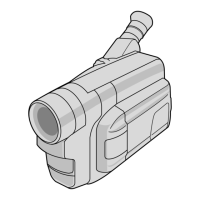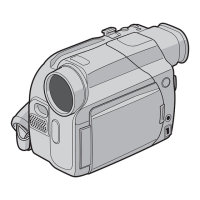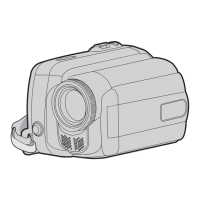Hockey :
Select [Small] or [SHOOTOUT] in the Overlay
Control web screen.
[Small]
.
TEAM NAME Period
Remainning Time
Team Logo
Power Play
Points Scored
[SHOOTOUT]
.
Rounds 1 to 3
Rounds 4 and later
Goal/Miss
None: Does not display
Entering Scoreboard Data
1
Connect this camera recorder to the
network.
(A P
186 [Connecting to the Network] )
2
Connect from a web browser.
(
A P
194 [Connecting from a Web Browser] )
3
When the web browser screen appears,
press the overlay icon at the top of the
screen or the [Overlay Control] button to
display the input screen.
.
4
One of the following screens appears
according to the setting for [
Type] in the
camera recorder menu.
All information except for the numerical values
is reflected immediately on the scoreboard
display without the need to press the [Update]
button.
Memo :
0
When the camera recorder is live streaming
while recording, the update interval of the time
display may not be constant. When this
happens, reduce the resolution of the live
streaming.
238
Scoreboard Overlay L
Overlay A L

