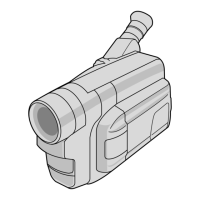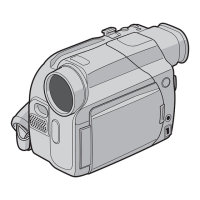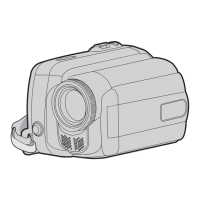White Balance Item
Preset Temp.
For setting the color temperature when the [WHT
BAL] switch is set to “PRESET”.
For details, refer to “[Adjusting the White Balance]
(A P 69)”.
Alternative Temp.
For setting the alternative color temperature in the
Preset mode.
When the [WHT BAL] switch is set to “PRESET”,
pressing
the [y] or the user button assigned with
the “AWB” function each time switches the color
temperature setting in the Preset mode. ([Preset
Temp.]1[Alternative Temp.])
For details, refer to “[Adjusting the White Balance]
(A P 69)”.
Preset Paint Memory
For configuring whether to configure the color
temperature individually or collectively in the
Preset mode. Adjustment is performed in [
Preset
Paint].
0
Individual:
Each of the 9 types of color temperatures
(2300K, 3000K, 3200K, 4200K, 4800K, 5200K,
5600K, 6500K, 7500K) are configured
individually.
0
Common:
The entire
color temperature range is configured
collectively.
[Setting Values: Individual, RCommon]
Preset Paint
For adjusting
the R (red) and (B) blue components
in the Preset mode.
0
Increase the number:
Strengthens the red/blue.
0
Decrease the number:
Weakens the red/blue.
[Setting Values: +32 to -32 (R 0)]
AWB Paint
For adjusting
the R (red)/B (blue) component in the
AWB (Auto White Balance) mode.
For details, refer to “[Adjusting the White Balance]
(A P 69)”.
0
Increase the number:
Strengthens the red/blue.
0
Decrease the number:
Weakens the red/blue.
[Setting Values: -32 to +32 (R 0)]
Memo :
0
This item is selectable when the [
WHT BAL]
switch is set to “A” or “B”. When “PRESET” is set,
this item appears as “---” and cannot be
selected.
0
Different values can be specified for “A” and “B”.
0
When [Clear Paint After AWB] is configured to
“On”, pressing the [y] button or the user button
assigned with the “AWB” function to readjust the
white balance switches the R and B values to
“0”.
Clear Paint After AWB
For specifying
whether to clear the [AWB Paint] (R
value and B value) settings after executing AWB
(Auto White Balance).
0
On:
Sets the [AWB Paint] (R value and B value)
settings to
“0” after executing AWB (Auto White
Balance).
0
Off:
Does not change the [AWB Paint] (R value and
B value) settings after executing AWB (Auto
White Balance).
[Setting Values: ROn, Off]
FAW Paint
For adjusting the R (red)/B (blue) component
during FAW (Full Auto White Balance) mode.
0
Increase the number:
Strengthens the red/blue.
0
Decrease the number:
Weakens the red/blue.
[Setting Values: -32 to +32 (R 0)]
124
Camera Process Menu
Menu Display and Detailed Settings

