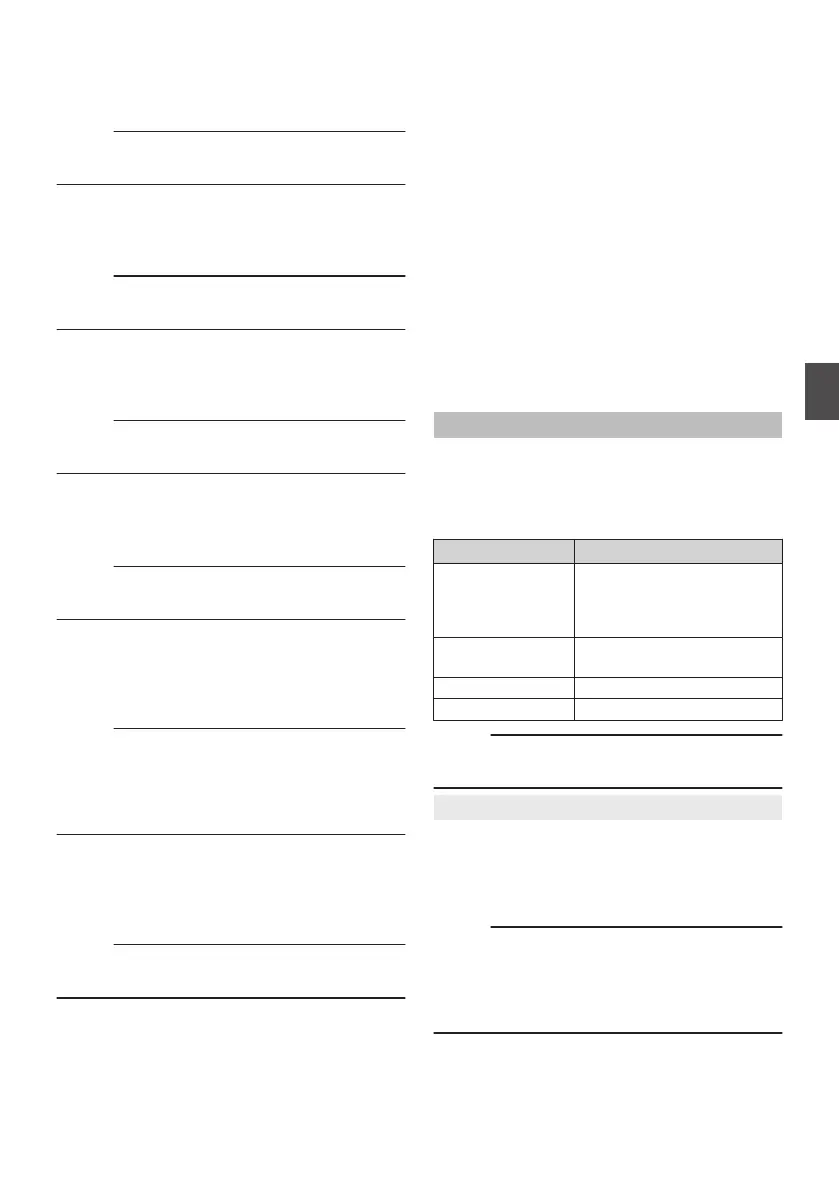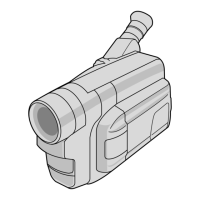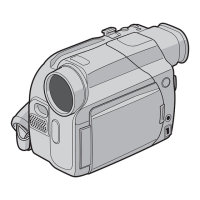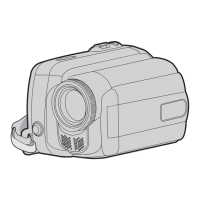o
FEC Matrix
For setting the amount of FEC (Forward Error
Correction) overhead for configuring
SMPTE2022-1.
(A P220 [Setting the FEC Matrix] )
Memo :
0
This item is selectable only when [SMPTE
2022-1 FEC
] is set to “On”.
o
Bandwidth Overhead
Enter the SRT bandwidth overhead using an
integer between 5% and 100%.
The default value is
“25%”.
Memo :
0
This item
is selectable only when [Type] is set to
“SRT”.
o
Latency
Enter the amount of SRT latency using an integer
between 20 ms and 8000 ms.
The default value is
“500ms”.
Memo :
0
This item
is selectable only when [Type] is set to
“SRT”.
o
Encryption
For configuring the SRT encryption mode.
[Setting Values: AES-256, AES-192, AES-128,
ROff]
Memo :
0
This item
is selectable only when [Type] is set to
“SRT”.
o
Passphrase
For configuring the SRT passphrase.
You can enter a passphrase between 10 to 79
characters. The default passphrase is generated
randomly.
Memo :
0
This item
is selectable only when [Type] is set to
“SRT”.
0
The passphrase can be configured when
[Encryption] is configured to a setting other than
“Off”.
o
FEC
For configuring the FEC mode.
It enables recovery of data streaming packet loss
without retransmission.
[Setting Values: 6x6, 8x8, 10x10, ROff]
Memo :
0
This item is selectable only when [Type] is set to
“SRT”.
o
Post
For selecting Facebook Live Timeline or a page
name to upload a post.
o
Title
For configuring the YouTube Live title.
o
Schedule
For configuring the date/time to start YouTube Live
streaming to ON/OFF.
Select
“On
” to enable “Settings”.
[Setting Values: On, Off]
o
Settings
For configuring the date/time to start YouTube Live
streaming.
o
Privacy
For configuring the privacy settings of Facebook
Live.
[Setting Values: Public, Friends, ROnly Me]
o
Visibility
For configuring the privacy settings of YouTube
Live.
[Setting Values: RPrivate, Unlisted, Public]
Resolution
For setting
the resolution of the video image during
live distribution.
The available options vary according to the settings
for [WResolution] and [WFrame Rate] under
[Record Format].
W Resolution
Setting Value
1920x1080
1440x1080
1920x1080, 1280x720,
640x360, 720x480,
720x576, 606x1080,
1080x1080
1280x720 1280x720, 640x360,
404x720, 720x720
720x480 (U model) 720x480
720x576 (E model) 720x576
Memo :
0
The setting cannot be changed during live
streaming (when [Live Streaming] set to “On”).
9
Cropping Position
For configuring
the position to crop the image from
the camera in the case of vertical streaming
resolution for SNS streaming.
[Setting Values: Left End, Left, RCenter, Right,
Right End]
Memo :
0
This feature is available when [Type
] is
configured to “RTMP”, “RTMPS”, “Facebook
Live” or “YouTube Live”, and [Resolution] is
configured to “606x1080”, “1080x1080”,
“404x720” or “720x720”.
Network Menu
143
Menu Display and Detailed Settings
