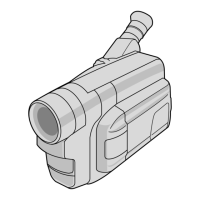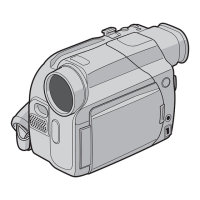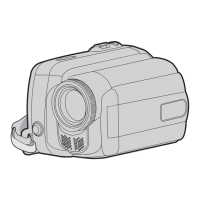Adjusting the Brightness
Use the [VF Bright] menu to adjust the
brightness of the viewfinder screen.
0
Adjust using [LCD/VF]
B[VF Bright].
(A P127 [ VF Bright ] )
0
Increasing the value increases the
brightness. [Setting Values: +10 to -10]
(Default value: 0)
Adjusting the Contour
Use the [
PEAKING +/-] button to adjust the
contour of the viewfinder screen.
The contour of the LCD monitor will also be
adjusted.
(A P44 [Adjusting the Contour] )
Memo :
0
To display
the viewfinder screen, close the LCD
monitor or press and hold the [DISPLAY] button.
Adjusting the Contrast
Use the [VF Contrast] menu to adjust the
contrast of the viewfinder screen.
0
Adjust using [LCD/VF] B [VF Contrast].
(
A P127 [ VF Contrast ] )
0
Increasing the value increases the contrast.
[Setting Values:
+10 to -10] (Default value: 0)
Displaying in Black and White
You can display the viewfinder screen in black
and white.
0
[LCD/VF] B [VF Color] item B
Press Set
button (R) B “Off” Select B Press Set button
(R).
(A P
127 [ VF Color ] )
Adjusting the LCD Monitor and Viewfinder
45
Preparations

